Handler是Android中提供的一种异步回调机制。 由于Android中的UI线程是基于单线程设计的,所以我们没办法在子线程中更新UI,并且不能在UI线程中执行耗时操作,使用Handler我们就能轻松解决这些问题。 Handler需要依赖于Looper、MessageQueue。接下来我们就来缕一缕这三者之间的关系,以及Handler的实现原理。 我们通常使用Handler的时候,一般会sendMessage或者post来发送一个消息,其实它们最终都会调用sendMessageAtTime()这个方法
public boolean sendMessageAtTime(Message msg, long uptimeMillis) {
MessageQueue queue = mQueue;
if (queue == null) {
RuntimeException e = new RuntimeException(
this + " sendMessageAtTime() called with no mQueue");
Log.w("Looper", e.getMessage(), e);
return false;
}
return enqueueMessage(queue, msg, uptimeMillis);
}
可以看到无论是sendMessage还是post,最终只是调用了MessageQueue的enqueueMessage()方法。而enqueueMessage()方法其实就是往MessageQueue放入了一个Message信息。接下来看下MessageQueue,从字面上看是消息队列的意思,但是去简单翻看一下Message的源码就可以发现,其实MessageQueue是基于单链表的数据结构来实现的,这也不难理解,MessageQueue面临大量的增删操作,链表的数据结构必然会比队列的效率要高的多。到这里Handler和MessageQueue的关系差不多理清了,当Handler通过sendMessage或者post方法发送消息是,其实就是往MessageQueue中添加了一条消息数据。有存必然会有取,在MessageQueue中有一个next源码如下:
Message next() {
int pendingIdleHandlerCount = -1; // -1 only during first iteration
int nextPollTimeoutMillis = 0;
for (;;) {
if (nextPollTimeoutMillis != 0) {
Binder.flushPendingCommands();
}
nativePollOnce(mPtr, nextPollTimeoutMillis);
synchronized (this) {
final long now = SystemClock.uptimeMillis();
Message prevMsg = null;
Message msg = mMessages;
if (msg != null && msg.target == null) {
do {
prevMsg = msg;
msg = msg.next;
} while (msg != null && !msg.isAsynchronous());
}
if (msg != null) {
if (now < msg.when) {
nextPollTimeoutMillis = (int) Math.min(msg.when - now, Integer.MAX_VALUE);
} else {
// Got a message.
mBlocked = false;
if (prevMsg != null) {
prevMsg.next = msg.next;
} else {
mMessages = msg.next;
}
msg.next = null;
if (false) Log.v("MessageQueue", "Returning message: " + msg);
msg.markInUse();
return msg;
}
} else {
// No more messages.
nextPollTimeoutMillis = -1;
}
}
可以看到next方法返回了一个Message对象,而在next方法中则是一个阻塞方法不断的获取消息队列中的消息,一旦有消息立即返回。而这个取消息的操作则就是在Looper中执行,Looper是在应用启动时就完成了创建,并调用了其loop方法
public static void loop() {
final Looper me = myLooper();
if (me == null) {
throw new RuntimeException("No Looper; Looper.prepare() wasn't called on this thread.");
}
final MessageQueue queue = me.mQueue;
// Make sure the identity of this thread is that of the local process,
// and keep track of what that identity token actually is.
Binder.clearCallingIdentity();
final long ident = Binder.clearCallingIdentity();
for (;;) {
Message msg = queue.next(); // might block
if (msg == null) {
// No message indicates that the message queue is quitting.
return;
}
// This must be in a local variable, in case a UI event sets the logger
Printer logging = me.mLogging;
if (logging != null) {
logging.println(">>>>> Dispatching to " + msg.target + " " +
msg.callback + ": " + msg.what);
}
msg.target.dispatchMessage(msg);
}
loop方法中的逻辑也比较简单,其中是一个死循环,不断的从MessageQueue中调用next()方法获取Message对象,而next()方法是一个阻塞的方法,一旦有消息则会立即返回,最终调用dispatchMessage()实现异步回调操作。至此,Handler的处理过程结束。最后再理一遍过程,当应用启动时,会创建一个Looper对象,执行loop方法,不断的从MessageQueue中获取消息。当我们使用Handler发送一个消息,会往MessageQueue中添加一条Message信息,这个消息会被Looper对象捕获,执行dispatchMessage回调方法,实现异步回调。 (责任编辑:最模板) |
浅谈Android Handler 消息机制
时间:2016-01-25 21:45来源:未知 作者:最模板 点击:次
Handler是Android中提供的一种异步回调机制。 由于Android中的UI线程是基于单线程设计的,所以我们没办法在子线程中更新UI,并且不能在UI线程中执行耗时操作,使用Handler我们就能轻松解
顶一下
(0)
0%
踩一下
(0)
0%
------分隔线----------------------------
- 热点内容
-
- Sensor和SensorManager实现重力和方向
一.Android中检测重力感应变化大致需要下面几个步骤: 1.得到传...
- Android中的事件分发和处理
聊一下View的事件分发及处理,为什么主题都是View,因为作为一...
- Android真正的静默安装
关于Android应用程序的静默安装,很早以前我就做过一些了解,网...
- Android性能调优利器StrictMode
作为Android开发,日常的开发工作中或多或少要接触到性能问题,...
- Android API之LinearLayout
一种将子视图排成一列或一行的布局。默认的布局方向为水平,...
- Sensor和SensorManager实现重力和方向
- 随机模板
-
-
 ecshop仿跨境通2016整站模板
人气:947
ecshop仿跨境通2016整站模板
人气:947
-
 Destoon B2B行业分类29328条阿
人气:3376
Destoon B2B行业分类29328条阿
人气:3376
-
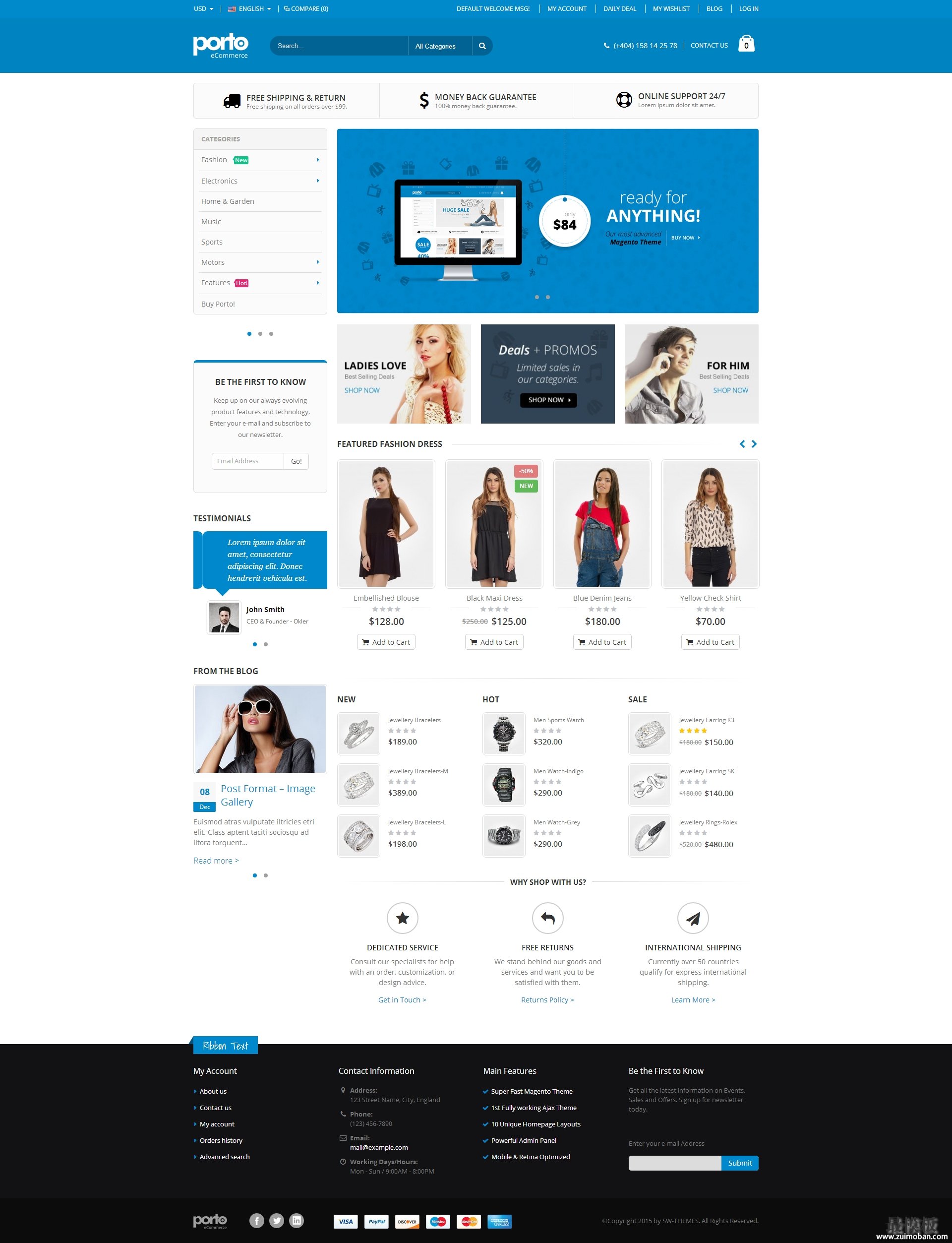 Porto时尚服饰英文商城ma
人气:530
Porto时尚服饰英文商城ma
人气:530
-
 深蓝色asp中英繁三语外贸
人气:506
深蓝色asp中英繁三语外贸
人气:506
-
 新蛋网ecshop模板|ecshop电子
人气:459
新蛋网ecshop模板|ecshop电子
人气:459
-
 ecshop内衣服装综合模板
人气:1237
ecshop内衣服装综合模板
人气:1237
-
