需求:
要求移动端图片宽高1:1显示.并且图片宽度要充满手机屏幕的宽度. 怎么办?
方法1: onMeasure()方法:
@Override
protected void onMeasure(int widthMeasureSpec, int heightMeasureSpec) {
if(mScale != -1){
super.onMeasure(widthMeasureSpec, MeasureSpec.makeMeasureSpec((int) (MeasureSpec.getSize(widthMeasureSpec) * mScale), MeasureSpec.getMode(widthMeasureSpec)));
}else{
super.onMeasure(widthMeasureSpec, heightMeasureSpec);
}
}
其中mScale 代表 height/width的值.sample
<com.mingle.widget.ScaleLayout
android:layout_width="fill_parent"
app:scale="0.75"
android:layout_height="wrap_content">
<ImageView
android:layout_width="fill_parent"
android:src="@mipmap/bg"
android:scaleType="fitXY"
android:layout_height="fill_parent" />
</com.mingle.widget.ScaleLayout>
用ScaleLayout 包裹ImageView,用 app:scale 设置宽高比: |
按照比例显示的RelativeLayout
时间:2016-02-06 10:17来源:未知 作者:最模板 点击:次
需求: 要求移动端图片宽高1:1显示.并且图片宽度要充满手机屏幕的宽度. 这个要怎么做? ImageView.scaleType 的作用 研究了一下 ImageView 的 scaleType 属性和常用布局. 发现貌似单单在只靠 xml 布
顶一下
(1)
50%
踩一下
(1)
50%
------分隔线----------------------------
- 热点内容
-
- Android的logger机制分析
Logger机制是在Android系统中提供的一个轻量级的日志系统,这个日...
- 使用TextWatcher监听EditText变化
TextWatcher提供了3个回调方法: 1.文本改变前:beforeTextChanged 2.文...
- Android传感器应用开发
Android系统提供了对传感器的支持,如果手机设备的硬件提供了这...
- Android Animation总结
Android的动画用得好的话可以产生意想不到的效果,用得不好的话...
- Android相对布局RelativeLayout属性大全
在进行具体的安卓开发前,我们都需要对即将开发的页面进行规...
- Android的logger机制分析
- 随机模板
-
-
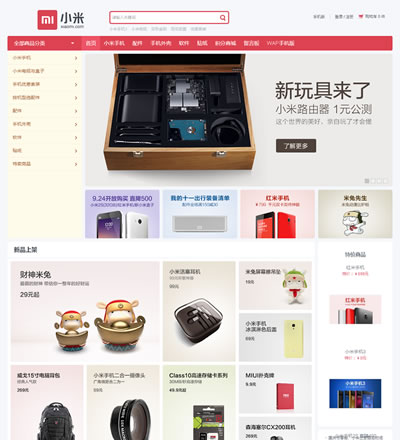 免费ecshop仿小米商城模板
人气:17098
免费ecshop仿小米商城模板
人气:17098
-
 ecshop大气综合保健用品商
人气:723
ecshop大气综合保健用品商
人气:723
-
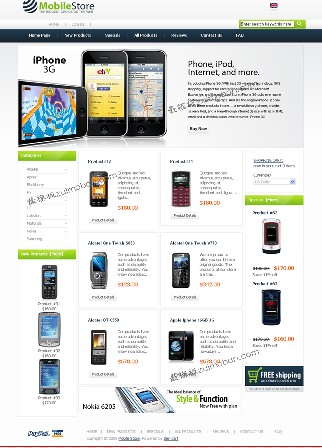 zencart手机数码模板
人气:2065
zencart手机数码模板
人气:2065
-
 仿1元云购精品程序源码
人气:9557
仿1元云购精品程序源码
人气:9557
-
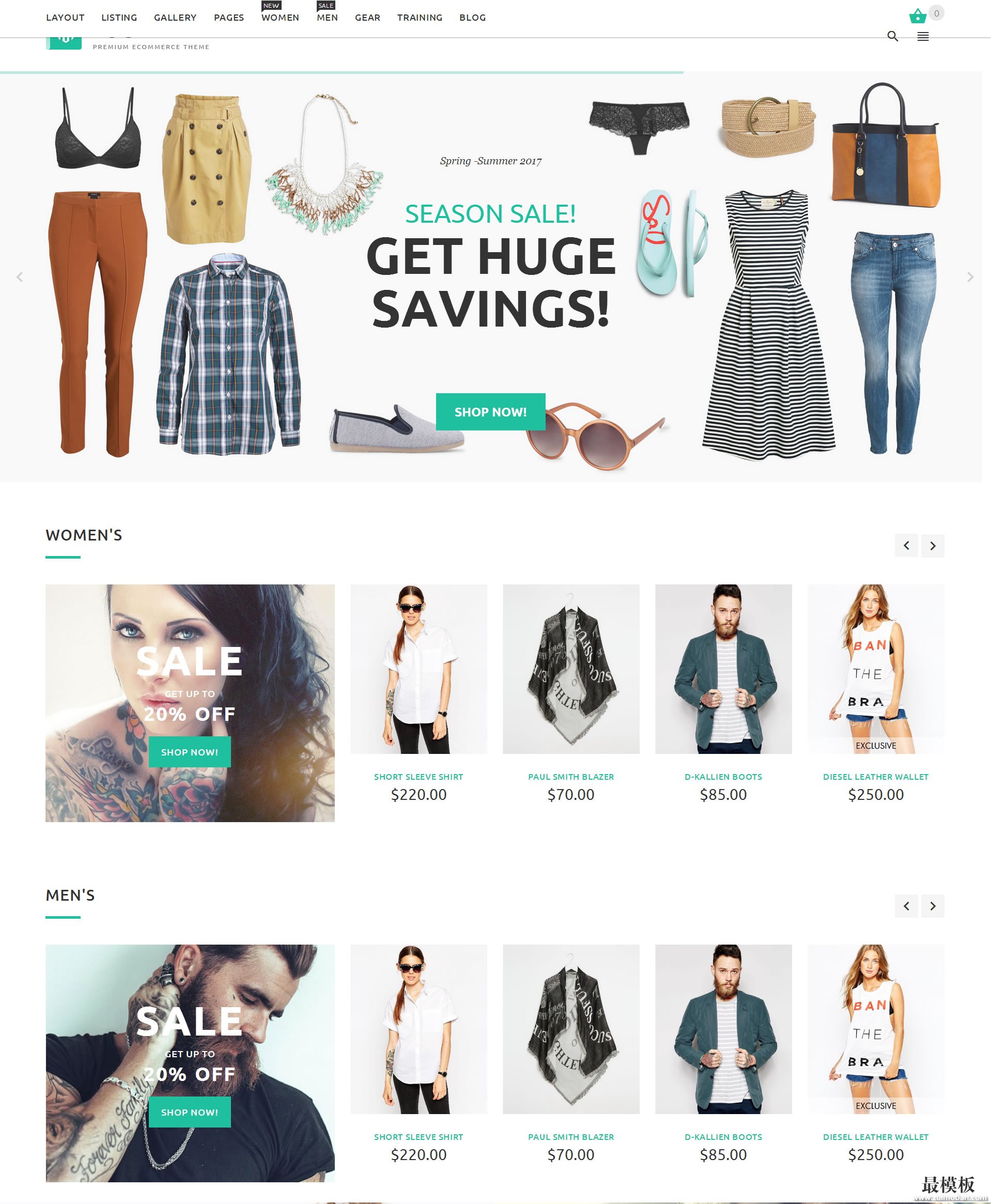 YourStore外贸英文时尚服饰
人气:261
YourStore外贸英文时尚服饰
人气:261
-
 ecshop仿QQ商城综合模板
人气:1109
ecshop仿QQ商城综合模板
人气:1109
-
