| 搜索引擎对织梦dedecms图片的认知就是图片添加的属性,在织梦后天上传图片的时候是不会添加属性的,虽然也有title选项,但是是没有效果的,想要添加属性还要在配置文件中做出相应的修改。 打开include/arc.archives.class.php文件 找到以下代码(一般在第204行): //设置全局环境变量 $this->Fields['typename'] = $this->TypeLink->TypeInfos['typename']; @SetSysEnv($this->Fields['typeid'],$this->Fields['typename'],$this->Fields['id'],$this->Fields['title'],'archives'); } //完成附加表信息读取 unset($row); 然后在 @SetSysEnv($this->Fields['typeid'],$this->Fields['typename'],$this->Fields['id'],$this->Fields['title'],'archives'); 下面添加以下代码(“织梦中国网”就是你想要更换的图片名称): $this->Fields['body'] = str_ireplace("<img " ,"<img alt='".$this->Fields['title'].",织梦中国网' ",$this->Fields['body']); $this->Fields['imgurls'] = str_ireplace("<img " ,"<img alt='".$this->Fields['title'].",织梦中国网' ",$this->Fields['imgurls']); $this->Fields['introduce'] = str_ireplace("<img " ,"<img alt='".$this->Fields['title'].",织梦中国网' ",$this->Fields['introduce']);(责任编辑:最模板) |
织梦dedecms给图片添加Alt和Title属性
时间:2016-03-21 08:40来源: 作者: 点击:次
搜索引擎对织梦dedecms图片的认知就是图片添加的属性,在织梦后天上传图片的时候是不会添加属性的,虽然也有title选项,但是是没有效果的,想要添加属性还要在配置文件中做出相应
顶一下
(0)
0%
踩一下
(0)
0%
------分隔线----------------------------
- 热点内容
-
- 织梦会员登录或退出跳转到首页的
织梦dedecms会员前台登录后,默认会跳转到会员中心,如果我们想...
- 织梦dede:php标签中调用其他普通标签
经过测试貌似织梦dedecms{dede:php}标签中不能直接使用其他普通标...
- 织梦DeDeCms仿站过程中用到的全局变
织梦DeDeCms仿站过程中用到的全局变量调用标签及路径大全,对于...
- dede:likearticle文章标签和tag标签关联
织梦dedecms5.7有个dede:likearticle标记是用来文章的关联,但是在使...
- dedecms专题分节点自由单独调用的实
织梦dedecms专题分节点自由单独调用的实现方法 专题分节点自由...
- 织梦会员登录或退出跳转到首页的
- 随机模板
-
-
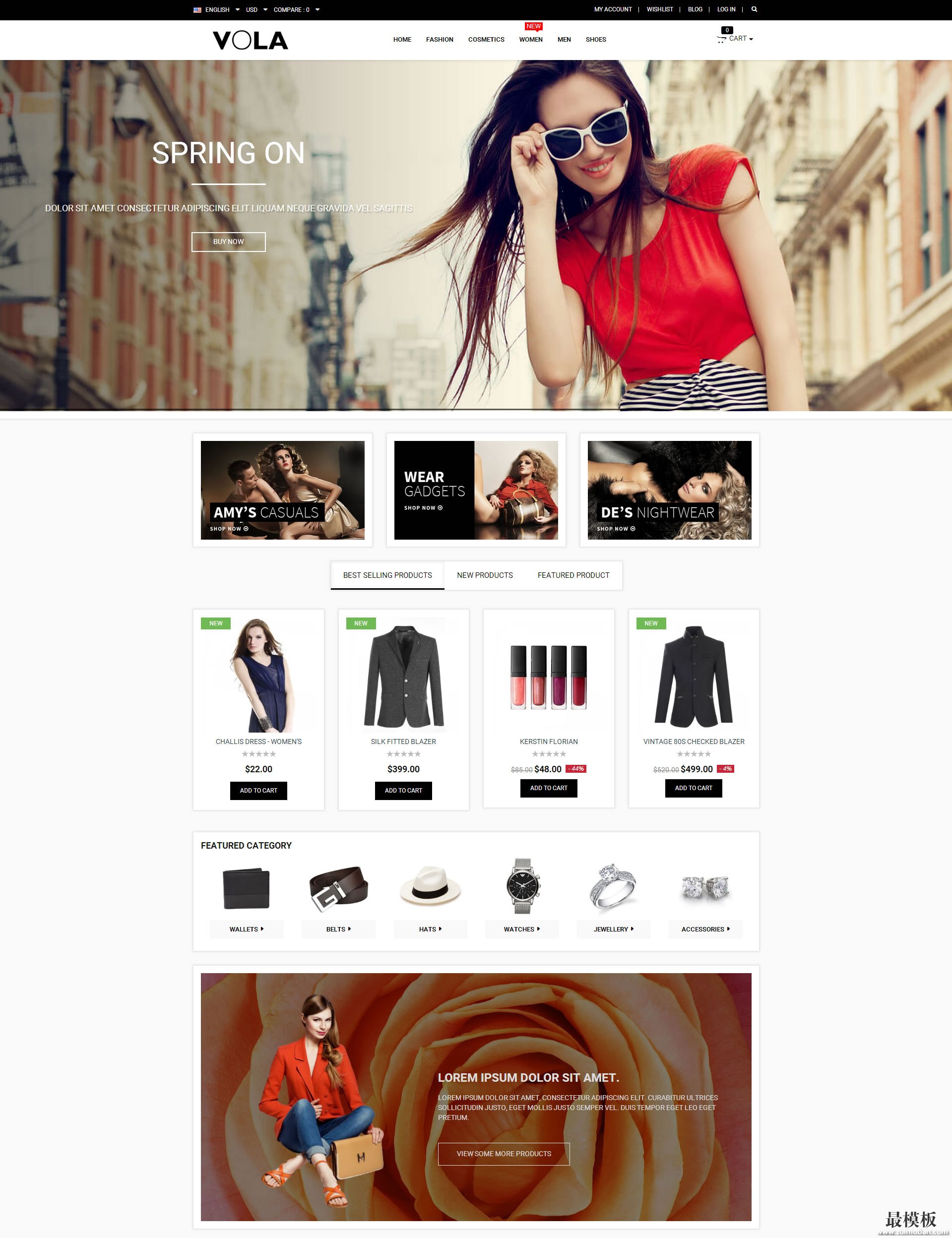 Vola英文外贸服装商城Mag
人气:382
Vola英文外贸服装商城Mag
人气:382
-
 仿趣qu.cc成人用品ecshop模板
人气:1154
仿趣qu.cc成人用品ecshop模板
人气:1154
-
 ecshop微信商城系统2016版
人气:1304
ecshop微信商城系统2016版
人气:1304
-
 shopex走秀网模板
人气:666
shopex走秀网模板
人气:666
-
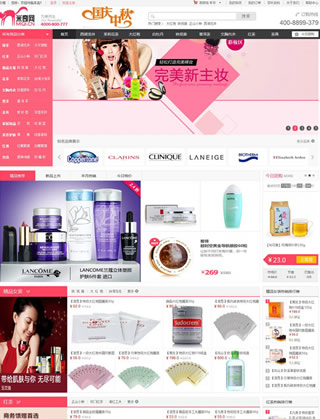 免费ecshop仿米奇网化妆品
人气:4400
免费ecshop仿米奇网化妆品
人气:4400
-
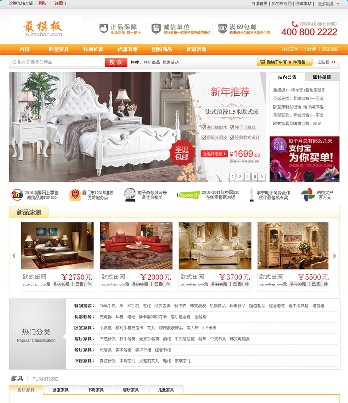 ecshop家具模板|家具商城程
人气:418
ecshop家具模板|家具商城程
人气:418
-
