众所周知,最新版的商品详情页, 已经能够显示购买数量、评论数量了,
上边添加
|
在ECSHOP商品详情页显示收藏数量
时间:2010-11-14 06:37来源: 作者: 点击:次
众所周知,最新版的商品详情页, 已经能够显示购买数量、评论数量了, 但是唯独没有显示收藏数量,也就是淘宝上的收藏人气,下面我们就把它显示出来。 1)、首先打开 /includes/
顶一下
(4)
100%
踩一下
(0)
0%
------分隔线----------------------------
- 上一篇:如何去掉首页的商店公告
- 下一篇:在ECSHOP首页显示商品总数和本月更新数
- 热点内容
-
- 精简ecshop删除配送 与支付方式
要删除 ecshop配送方式 和支付方式。如何操作呢。首先我们必须...
- Ecshop订单到处提示内存溢出的解决
在ecshop后台想要导出订单列表Excel时出现的内存溢出。错误提示...
- ECSHOP语言项库注入漏洞分析和修复
1.ECSHOP语言库注入漏洞利用 1) 登陆到ecshop台后,选择模板管理,...
- ecshop商品列表排序为按商品的商家
在ecshop当中, 打开 includes/lib_goods.php 这个文件 搜索 ORDER BY g.s...
- 给ecshop添加已卖完售完产品图效果
当店铺的库存不足时,要及时在产品的列表页以及其他的位置显...
- 精简ecshop删除配送 与支付方式
- 随机模板
-
-
 ecshop健康用品商城带分销
人气:2580
ecshop健康用品商城带分销
人气:2580
-
 ecshop也买酒2012最新模板
人气:2991
ecshop也买酒2012最新模板
人气:2991
-
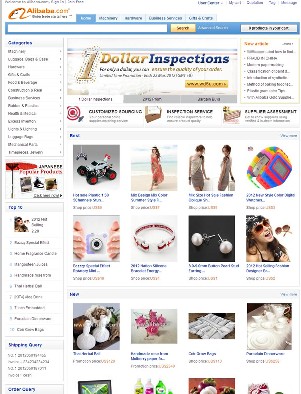 ecshop仿阿里巴巴Alibaba英文
人气:2563
ecshop仿阿里巴巴Alibaba英文
人气:2563
-
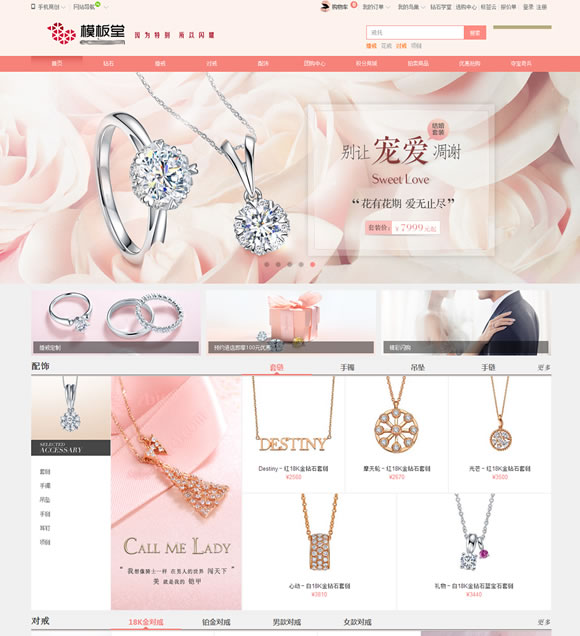 ecshop仿钻石小鸟2016整站模
人气:932
ecshop仿钻石小鸟2016整站模
人气:932
-
 名鞋库shopex模板|鞋子商城
人气:718
名鞋库shopex模板|鞋子商城
人气:718
-
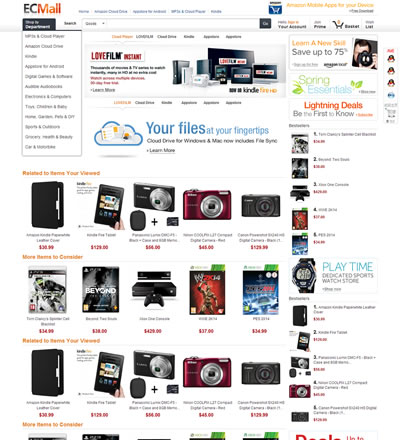 Ecmall仿亚马逊英文外贸多
人气:1755
Ecmall仿亚马逊英文外贸多
人气:1755
-
