在ecshop二次开发中增加input输入框,并且写入到mysql数据库,首先打开 ecshop注册页面。user.php?act=register这个是注册的url首先我们去找user.php然后找到act=register动作
if ($action == 'register')
{
if ((!isset($back_act)||empty($back_act)) && isset($GLOBALS['_SERVER']['HTTP_REFERER']))
{
$back_act = strpos($GLOBALS['_SERVER']['HTTP_REFERER'], 'user.php') ? './index.php' : $GLOBALS['_SERVER']['HTTP_REFERER'];
}
/* 取出注册扩展字段 */
$sql = 'SELECT * FROM ' . $ecs->table('reg_fields') . ' WHERE type < 2 AND display = 1 ORDER BY dis_order, id';
$extend_info_list = $db->getAll($sql);
$smarty->assign('extend_info_list', $extend_info_list);
/* 验证码相关设置 */
if ((intval($_CFG['captcha']) & CAPTCHA_REGISTER) && gd_version() > 0)
{
$smarty->assign('enabled_captcha', 1);
$smarty->assign('rand', mt_rand());
}
/* 密码提示问题 */
$smarty->assign('passwd_questions', $_LANG['passwd_questions']);
/* 增加是否关闭注册 */
$smarty->assign('shop_reg_closed', $_CFG['shop_reg_closed']);
// $smarty->assign('back_act', $back_act);
$smarty->display('user_passport.dwt');
}
看一下display到那个模板。找到user_passport.dwt模板,在这个模板里边添加一个input框,这个就不用多说了吧。我这的input 名称叫 company
<tr>
<td align="right">公司名称</td>
<td><input name="company" type="text" size="25" id="<span style="color:#ff0000;">company</span>" class="inputBg"/></td>
</tr>
这样就完成了第一步。然后看看他提交到那个php文件进行处理的。
<tr>
<td> </td>
<td align="left">
<input name="<span style="color:#ff0000;">act</span>" type="hidden" value="<span style="color:#ff0000;">act_register</span>" >
<input type="hidden" name="back_act" value="{$back_act}" />
<input name="Submit" type="submit" value="" class="us_Submit_reg">
</td>
</tr>
由此可以看出是通过act=act_register完成的,所以要在user.php里找到这个动作。
elseif ($action == 'act_register')
{
/* 增加是否关闭注册 */
if ($_CFG['shop_reg_closed'])
{
$smarty->assign('action', 'register');
$smarty->assign('shop_reg_closed', $_CFG['shop_reg_closed']);
$smarty->display('user_passport.dwt');
}
else
{
include_once(ROOT_PATH . 'includes/lib_passport.php');
$username = isset($_POST['username']) ? trim($_POST['username']) : '';
$password = isset($_POST['password']) ? trim($_POST['password']) : '';
$email = isset($_POST['email']) ? trim($_POST['email']) : '';
$other['msn'] = isset($_POST['extend_field1']) ? $_POST['extend_field1'] : '';
$other['qq'] = isset($_POST['extend_field2']) ? $_POST['extend_field2'] : '';
$other['office_phone'] = isset($_POST['extend_field3']) ? $_POST['extend_field3'] : '';
$other['home_phone'] = isset($_POST['extend_field4']) ? $_POST['extend_field4'] : '';
$other['mobile_phone'] = isset($_POST['extend_field5']) ? $_POST['extend_field5'] : '';
$other['company'] = isset($_POST['company']) ? $_POST['company'] : '';
$sel_question = empty($_POST['sel_question']) ? '' : $_POST['sel_question'];
$passwd_answer = isset($_POST['passwd_answer']) ? trim($_POST['passwd_answer']) : '';
$back_act = isset($_POST['back_act']) ? trim($_POST['back_act']) : '';
找到后在这里添加 $other[‘company’] = isset($_POST[‘company’]) ? $_POST[‘company’] : ”;这一项然后在往下找。。找到下边这段代码。
if (register</span>($username, $password, $email, $other) !== false)
{
/*把新注册用户的扩展信息插入数据库*/
$sql = 'SELECT id FROM ' . $ecs->table('reg_fields') . ' WHERE type = 0 AND display = 1 ORDER BY dis_order, id'; //读出所有自定义扩展字段的id
$fields_arr = $db->getAll($sql);
$extend_field_str = ''; //生成扩展字段的内容字符串
这个文件是在这个include文件夹里的,这里边有一个lib_passport.php打开 大概在159行 //定义other合法的变量数组 $other_key_array = array(‘msn’, ‘qq’, ‘office_phone’, ‘home_phone’, ‘mobile_phone’,’company’); 加上company,当然还得再数据库中增加一个字段叫company,然后进入后台清楚缓存,前台刷新,注册。就可以写到数据库了。 (责任编辑:最模板) |
ecshop增加input输入框写入到数据库
时间:2016-04-26 15:44来源:未知 作者:最模板 点击:次
在ecshop二次开发中增加input输入框,并且写入到mysql数据库,首先打开 ecshop注册页面。user.php?act=register这个是注册的url首先我们去找user.php然后找到act=register动作 if ($action == register){ if
顶一下
(1)
50%
踩一下
(1)
50%
------分隔线----------------------------
- 热点内容
-
- ecshop搜索出现相关商品的效果滑动
ecshop 搜索栏 效果如下 所需要的样式我们可以复制到style.css里:...
- 如何去掉ecshop电话邮编只能数字的
做英文多语言外贸网站时候,有的时候老外国家电话可能有英文...
- ECSHOP模版系统Assign和Include模版标签
CSHOP模版系统Assign和Include模版标签介绍,assign 用于在模板被执行...
- 修改ECSHOP让会员登录后直接进用户
修改ECSHOP让会员登录后直接进用户中心...
- ecshop支付方式前面加图标的方法
ecshop支付方式前面加图标是大家比较常见的需求,也就是在支付...
- ecshop搜索出现相关商品的效果滑动
- 随机模板
-
-
 一元云购系统源码带手机
人气:6204
一元云购系统源码带手机
人气:6204
-
 ecshop仿15分生鲜农产品水果
人气:425
ecshop仿15分生鲜农产品水果
人气:425
-
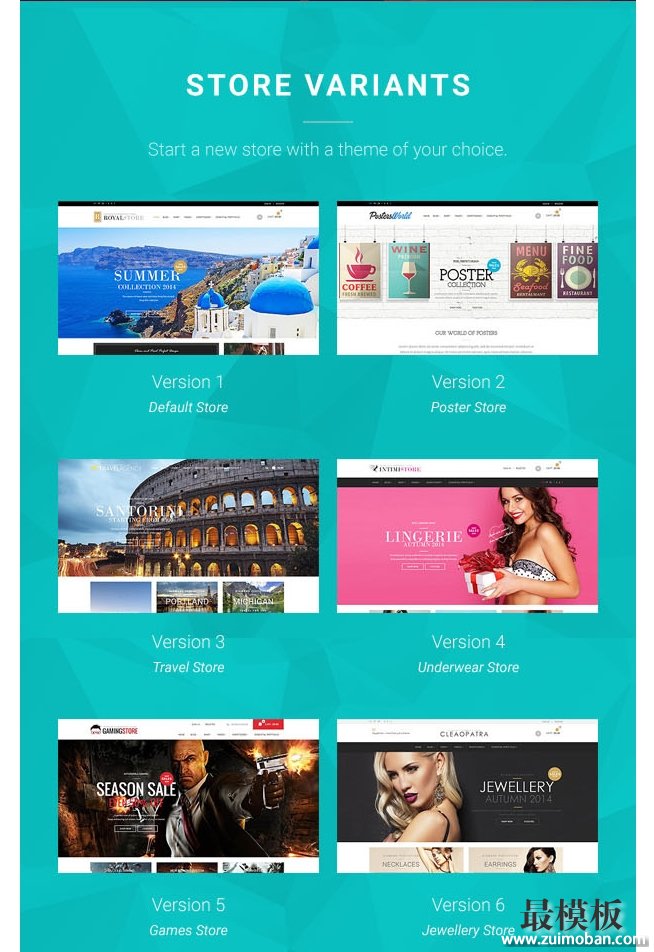 ROYAL外贸综合商品Magento商
人气:173
ROYAL外贸综合商品Magento商
人气:173
-
 ecshop红酒模板|红酒程序源
人气:859
ecshop红酒模板|红酒程序源
人气:859
-
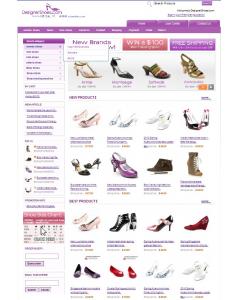 designershoes 外贸鞋子ecsho
人气:619
designershoes 外贸鞋子ecsho
人气:619
-
 ecshop也买酒模板|ecshop酒业
人气:1383
ecshop也买酒模板|ecshop酒业
人气:1383
-
