在magento中我们在head.phtml中调用css和js的代码是 <?php echo $this->getCssJsHtml() ?> 那么按照magento的规则,我们需要在layout中去加载css和js 在magento如何通过xml加载外部js通畅我们会引用外部的css和js,比如google的字体,jquery库以及其他的库
<!-- Add an EXTERNAL stylesheets -->
<action method="addLinkRel"><rel>stylesheet<href>https://fonts.googleapis.com/css?family=Roboto+Condensed:300italic,400,300,700|Open+Sans:300italic,400,300</href></action>
<!-- Add an EXTERNAL javascript -->
<action method="addLinkRel"><rel>text/javascript<href>https://maxcdn.bootstrapcdn.com/bootstrap/3.2.0/js/bootstrap.min.js</href></action>
如何加载magento主题下的css,jss加载magento主题模板下面的css,js
<!-- Add stylesheets from your local theme directory located in skin/frontend/ -->
<action method="addCss"><stylesheet>css/styles.css</stylesheet></action>
<!-- Add javascript from your local theme directory located in skin/frontend/ -->
<action method="addItem">
<type>skin_js<name>js/bootstrap.min.js
</action>
如何加载magento根目录js文件夹下的js文件<action method="addJs"><script>bootstrap.min.js</script></action> 在magento中删除css和js在magento中的布局文件xml中删除js<action method="removeItem"> <type>js</type> <name>calendar/calendar.js</name> </action> 如何在phtm文件中删除js
$this->getLayout->getBlock('head')->removeItem('js', 'calendar/calendar.js');
(责任编辑:最模板) |
magento在布局文件xml中如何添加/删除js和css
时间:2016-12-30 12:33来源:未知 作者:最模板 点击:次
在magento中我们在head.phtml中调用css和js的代码是 ?php echo $this-getCssJsHtml() ? 那么按照magento的规则,我们需要在layout中去加载css和js 在magento如何通过xml加载外部js 通畅我们会引用外部的cs
顶一下
(0)
0%
踩一下
(0)
0%
------分隔线----------------------------
- 上一篇:Magento调用产品自定义选项
- 下一篇:如何安装Magento模型/插件
- 热点内容
-
- Magento My Orders里面不显示订单,提示
Magento My Orders里面不显示订单,提示”You Have Placed No Orders”...
- Magento把侧栏币种切换放到头部
默认magento货币选择切换是显示在左边,有时候我们需要让其显示...
- Magento调用静态块的几种方法
在后台创建一个order_form静态块 Block Title :Order Form Identifier :orde...
- 关于magento的介绍
magento介绍 1.是什么 Magento是一套专业开源的电子商务系统。 2.特...
- magento批量assign产品到分类最多只能
在magento CE 1.9当为一批产品(大于1000件)分配分类时,只有最多...
- Magento My Orders里面不显示订单,提示
- 随机模板
-
-
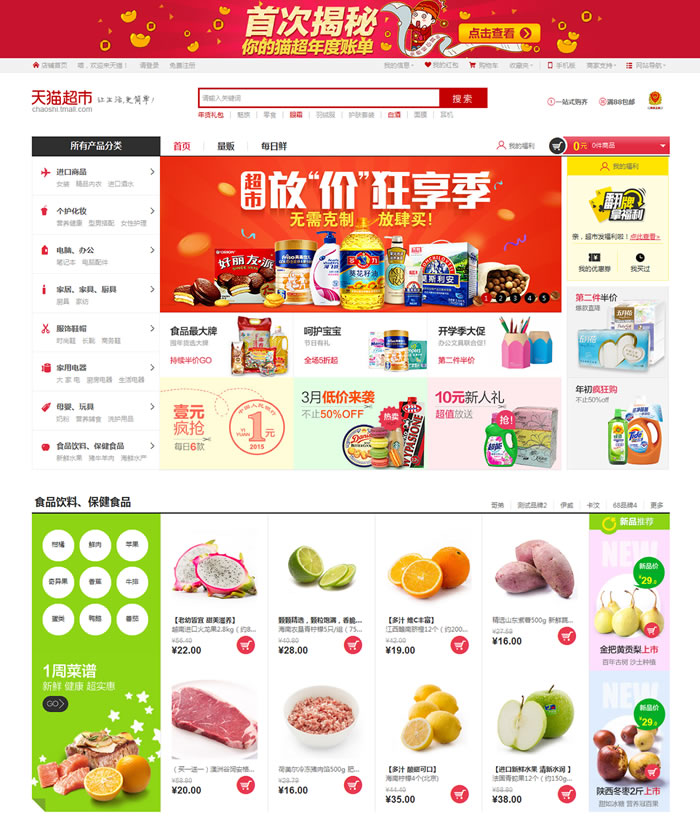 ecshop仿天猫超市2016整站模
人气:1699
ecshop仿天猫超市2016整站模
人气:1699
-
 全静态html6种颜色切换后台
人气:718
全静态html6种颜色切换后台
人气:718
-
 茶叶商城整站源码特价
人气:1976
茶叶商城整站源码特价
人气:1976
-
 仿万家购物|百家和等返利
人气:13497
仿万家购物|百家和等返利
人气:13497
-
 ecshop眼镜模板商城|眼镜网
人气:2924
ecshop眼镜模板商城|眼镜网
人气:2924
-
 ecshop鲜花模板
人气:657
ecshop鲜花模板
人气:657
-
