Magento产品列表默认每行显示3个产品,有时候我们需要调整这个数目,可以通过如下方法实现: 1)设置产品列表页中一行显示4个产品。 修改模板的layout/catalog.xml文件: <block type="catalog/product_list" name="product_list" template="catalog/product/list.phtml"> <!--添加--> <action method="setColumnCount"><count>4</count></action> ........................ </block>
2)设置产品搜索结果页面中一行显示4个产品。 修改模板的layout/catalogsearch.xml文件: <block type="catalog/product_list" name="product_list" template="catalog/product/list.phtml"> ........................ <!--添加下面的行即可--> <action method="setColumnCount"><column>4</column></action> ........................ </block> (责任编辑:最模板) |
magento首页显示产品的数量的展示
时间:2017-01-16 17:29来源:未知 作者:最模板 点击:次
Magento产品列表默认每行显示3个产品,有时候我们需要调整这个数目,可以通过如下方法实现: 1)设置产品列表页中一行显示4个产品。 修改模板的layout/catalog.xml文件: block type=catalo
顶一下
(0)
0%
踩一下
(0)
0%
------分隔线----------------------------
- 热点内容
-
- magento获取判断当前页或句柄handle
magento获取判断当前页或句柄handles常用: 产品页 catalog_product_v...
- Magento交叉销售项目数从4提升到12
Magento只有4交叉销售项目,我想他们12个都出现,希望无需重新编...
- Magento后台删除产品同时删除产品图
通过重写Magento的 Product 模块属性,来达到同时删除产品和图片的...
- 解决Magento批量导入带图片的商品
Magento后台管理里的CSV批量导入,可以解决我们商品批量上传的大...
- 在提示框里显示Magento表单验证错误
在提示框里显示Magento表单验证错误信息,它可以快速地提高你的...
- magento获取判断当前页或句柄handle
- 随机模板
-
-
 ecshop电器商城模板
人气:497
ecshop电器商城模板
人气:497
-
 ecshop佳品网2012模板
人气:2501
ecshop佳品网2012模板
人气:2501
-
 化妆品模板 ecshop化妆品网
人气:504
化妆品模板 ecshop化妆品网
人气:504
-
 ecshop仿m18麦考林2012版模板
人气:1009
ecshop仿m18麦考林2012版模板
人气:1009
-
 免费ecshop仿小米手机商城
人气:8204
免费ecshop仿小米手机商城
人气:8204
-
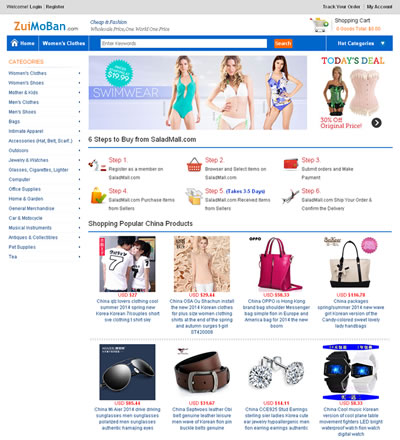 仿yoybuy淘宝海外英文代购
人气:3079
仿yoybuy淘宝海外英文代购
人气:3079
-
