在做 magento插件 imageswitch的时候,发现,attribute规定的不同的store view的label值无法显示,以color为例,我们attribute $attribute 为属性对象。
‘id’ => $attribute->getId(), 其中 store_label 使我们在后台填写的不同的 store view 有不同值的字段。 (责任编辑:最模板) |
magento获得attribute的各个字段值的方法
时间:2016-01-23 09:29来源: 作者: 点击:次
在做 magento插件 imageswitch的时候,发现,attribute规定的不同的store view的label值无法显示,以color为例,我们attribute 中设定 default store view的 label value 为 颜色,但是我们在前台看到的依然
顶一下
(0)
0%
踩一下
(0)
0%
------分隔线----------------------------
- 热点内容
-
- 如何在magento产品分类页面调出来细
magento分类页面,如果想在下面加几个细节图,然后当鼠标放在上...
- 给Magento网站添加在线客服ZOPIM
Magento网站有没有什么好的在线客服插件,目前国外用的最火的免...
- Magento中为自定义控制器布局
当你用到Magento中的自定义控制器(不论前台还是后台)时,你可...
- 如何在Magento中创建一个自定义的块
这是一个快速的 6 步教程如何在 Magento 中创建一个自定义的块上...
- magento自定义模块使用uploader上传文
magento自定义模块使用uploader上传文件,实现方法如下 1、在edit...
- 如何在magento产品分类页面调出来细
- 随机模板
-
-
 ecshop仿梦芭莎内衣模板
人气:874
ecshop仿梦芭莎内衣模板
人气:874
-
 ecshop多属性库存二次开发
人气:4442
ecshop多属性库存二次开发
人气:4442
-
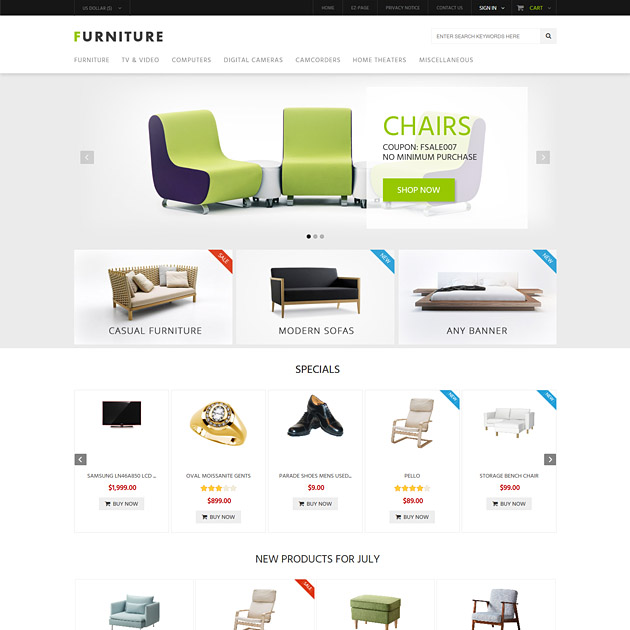 zencart家居响应式网站模板
人气:1790
zencart家居响应式网站模板
人气:1790
-
 ecshop仿康途保健健康用品
人气:1819
ecshop仿康途保健健康用品
人气:1819
-
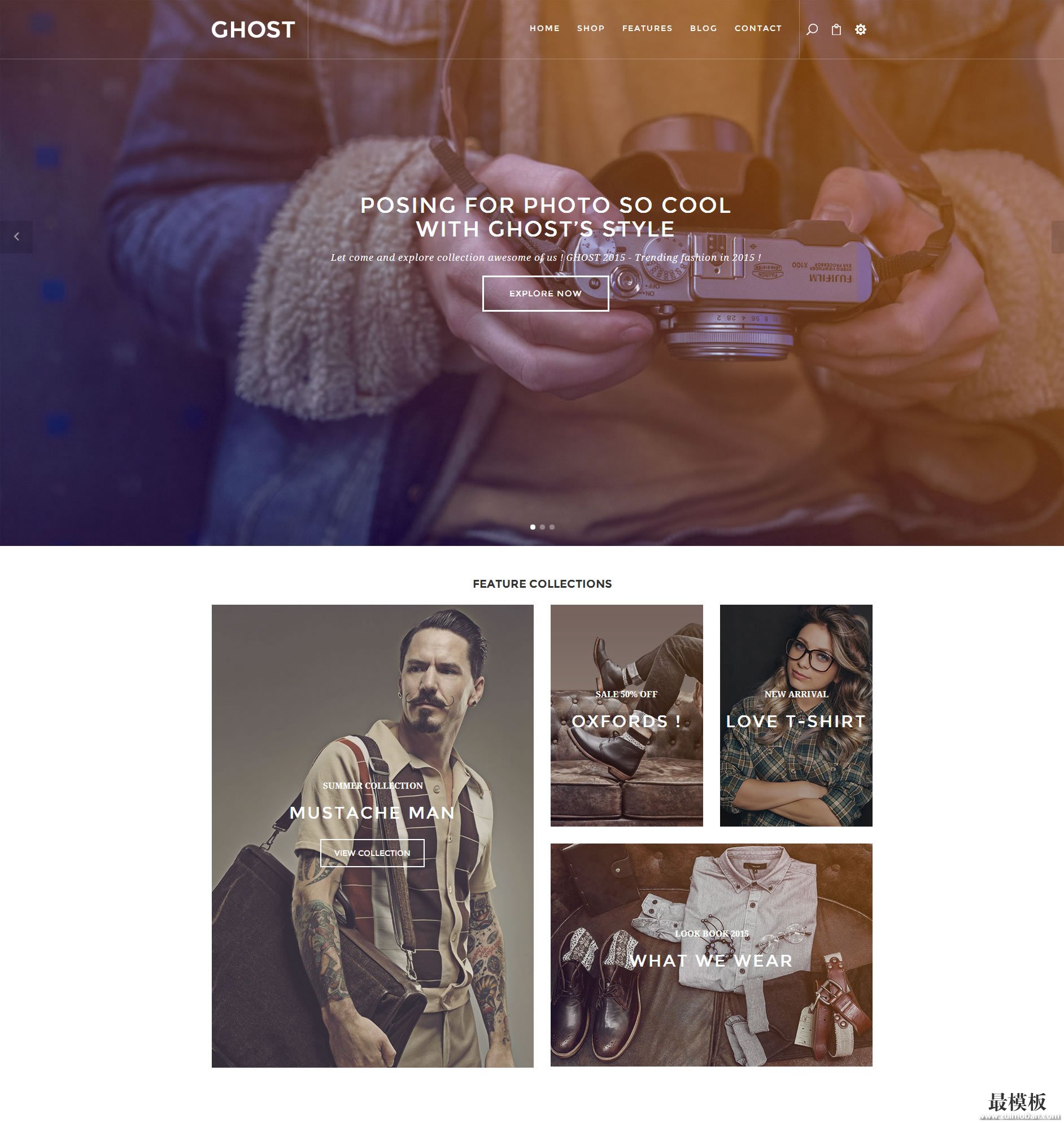 Magento主题模板外贸创意模
人气:457
Magento主题模板外贸创意模
人气:457
-
 服装韩国IW模板|ecshop模板
人气:392
服装韩国IW模板|ecshop模板
人气:392
-
