如何在magento管理中添加国家和州下拉列表,像 magento 不会,但如果你将拥有的所有国家的所有状态然后我觉得这是最完美的解决方案。如果您没有为所有国家的所有状态然后此模块不被,解决你的问题。如果任何人知道的正确方式然后请添加该解决方案通过注释。我在这里描述我到底怎么。
打开您的窗体,则在 Yournamespace/Modulename/Block/Adminhtml/Modulename/Edit/Tab/Form.php 中添加字段的下方
$country = $fieldset->addField(‘country’, ‘select’, array(
‘name’ => ‘country’,
‘label’ => ‘Country’,
‘values’ => Mage::getModel(‘adminhtml/system_config_source_country’) ->toOptionArray(),
‘onchange’ => ‘getstate(this)’,
));
$fieldset->addField(‘state’, ‘select’, array(
‘name’ => ‘state’,
‘label’ => ‘State’,
‘values’ => Mage::getModel(‘modulename/modulename’)
->getstate(‘AU’),
));
/*
* Add Ajax to the Country select box html output
*/
$country->setAfterElementHtml(“<script type=“text/javascript”>
function getstate(selectElement){
var reloadurl = ‘”. $this
->getUrl(‘modulename/adminhtml_modulename/state’) . “country/‘ + selectElement.value;
new Ajax.Request(reloadurl, {
method: ‘get’,
onLoading: function (stateform) {
$(‘state’).update(‘Searching…’);
},
onComplete: function(stateform) {
$(‘state’).update(stateform.responseText);
}
});
}
</script>“);
现在创建的 modulenamecontroller.php 文件,将会像这样的国家行动
public function stateAction() {
$countrycode = $this->getRequest()->getParam(‘country’);
$state = “<option value=”>Please Select</option>”;
if ($countrycode != ”) {
$statearray = Mage::getModel(‘directory/region’)->getResourceCollection() ->addCountryFilter($countrycode)->load();
foreach ($statearray as $_state) {
$state .= “<option value=’” . $_state->getCode() . “‘>” . $_state->getDefaultName() . “</option>”;
}
}
echo $state;
}
(责任编辑:最模板) |
如何在magento管理中添加国家和州下拉列表
时间:2016-04-18 00:27来源: 作者: 点击:次
如何在magento管理中添加国家和州下拉列表,像 magento 不会,但如果你将拥有的所有国家的所有状态然后我觉得这是最完美的解决方案。如果您没有为所有国家的所有状态然后此模块不被
顶一下
(0)
0%
踩一下
(0)
0%
------分隔线----------------------------
- 热点内容
-
- Magento多站点多域名安装教程(可以设
这篇文章是安装magento子域名的教程,请先进行安装之前,确认以...
- Magento文件夹文件权限设置与缓存清
Magento权限设置与缓存清理的PHP脚本 有很多linux下的命令来修改...
- Magento的Paypal Standard支付接口的测试
作为Magento开发者,第一次使用Paypal总是希望能使用测试账号来测...
- 为你的Magento项目创建Windows虚拟主机
如果长期在一个本地Windows机器上开发Magento项目,你会注意到很...
- Magento中获取当前用户角色
在Magento后台,我们可以找到客户群。 客户群管理Customers-Custom...
- Magento多站点多域名安装教程(可以设
- 随机模板
-
-
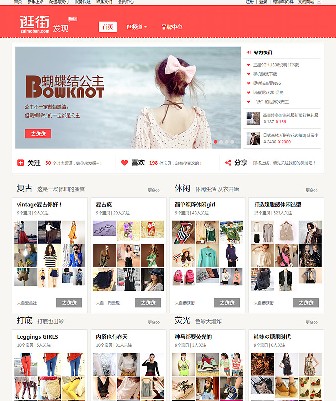 ecshop逛街模板程序源码
人气:1359
ecshop逛街模板程序源码
人气:1359
-
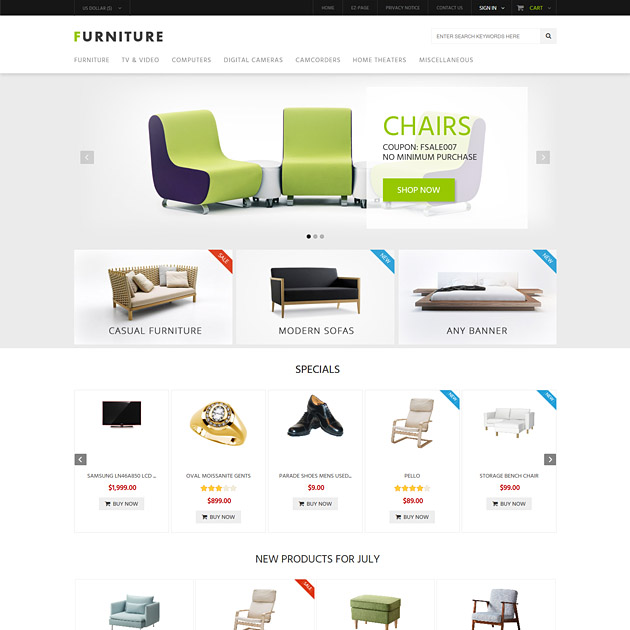 zencart家居响应式网站模板
人气:1790
zencart家居响应式网站模板
人气:1790
-
 ecshop免费服装商城网店模
人气:3874
ecshop免费服装商城网店模
人气:3874
-
 ecshop秒杀插件
人气:4582
ecshop秒杀插件
人气:4582
-
 ecshop内衣之仿兰缪模板
人气:576
ecshop内衣之仿兰缪模板
人气:576
-
 织梦dedecms爱娃娃早教公司
人气:664
织梦dedecms爱娃娃早教公司
人气:664
-
