| 在做的一个Magento网站,客户要求在后台订单列表里增加一列,用来显示用户的公司名称,在Magento1.7.0.2上测试通过,代码步骤如下: 1、打开app/code/core/Mage/Adminhtml/Block/Sales/Order/Grid.php 2.将如下函数
protected function _prepareCollection()
{
$collection = Mage::getResourceModel($this->_getCollectionClass());
$this->setCollection($collection);
return parent::_prepareCollection();
}
替换为
protected function _prepareCollection()
{
$collection = Mage::getResourceModel($this->_getCollectionClass());
$collection->getSelect()->join('sales_flat_order_address', 'main_table.entity_id = sales_flat_order_address.parent_id',array('company'));
$this->setCollection($collection);
return parent::_prepareCollection();
}
3.搜索函数:protected function _prepareColumns() 该函数是用来显示列表名称的,在适当的位置增加如下代码:
$this->addColumn('billing_name', array(
//'header' => Mage::helper('sales')->__('Bill to Name'),
'header' => Mage::helper('sales')->__('Company Name'),
'index' => 'billing_name',
));
(责任编辑:最模板) |
Magento后台订单列表增加“公司”一列,显示用户
时间:2016-02-16 00:27来源: 作者: 点击:次
在做的一个Magento网站,客户要求在后台订单列表里增加一列,用来显示用户的公司名称,在Magento1.7.0.2上测试通过,代码步骤如下: 1、打开app/code/core/Mage/Adminhtml/Block/Sales/Order/Grid.php
顶一下
(0)
0%
踩一下
(0)
0%
------分隔线----------------------------
- 热点内容
-
- Magento如何设置产品的打折或者优惠
促销是商家的必备武器,手段可以说是花样繁多。其中最有效最...
- magento模板制作常用技巧与方法
magento模板制作常用技巧与方法,最模板搜集该magento教程 1:获取...
- Magento用paypal付款My Orders里面不显示
Magento客人用paypal付款,在前台登录账户后,my order里面查不到他...
- 让Magento新上传的产品在分类显示最
magento的产品在列表页默认是按升序排列,也就是说先添加的产品...
- 给magento的产品分类创建一个自定义
如何给magento的产品分类创建一个自定义属性?在根目录创建个脚...
- Magento如何设置产品的打折或者优惠
- 随机模板
-
-
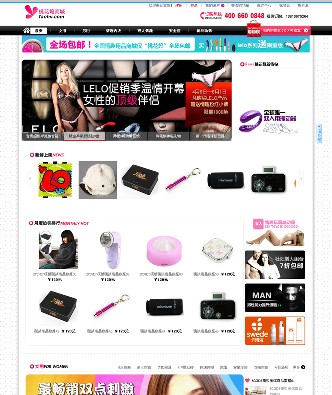 ecshop桃花坞成人用品网站
人气:2206
ecshop桃花坞成人用品网站
人气:2206
-
 韩国夏日风格ECSHOP服装模
人气:1067
韩国夏日风格ECSHOP服装模
人气:1067
-
 ecshop广告联盟CPS插件
人气:3598
ecshop广告联盟CPS插件
人气:3598
-
 韩国SZ服装模板|ecshop服装
人气:670
韩国SZ服装模板|ecshop服装
人气:670
-
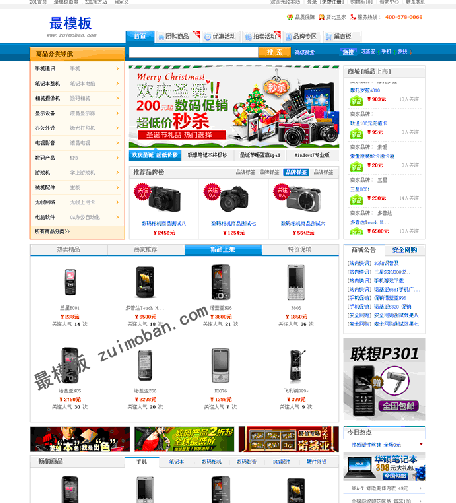 ecshop新仿中关村模板
人气:588
ecshop新仿中关村模板
人气:588
-
 ecshop仿oppo整站模板2015版
人气:999
ecshop仿oppo整站模板2015版
人气:999
-
