php将当前网页创建为桌面快捷方式,创建快捷方式php代码 shortcut.php
<?php
$Shortcut = "[InternetShortcut]
URL=//www.zuimoban.com
IDList=
[{000214A0-0000-0000-C000-000000000046}]
Prop3=19,2
";
$ua = $_SERVER["HTTP_USER_AGENT"];
$filename = "天猫双十二.url";
$encoded_filename = urlencode($filename);
$encoded_filename = str_replace("+", "%20", $encoded_filename);
header('Content-Type: application/octet-stream');
if(preg_match("/MSIE/", $ua)){
header('Content-Disposition: attachment; filename="'.$filename.'"');
}else if(preg_match("/Firefox/", $ua)){
header('Content-Disposition: attachment; filename*="utf8\'\''.$filename.'"');
}else{
header('Content-Disposition: attachment; filename="'.$filename.'"');
}
echo $Shortcut;
?>
在当前页面加入创建快捷方式的超链接
<div>
<a href="shortcut.php" target="_blank"><img src="//www.zuimoban.com/templets/default/images/logo.jpg" alt="添加到收藏夹">
</a>
</div>
(责任编辑:最模板) |
php将当前网页创建为桌面快捷方式
时间:2015-07-21 23:49来源:未知 作者:最模板 点击:次
php将当前网页创建为桌面快捷方式,创建快捷方式php代码 shortcut.php ?php $Shortcut = [InternetShortcut] URL=//www.zuimoban.com IDList= [{000214A0-0000-0000-C000-000000000046}] Prop3=19,2 ; $ua = $_SERVER[HTTP_USER_AG
顶一下
(0)
0%
踩一下
(0)
0%
------分隔线----------------------------
- 热点内容
-
- 在Mac系统下配置PHP运行环境
Mac系统对于PHP运行非常友好,我们只需要进行简单的配置便可以开...
- php通过http头让页面需要密码登录验
php通过http头让页面需要密码登录验证 写法一、 if(!isset($_SERVER...
- php记录IP方式来防止表单重复提交
这个原理比较的简单就是用户第一次提交时我们记录提交用户的...
- php和js交互代码范例
php和js交互代码范例 html head meta http-equiv=Content-Type content=text/ht...
- php中常见问题总结
1.isset()和empty()的区别 两者都是测试变量用的。但是isset()是测试...
- 在Mac系统下配置PHP运行环境
- 随机模板
-
-
 英文绿色衣服外贸商城|
人气:929
英文绿色衣服外贸商城|
人气:929
-
 红色钻石ecshop模板
人气:691
红色钻石ecshop模板
人气:691
-
 ecshop手表英文外贸模板
人气:1282
ecshop手表英文外贸模板
人气:1282
-
 ecshop免费模板之仿缤购网
人气:4043
ecshop免费模板之仿缤购网
人气:4043
-
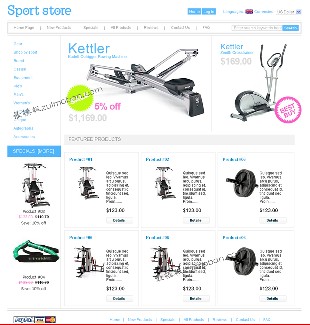 zencart体育用品或数码模板
人气:1359
zencart体育用品或数码模板
人气:1359
-
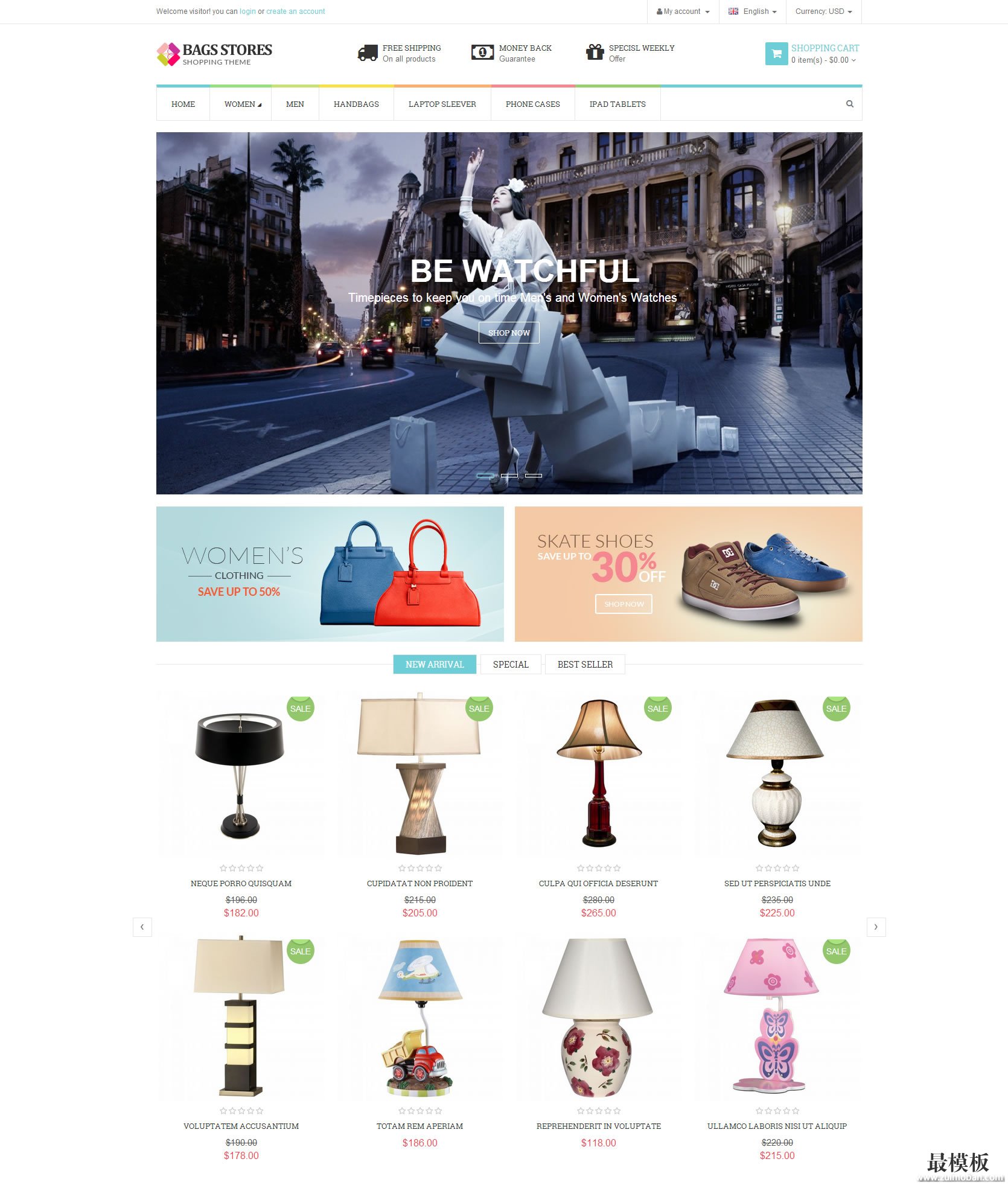 Ves Bags Store外贸综合服饰
人气:219
Ves Bags Store外贸综合服饰
人气:219
-
