运用ShopEx网店程序的兄弟,可能会遇到后台页面报错的状况,如下: Warning: SELECT s.op_id,s.sess_data,o.name,o.username,o.super,o.status,o.disabled,o.config FROM sdb_op_sessions s left join sdb_operators o on o.op_id = s.op_id WHERE s.sess_id = 'b5e56ebe83d43b05d5cbee006ca00a0d' LIMIT 0, 1:Table '.\sqhuang518\sdb_op_sessions' is marked as crashed and should be repaired in D:\wwwroot\core\include_v5\AloneDB.phpon line 79 Warning: SELECT * FROM sdb_op_sessions WHERE sess_id='b5e56ebe83d43b05d5cbee006ca00a0d':Table '.\sqhuang518\sdb_op_sessions' is marked as crashed and should be repaired in D:\wwwroot\core\include_v5\AloneDB.phpon line 79 Fatal error: GetUpdateSQL: error in D:\wwwroot\core\include_v5\core\db.tools.phpon line 4 修正办法如下: 1、命令行进行修正 myisamchk -f 'C:\xxx\MySQL\MySQL Server 5.1\data\mysql\sdb_op_sessions.MYI' 或许 myisamchk -c -r 'C:\xxx\MySQL\MySQL Server 5.1\data\mysql\sdb_op_sessions.MYI' 注意要修正自个的途径,-f表明强行修正。 2、运用phpmyadmin进行修正 进入办理mysql的phpmyadmin, 在左则选中自个的数据库,在右则勾选中错误信息中的那个pre_ucenter_members表,翻滚屏幕到下面,有个下拉菜单(With selected:),挑选”Repair table”。这样就可以进行修正了! 3、运用其他东西,如:Navicat for MySQL 运用第三方的数据库修正东西进行修正数据库表,具体办法请参考有关软件的运用说明。 (责任编辑:最模板) |
解决ShopEx出现table xxx is marked as crashed and should报错
时间:2015-01-21 23:33来源:未知 作者:最模板 点击:次
运用ShopEx网店程序的兄弟,可能会遇到后台页面报错的状况,如下: Warning: SELECT s.op_id,s.sess_data,o.name,o.username,o.super,o.status,o.disabled,o.config FROM sdb_op_sessions s left join sdb_operators o on o.op_i
顶一下
(0)
0%
踩一下
(0)
0%
------分隔线----------------------------
- 上一篇:没有了
- 下一篇:如何让ShopEx系统更安全?
- 热点内容
-
- 单独获取ShopEx商品类型中配货时间
在制作ShopEx模板时,因需要将商品的配货时间独立出来,根据分...
- shopex不支持170手机号段解决方法
shopex不支持手机虚拟运营商的170号段解决方法: 用editplus打开文...
- 在windows机器IIS下给ShopEx开伪静态
其实ShopEx官网上,对于伪静态的文章共享现已很多了,早在很久...
- 如何清理和关闭Shopex缓存
在对shopex网店程序程序的模板文件/挂件/插件进行修改时,如果...
- ECStore系统中积分常见使用问题分解
ECStore积分是指顾客在商店中购买积分商品后获得的分数。通过使...
- 单独获取ShopEx商品类型中配货时间
- 随机模板
-
-
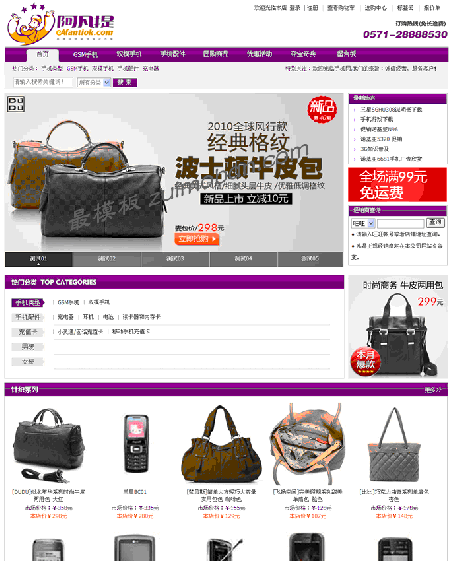 ecshop紫色综合商城模板|特
人气:459
ecshop紫色综合商城模板|特
人气:459
-
 ecshop仿美乐乐模板|ecshop免
人气:6937
ecshop仿美乐乐模板|ecshop免
人气:6937
-
 名鞋库shopex模板|鞋子商城
人气:718
名鞋库shopex模板|鞋子商城
人气:718
-
 ecshop多属性库存二次开发
人气:4442
ecshop多属性库存二次开发
人气:4442
-
 蓝色幻想英文外贸ecshop模
人气:661
蓝色幻想英文外贸ecshop模
人气:661
-
 绿色asp企业网站源码生成
人气:404
绿色asp企业网站源码生成
人气:404
-
