WordPress nginx环境下开启多站点,按照以下步骤,在wp-config.php插入
define('WP_ALLOW_MULTISITE', true);
进入管理页面安装网络,子目录模式
define('MULTISITE', true);
define('SUBDOMAIN_INSTALL', false);
define('DOMAIN_CURRENT_SITE', 'www.domain.com');
define('PATH_CURRENT_SITE', '/');
define('SITE_ID_CURRENT_SITE', 1);
define('BLOG_ID_CURRENT_SITE', 1);
安装插件Nginx Helper,启用Nginx Map 会生成类似/home/wwwroot/www.domain.com/wp-content/uploads/nginx-helper/map.conf的配置文件 本人使用军的的LNMP1.2,将添加vhost时自动生成的www.domain.com.conf修改为如下
# Upstream to abstract backend connection(s) for php
upstream php {
server unix:/tmp/php-cgi.sock;
server 127.0.0.1:9000;
}
map $http_host $blogid {
default 0;
include /home/wwwroot/www.domain.com/wp-content/uploads/nginx-helper/map.conf;
}
server {
server_name www.domain.com;
root /home/wwwroot/www.domain.com;
index index.php;
# include global/restrictions.conf;
# Global restrictions configuration file.
# Designed to be included in any server {} block.
location = /favicon.ico {
log_not_found off;
access_log off;
}
location = /robots.txt {
allow all;
log_not_found off;
access_log off;
}
# Deny all attempts to access hidden files such as .htaccess, .htpasswd, .DS_Store (Mac).
# Keep logging the requests to parse later (or to pass to firewall utilities such as fail2ban)
location ~ /\. {
deny all;
}
# Deny access to any files with a .php extension in the uploads directory
# Works in sub-directory installs and also in multisite network
# Keep logging the requests to parse later (or to pass to firewall utilities such as fail2ban)
location ~* /(?:uploads|files)/.*\.php$ {
deny all;
}
# Additional rules go here.
# Only include one of the files below.
# include global/wordpress.conf;
# WordPress multisite subdirectory rules.
# Designed to be included in any server {} block.
# This order might seem weird - this is attempted to match last if rules below fail.
# http://wiki.nginx.org/HttpCoreModule
location / {
try_files $uri $uri/ /index.php?$args;
}
# Directives to send expires headers and turn off 404 error logging.
location ~* \.(js|css|png|jpg|jpeg|gif|ico)$ {
expires 24h;
log_not_found off;
}
location ~ ^/[_0-9a-zA-Z-]+/files/(.*)$ {
try_files /wp-content/blogs.dir/$blogid/files/$2 /wp-includes/ms-files.php?file=$2 ;
access_log off; log_not_found off; expires max;
}
#avoid php readfile()
location ^~ /blogs.dir {
internal;
alias /var/www/example.com/htdocs/wp-content/blogs.dir ;
access_log off; log_not_found off; expires max;
}
# Uncomment one of the lines below for the appropriate caching plugin (if used).
#include global/wordpress-ms-subdir-wp-super-cache.conf;
#include global/wordpress-ms-subdir-w3-total-cache.conf;
# Rewrite multisite '.../wp-.*' and '.../*.php'.
if (!-e $request_filename) {
rewrite /wp-admin$ $scheme://$host$uri/ permanent;
rewrite ^/[_0-9a-zA-Z-]+(/wp-.*) $1 last;
rewrite ^/[_0-9a-zA-Z-]+(/.*\.php)$ $1 last;
}
# Pass all .php files onto a php-fpm/php-fcgi server.
location ~ \.php$ {
# Zero-day exploit defense.
# http://forum.nginx.org/read.php?2,88845,page=3
# Won't work properly (404 error) if the file is not stored on this server, which is entirely possible with php-fpm/php-fcgi.
# Comment the 'try_files' line out if you set up php-fpm/php-fcgi on another machine. And then cross your fingers that you won't get hacked.
try_files $uri =404;
fastcgi_split_path_info ^(.+\.php)(/.+)$;
#NOTE: You should have "cgi.fix_pathinfo = 0;" in php.ini
include fastcgi_params;
fastcgi_index index.php;
fastcgi_param SCRIPT_FILENAME $document_root$fastcgi_script_name;
# fastcgi_intercept_errors on;
fastcgi_pass php;
}
# include global/wordpress-ms-subdir.conf;
# include global/wordpress-ms-subdomain.conf;
}
重启nginx 如果想绑定域名 安装 WordPress MU Domain Mapping 插件即可 (责任编辑:最模板) |
WordPress nginx环境下开启多站点
时间:2016-03-24 15:00来源:未知 作者:最模板 点击:次
WordPress nginx环境下开启多站点,按照以下步骤,在wp-config.php插入 define(WP_ALLOW_MULTISITE, true); 进入管理页面安装网络,子目录模式 按提示再在wp-config.php插入 define(MULTISITE, true);define(SUBDO
顶一下
(0)
0%
踩一下
(0)
0%
------分隔线----------------------------
- 热点内容
-
- wordpress开放注册:验证码
wordpress开放注册:验证码 。之前我们介绍过一款验证码插件,可...
- wordpress网站的404设置
wordpress网站的404设置 什么是404页面? 404页面是客户端在浏览网...
- 修改WordPress文件上传目录
WordPress 默认的上传目录位于 wp-content/uploads ,并且根据设置还可...
- 织梦cms首页调用单页栏目内容和文
用dedecms做企业站时,通常在首页会调用公司简介、联系我们之类...
- 在 WordPress下如何通过 Markdown 来提高
Markdown 是一种简单的标记语言,旨在帮助你花费更小的代价来格...
- wordpress开放注册:验证码
- 随机模板
-
-
 ecshop仿易果网2014模板网上
人气:526
ecshop仿易果网2014模板网上
人气:526
-
 织梦dedecms爱娃娃早教公司
人气:664
织梦dedecms爱娃娃早教公司
人气:664
-
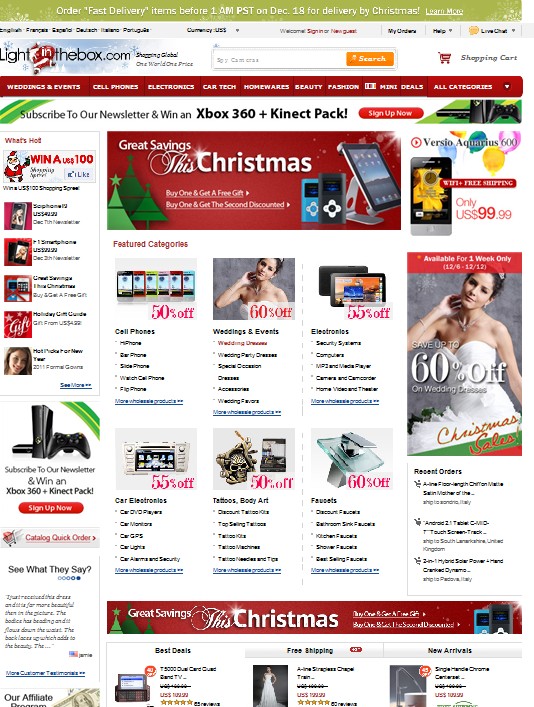 高仿|精致lightinthebox模板
人气:5153
高仿|精致lightinthebox模板
人气:5153
-
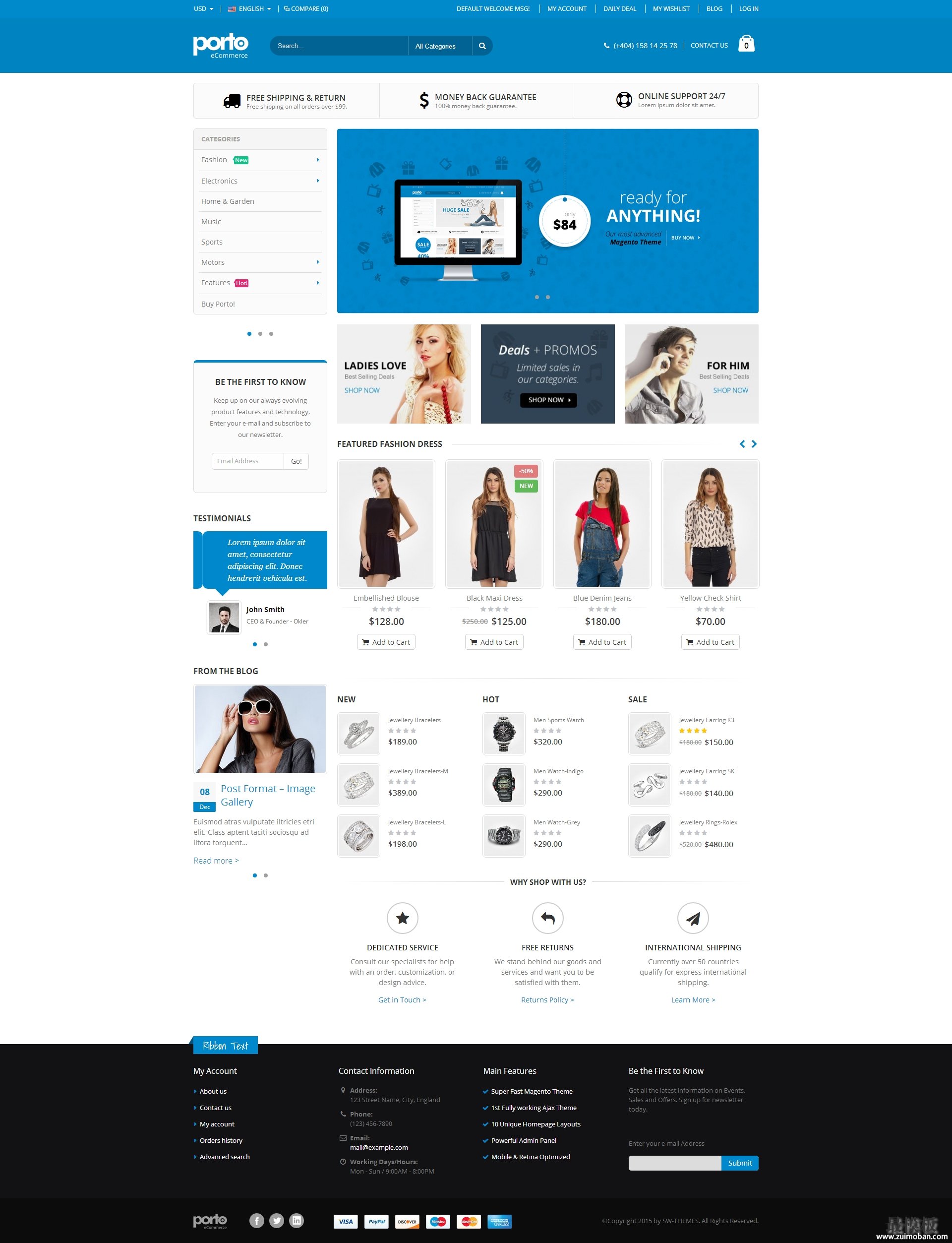 Porto时尚服饰英文商城ma
人气:530
Porto时尚服饰英文商城ma
人气:530
-
 仿欧迪办公用品网ecshop模
人气:1619
仿欧迪办公用品网ecshop模
人气:1619
-
 shopex拍鞋模板
人气:1327
shopex拍鞋模板
人气:1327
-
