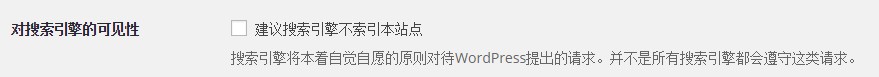网站通过Robots协议告诉搜索引擎哪些页面可以抓取,哪些页面不能抓取,这些通过robots.txt体现。 wordpress本身没有robots.txt,但是用根目录访问/robots.txt,如果服务器没有这文件的话,wordpress会自动生成一个,而这个文件可以通过后台进行开启和关闭。 方法一:修改动态函数规则,后台->设置,
当禁止浏览器访问时,访问/robots.txt User-agent: * Disallow: / 当允许时,访问/robots.txt User-agent: * Disallow: /w/wp-admin/ Allow: /w/wp-admin/admin-ajax.php
方法二:修改生成规则 在wp-includes目录下找到functions.php文件,可以看到系统默认的robots.txt文件的定义规则
function do_robots() {
header( 'Content-Type: text/plain; charset=utf-8' );
/**
* Fires when displaying the robots.txt file.
*
* @since 2.1.0
*/
do_action( 'do_robotstxt' );
$output = "User-agent: *\n";
$public = get_option( 'blog_public' );
if ( '0' == $public ) {
$output .= "Disallow: /\n";
} else {
$site_url = parse_url( site_url() );
$path = ( !empty( $site_url['path'] ) ) ? $site_url['path'] : '';
$output .= "Disallow: $path/wp-admin/\n";
$output .= "Allow: $path/wp-admin/admin-ajax.php\n";
}
/**
* Filter the robots.txt output.
*
* @since 3.0.0
*
* @param string $output Robots.txt output.
* @param bool $public Whether the site is considered "public".
*/
echo apply_filters( 'robots_txt', $output, $public );
}
方法三:手动创建robots.txt上传至根目录 robots.txt文件格式和使用>> http://zhanzhang.baidu.com/robots/index 在线生成工具>> http://tool.chinaz.com/robots/
方法四:禁止收录某一个页面 可以在当页头部加入: <meta name="robots" content="noindex,nofollow"> 意思是禁止所有搜索引擎索引本页面,禁止跟踪本页面上的链接。 noindex:告诉蜘蛛不要索引本页面。 nofollow:告诉蜘蛛不要跟踪本页面上的链接。 nosnippet:告诉蜘蛛怒要在搜索结果中显示说明文字。 noarchive:告诉搜索引擎不要显示快照。 noodp:告诉搜索引擎不要使用开放目录中的标题和说明。 (责任编辑:最模板) |
控制Wordpress对搜索引擎的可见性
时间:2016-10-15 20:45来源:未知 作者:最模板 点击:次
网站通过Robots协议告诉搜索引擎哪些页面可以抓取,哪些页面不能抓取,这些通过robots.txt体现。 wordpress本身没有robots.txt,但是用根目录访问/robots.txt,如果服务器没有这文件的话,w
顶一下
(0)
0%
踩一下
(0)
0%
------分隔线----------------------------
- 热点内容
-
- ubuntu下wordpress设置固定链接后文章
1.首先查看是否开启了Apache的rewrite功能,新建一个phpinfo的php文档...
- wordpress怎样给友情链接添加nofollo
把这个方法教给大家,不是让大家给别人的链接加nofollow,而是...
- Apache2部署WordPress
在Apache2部署WordPress程序,环境:Ubuntu 14.04 LTS x64MySQL 5.5Apache 2....
- WordPress获取文章特色图像
WordPress获取特色图像地址主要需要用到两个函数get_post_thumbnail...
- wordpress网站增加触屏设备更好的访
一直以来,我们都很倡导将wordpress做成响应式的网站,以自动适...
- ubuntu下wordpress设置固定链接后文章
- 随机模板
-
-
 ecshop蔬菜水果模板|蔬菜水
人气:2128
ecshop蔬菜水果模板|蔬菜水
人气:2128
-
 免费仿易迅综合商城2014整
人气:4603
免费仿易迅综合商城2014整
人气:4603
-
 京东商城360buy模板|ecshop京
人气:1358
京东商城360buy模板|ecshop京
人气:1358
-
 ecshop仿活力达保健品网|保
人气:749
ecshop仿活力达保健品网|保
人气:749
-
 dedecms汽车公司黑简模板
人气:696
dedecms汽车公司黑简模板
人气:696
-
 ecshop免费模板之趣玩2013最
人气:5831
ecshop免费模板之趣玩2013最
人气:5831
-