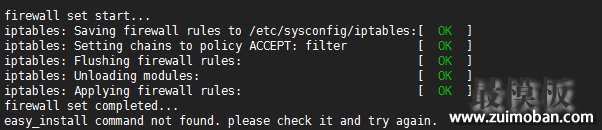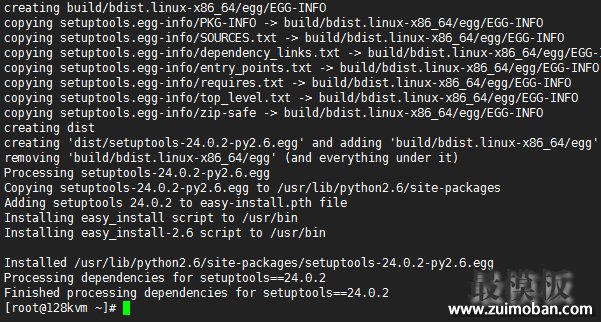一台服务器环境下部署某个软件过程中有出现"easy_install command not found. please check it and try again."错误提示问题。这样的问题之前好像记得也有遇到过,当时没有当回事,好像那时候换了一个Linux发行版就解决问题。原因应该是默认的一些发行版本中没有安装easy_install导致的编译错误。 第一、错误提示
第二、解决问题
easy_install安装完毕,这个时候我们再去安装需要的环境就没有问题。 (责任编辑:最模板) |
解决服务器报错"easy_install command not found"问题
时间:2016-07-17 11:27来源:未知 作者:最模板 点击:次
一台服务器环境下部署某个软件过程中有出现easy_install command not found. please check it and try again.错误提示问题。这样的问题之前好像记得也有遇到过,当时没有当回事,好像那时候换了一
顶一下
(0)
0%
踩一下
(0)
0%
------分隔线----------------------------
- 热点内容
-
- 关闭APACHE目录索引的方法
不管是LINUX服务器,还是windows服务器,在配置WEB环境时,用到...
- 什么是SSL证书,为什么要给电子商
网购的安全性已经成为网络购物的焦点。在交易过程中输入信用...
- linux中mount命令参数详解(nfs 参数)
1,命令格式 mount命令的格式如下: mount [-t vfstype] [-o options] devi...
- 用root直接Telnet远程Linux服务器
开启了Telnet命令远程Linux服务器后,发现不能用root用户直接登录...
- 动态地址rewrite伪静态,然后301跳转
本文章来给各位同学介绍动态地址rewrite伪静态,然后301跳转到伪...
- 关闭APACHE目录索引的方法
- 随机模板
-
-
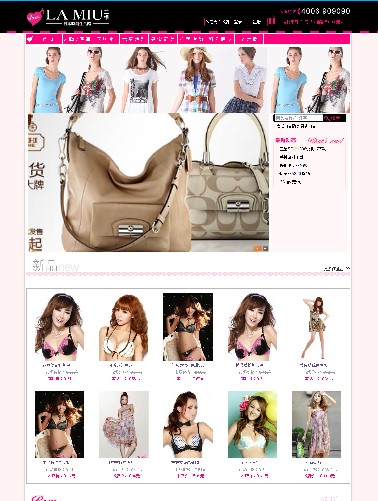 ecshop内衣模板兰缪2010版
人气:723
ecshop内衣模板兰缪2010版
人气:723
-
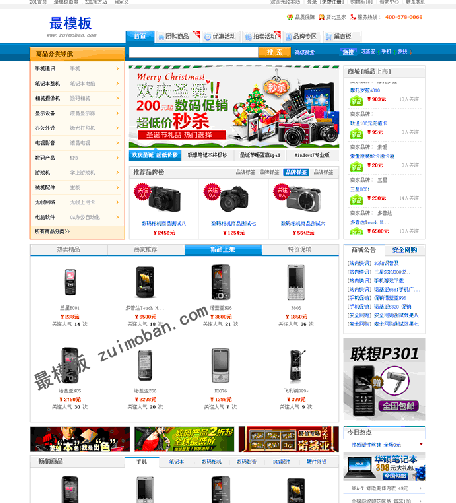 ecshop新仿中关村模板
人气:588
ecshop新仿中关村模板
人气:588
-
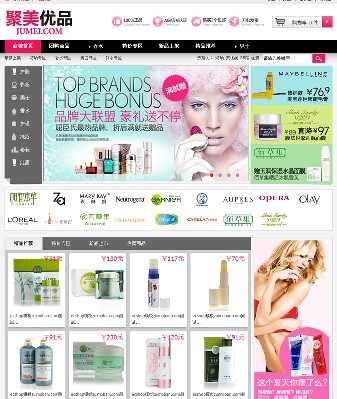 ecshop仿聚美模板免费整站
人气:3737
ecshop仿聚美模板免费整站
人气:3737
-
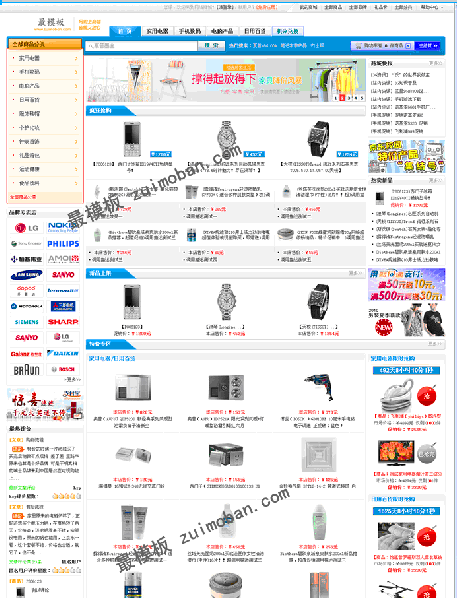 ecshop仿京东商城蓝色风格
人气:1048
ecshop仿京东商城蓝色风格
人气:1048
-
 ecshop仿趣玩网2014模板带团
人气:519
ecshop仿趣玩网2014模板带团
人气:519
-
 shopex酷炫运动商城模板
人气:716
shopex酷炫运动商城模板
人气:716
-