|
全部迅雷化的改法
1.全部迅雷化:是把你网站上的所有资源下载链接都转换成迅雷专用链接。
2.全部迅雷化只需要修改\plus\download.php这个文件就可以了。
3.打开\plus\download.php这个文件:
A) 找到以下代码:
header("location:$link");
把这句代码替换成以下代码:
$thunderPrefix="AA";
$thunderPosix="ZZ";
$thunderTitle="thunder://";
$name = $link;
$pan = "://";
$con = explode($pan,$name);
if (count($con)>1)
{
$thunderUrl=$thunderTitle.base64_encode($thunderPrefix.$link.$thunderPosix);
}
else
{
$thunderUrl=$thunderTitle.base64_encode($thunderPrefix."http://localhost:6070/dedecms55/".$link.$thunderPosix);
}
echo "<script src='http://pstatic.xunlei.com/js/webThunderDetect.js'></script><script>OnDownloadClick('".$thunderUrl."','',location.href,'92922',2,'')</script>";
echo "<script>window.opener=null;window.close();</script>";
B) 找到以下代码:
header("location:{$softUrl}");
把这句代码替换成以下代码:
$thunderPrefix="AA";
$thunderPosix="ZZ";
$thunderTitle="thunder://";
$name = $softUrl;
$pan = "://";
$con = explode($pan,$name);
if (count($con)>1)
{
$thunderUrl=$thunderTitle.base64_encode($thunderPrefix.$softUrl.$thunderPosix);
}
else
{
$thunderUrl=$thunderTitle.base64_encode($thunderPrefix."http://localhost:6070/dedecms55/".$softUrl.$thunderPosix);
}
echo "<script src='http://pstatic.xunlei.com/js/webThunderDetect.js'></script><script>OnDownloadClick('".$thunderUrl."','',location.href,'92922',2,'')</script>";
echo "<script>window.opener=null;window.close();</script>";
注意:
1)把以上所有代码里面的“http://localhost:6070/dedecms55/”这个全部修改成你自己的域名。
2)把 <script>OnDownloadClick('".$thunderUrl."','',location.href,'92922',2,'')</script>这句里面的92922修改成你自己的联盟号
4.download.php这个文件修改完毕,详情请查看附件里面的download.php文件。
5.覆盖说明:
1)用修改好的download.php这个文件覆盖你网站管理系统里面的\plus\download.php这个文件。
2)覆盖后全部重新生成一下就可以了。

以上附件打包下载
(责任编辑:最模板) |
dedecms 下载地址加迅雷专用链的操作方法 比较全(2)
时间:2017-01-23 21:56来源:未知 作者:最模板编辑 点击:次
全部迅雷化的改法 1.全部迅雷化:是把你网站上的所有资源下载链接都转换成迅雷专用链接。 2.全部迅雷化只需要修改\plus\download.php这个文件就可以了。
顶一下
(0)
0%
踩一下
(0)
0%
------分隔线----------------------------
- 热点内容
-
- 常用的织梦Dede网站结构seo优化的技
说起织梦dedecms大家并不陌生,但是真正能用织梦dedecms做好seo优...
- Dedecms网站给图片alt属性自动调用标
织梦Dedecms网站给图片alt属性自动调用标题的方法 。 搜索引擎看...
- 织梦:field name='imgurls' 显示dede:page
最近给自己的织梦dedecms网站做了一个m站,就是手机版的网站,...
- 织梦dedecms联动两级变一级的办法
织梦dedecms的联动类型两级可以变一级的,相信大家都很需要吧,...
- dedecms使用QQ邮件列表做邮箱订阅系
今天在织梦dedecms网上看到一个可以实现个人网站邮箱订阅功能的...
- 常用的织梦Dede网站结构seo优化的技
- 随机模板
-
-
 shopex红色综合批发商城
人气:642
shopex红色综合批发商城
人气:642
-
 ecshop内衣之仿兰缪模板
人气:576
ecshop内衣之仿兰缪模板
人气:576
-
 ecshop仿万表网模板
人气:965
ecshop仿万表网模板
人气:965
-
 ecshop仿趣玩网2014模板带团
人气:519
ecshop仿趣玩网2014模板带团
人气:519
-
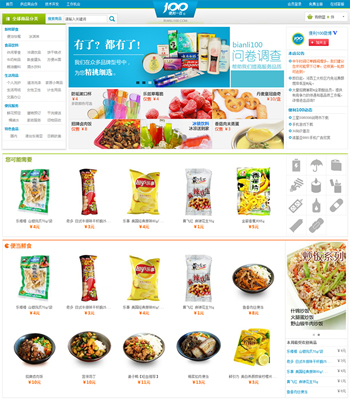 ecshop仿便利一百bianli100带
人气:2792
ecshop仿便利一百bianli100带
人气:2792
-
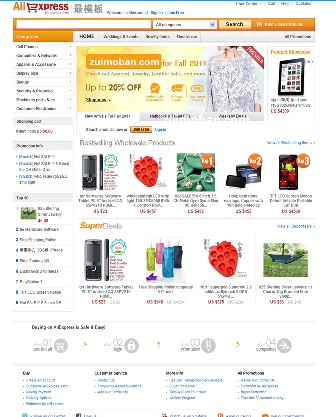 ecshop仿AliExpress外贸英文模
人气:1894
ecshop仿AliExpress外贸英文模
人气:1894
-
