默认magento货币选择切换是显示在左边,有时候我们需要让其显示在头部。在directory.xml里找到: <block type="directory/currency" name="currency" before="catalog.leftnav" template="directory/currency.phtml"/> 复制好后,把它贴到page.xml的:<block type=”page/html_header” name=”header” as=”header”>里,并加上as=”currency_top”。 然后在头部适当的位置添加:<?php echo $this->getChildHtml(‘currency_top’)?> 如果不显示,需要设置一些东西:
在 system—>configuration—->general—>currency setup中
在 system—>transactional currency rates
在 system—>cache management—->选refresh,点击保存 |
Magento把侧栏币种切换放到头部
时间:2016-12-16 10:44来源:未知 作者:最模板 点击:次
默认magento货币选择切换是显示在左边,有时候我们需要让其显示在头部。在directory.xml里找到: block type=directory/currency name=currency before=catalog.leftnav template=directory/currency.phtml/ 复制好后,
顶一下
(0)
0%
踩一下
(0)
0%
------分隔线----------------------------
- 热点内容
-
- 为你的Magento项目创建Windows虚拟主机
如果长期在一个本地Windows机器上开发Magento项目,你会注意到很...
- Magento首页显示最新产品
Magento 首页显示最新产品,后台 CMS-Pages-Home page里有代码,只需要...
- magento 计划任务(cron job)的作用和
计划任务(cron job)是Magento系统中一个很有用甚至可以说必须使...
- Magento PHP Extension "curl" must be lo
我记得我第一次在xampp装magento的时候,进入后台时提示PHP Exten...
- 选择Magento创建移动电子商务商店三
如果你是在线零售空间的一部分,那么你必须熟悉的Magento平台的...
- 为你的Magento项目创建Windows虚拟主机
- 随机模板
-
-
 ecshop仿一号店2013最新免费
人气:9180
ecshop仿一号店2013最新免费
人气:9180
-
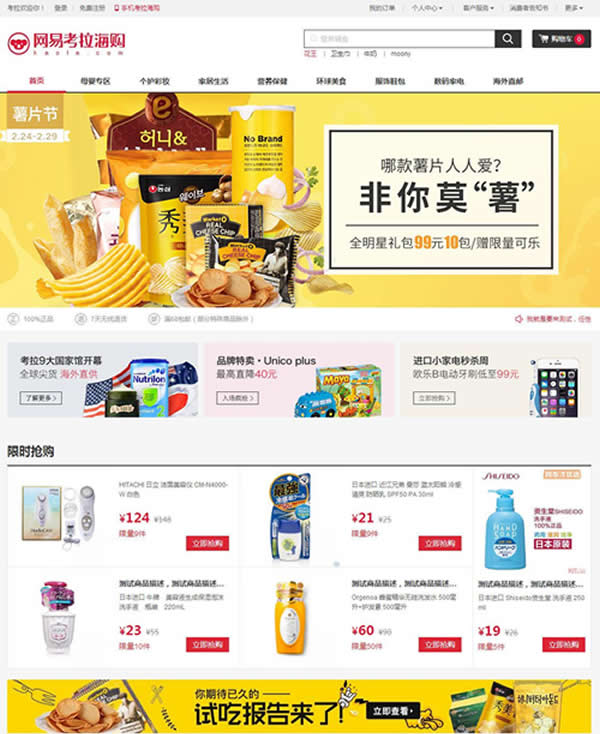 ecshop考拉海购2016跨境电商
人气:1302
ecshop考拉海购2016跨境电商
人气:1302
-
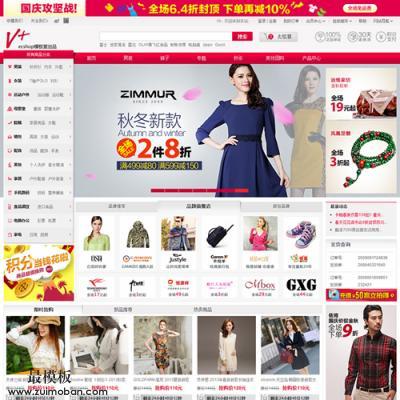 ecshop仿Vjia商城2014网店模板
人气:948
ecshop仿Vjia商城2014网店模板
人气:948
-
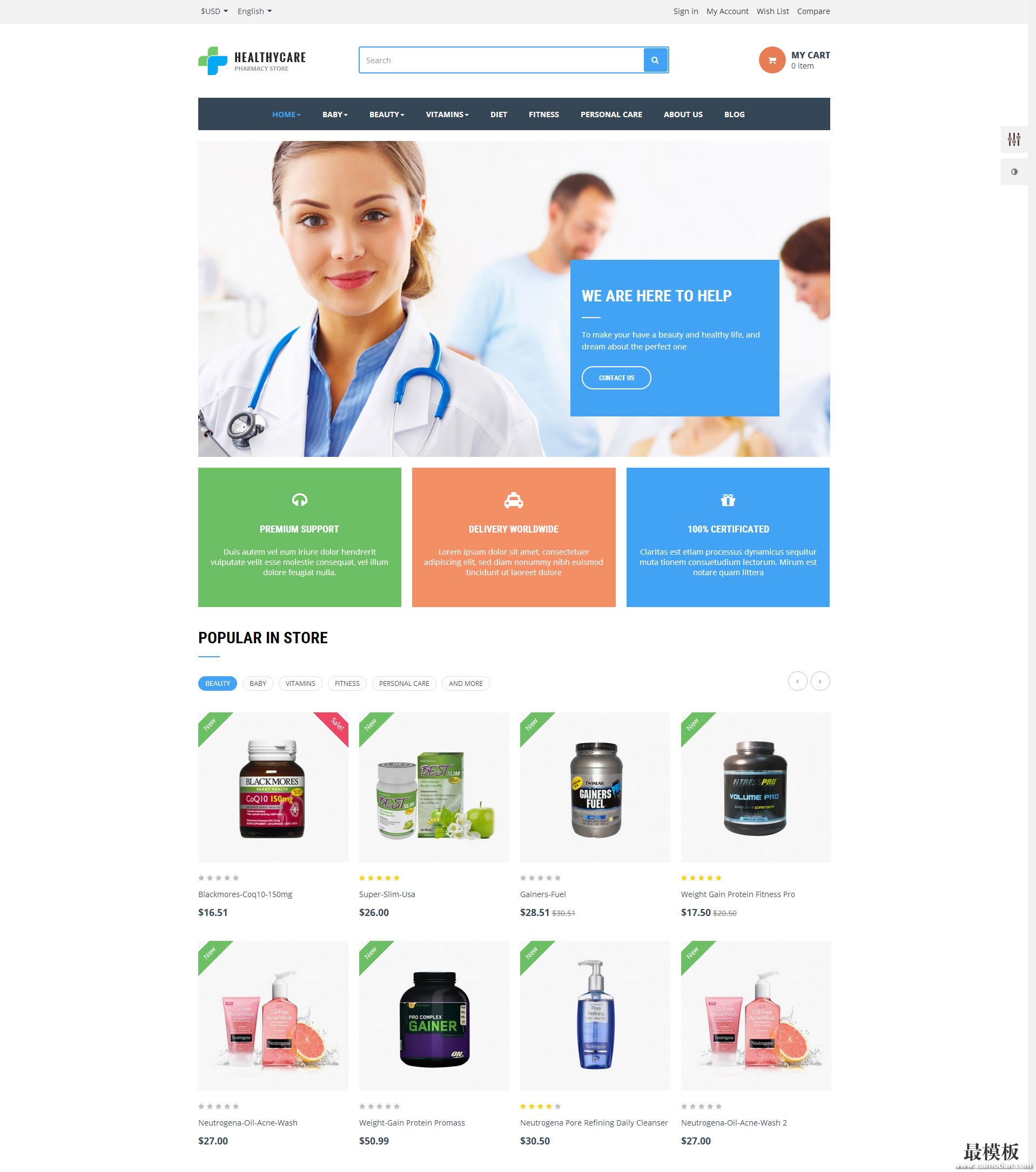 Prestashop英文医疗护理网站
人气:209
Prestashop英文医疗护理网站
人气:209
-
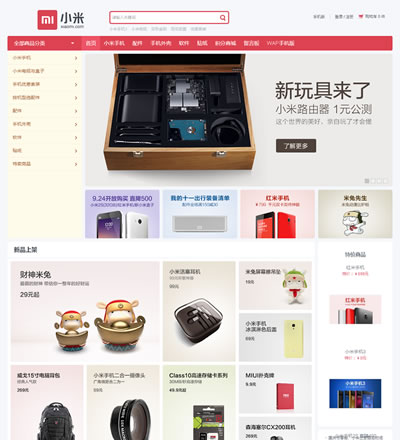 免费ecshop仿小米商城模板
人气:17098
免费ecshop仿小米商城模板
人气:17098
-
 ecshop嘀嗒猫零食商城模板
人气:1037
ecshop嘀嗒猫零食商城模板
人气:1037
-
