想要magento站点搜索加上分类选项,只需要在magento相应的模板中,用以下代码替换app/design/你的主题名/template/catalogsearch/form.mini.phtml文件中的源代码即可。然后刷新索引和缓存,你将会发现搜索的旁边出来一个分类选项!
<?php
$category = Mage::getModel('catalog/category');
if(is_object(Mage::registry('current_category'))){
$current_category_path=Mage::registry('current_category')->getPathIds();
}else{
$current_category_path = array();
}
$category->load(Mage::app()->getStore()->getRootCategoryId());
$children_string = $category->getChildren();
$children = explode(',',$children_string);
$extra_options='';
foreach($children as $c){
$selected = (in_array($c, $current_category_path))?'SELECTED':'';
$extra_options.= '<option value="' . $c . '" ' . $selected . '>' . $category->load($c)->getName() . '</option>' . "\n";
}
?>
<form id="search_mini_form" action="<?php echo $this->helper('catalogSearch')->getResultUrl() ?>" method="get">
<fieldset>
<legend><?php echo $this->__('Search Site') ?></legend>
<div class="mini-search">
<input id="search" type="text" class="input-text" name="<?php echo $this->helper('catalogSearch')->getQueryParamName() ?>" value="<?php echo $this->helper('catalogSearch')->getEscapedQueryText() ?>" />
<select name="cat" id="cat" class="input-text">
<option value="">All Departments</option>
<?= $extra_options ?>
</select>
<input type="submit" value="Go" style="border: 1px solid #808080;" alt="<?php echo $this->__('Search') ?>" />
<div id="search_autocomplete" class="search-autocomplete"></div>
<script type="text/javascript">
//<![CDATA[
var searchForm = new Varien.searchForm('search_mini_form', 'search', '<?php echo $this->__('search site...') ?>');
searchForm.initAutocomplete('<?php echo $this->helper('catalogSearch')->getSuggestUrl() ?>', 'search_autocomplete');
//]]>
</script>
</div>
</fieldset>
</form>
(责任编辑:最模板) |
Magento通过分类搜索产品功能
时间:2017-01-23 21:57来源:未知 作者:最模板 点击:次
想要magento站点搜索加上分类选项,只需要在magento相应的模板中,用以下代码替换app/design/你的主题名/template/catalogsearch/form.mini.phtml文件中的源代码即可。然后刷新索引和缓存,你将会发
顶一下
(0)
0%
踩一下
(0)
0%
------分隔线----------------------------
- 热点内容
-
- Magento在CMS Page中增加用户信息变量
Magento的cms页面和static block页面中可以用一些指示符来得到相应的...
- 获取Magento当前分类的顶级父分类
有些时候,我们可能希望Magento获取到当前分类最顶层的分类。比...
- Magento如何新增商品的颜色选项
今天Magento进了新的商品、一款疗愈的Astral Dog,这款Astral Dog共有...
- 解决Magento报错:Fatal error: Call to
Magento在产品导入的时候出现错误: Fatal error : Call to undefined me...
- Magento分类多层URL变成一层
移除magento的URL中子分类的上级分类,也就是多级分类中的url变成...
- Magento在CMS Page中增加用户信息变量
- 随机模板
-
-
 ecshop仿OPPO手机商城整站程
人气:1226
ecshop仿OPPO手机商城整站程
人气:1226
-
 外贸珠宝饰品ecshop模板
人气:609
外贸珠宝饰品ecshop模板
人气:609
-
 酒美网模板之shopex免费模
人气:3505
酒美网模板之shopex免费模
人气:3505
-
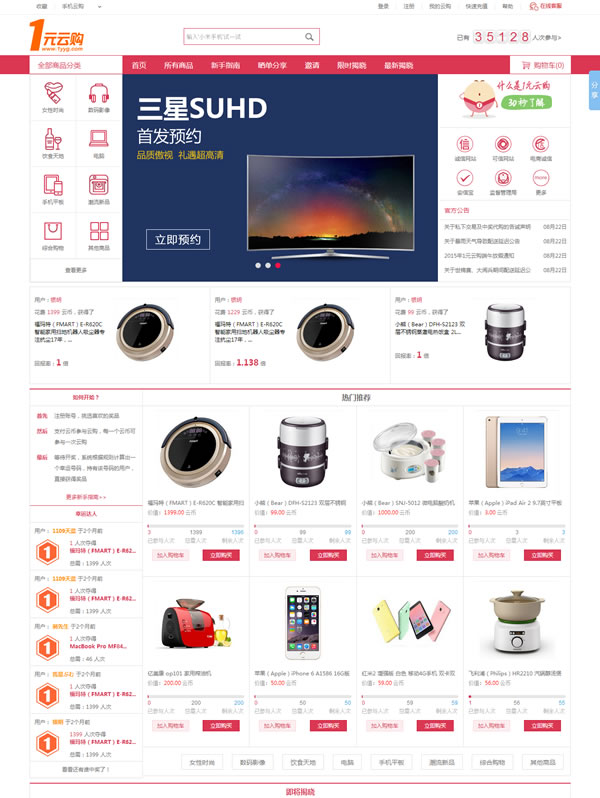 一元云购夺宝程序源码带
人气:2342
一元云购夺宝程序源码带
人气:2342
-
 ecshop仿御灵珠宝商城模板
人气:497
ecshop仿御灵珠宝商城模板
人气:497
-
 新蛋网ecshop模板|ecshop电子
人气:459
新蛋网ecshop模板|ecshop电子
人气:459
-
