Magento 菜单加上首页比较简单,\magento\app\design\frontend\base\default\template\catalog\navigation\top.phtml 打开top.phtml
改成
就是添加了一个首页的li。
改成
|
Magento菜单-Magento top link添加首页
时间:2011-08-07 08:40来源:未知 作者:最模板 点击:次
Magento菜单-Magento top link添加首页
顶一下
(0)
0%
踩一下
(0)
0%
------分隔线----------------------------
- 热点内容
-
- 修改Magento默认Export Customers功能
Magento 1.x的Export功能可以很方便地对Customers的数据进行导出,但...
- Magento检索Store对象
Magento检索Store对象 1. 根据Store View的ID或者Name来取得Store对象 P...
- 将magento中产品的图片直接输出
从magento中获取到了某一个产品后,想要获得它的图片路径,pr...
- 安装Magento2及演示数据的方法
下面指南是针对Magento2 开发版本的,如果安装官方发布的 Magen...
- magento DUPLICATE ENTRY ” FOR KEY ‘UNQ_
magento问题可能出现在修改完订单编号后,提交订单到支付平台取...
- 修改Magento默认Export Customers功能
- 随机模板
-
-
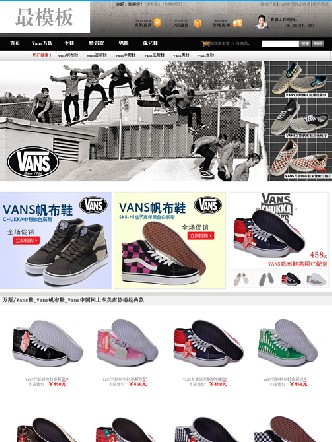 ecshop简黑色模板,合适仿
人气:554
ecshop简黑色模板,合适仿
人气:554
-
 京东商城360buy模板|ecshop京
人气:1358
京东商城360buy模板|ecshop京
人气:1358
-
 shopex网上超市综合模板
人气:1768
shopex网上超市综合模板
人气:1768
-
 ecshop精仿京东商城模板2
人气:1362
ecshop精仿京东商城模板2
人气:1362
-
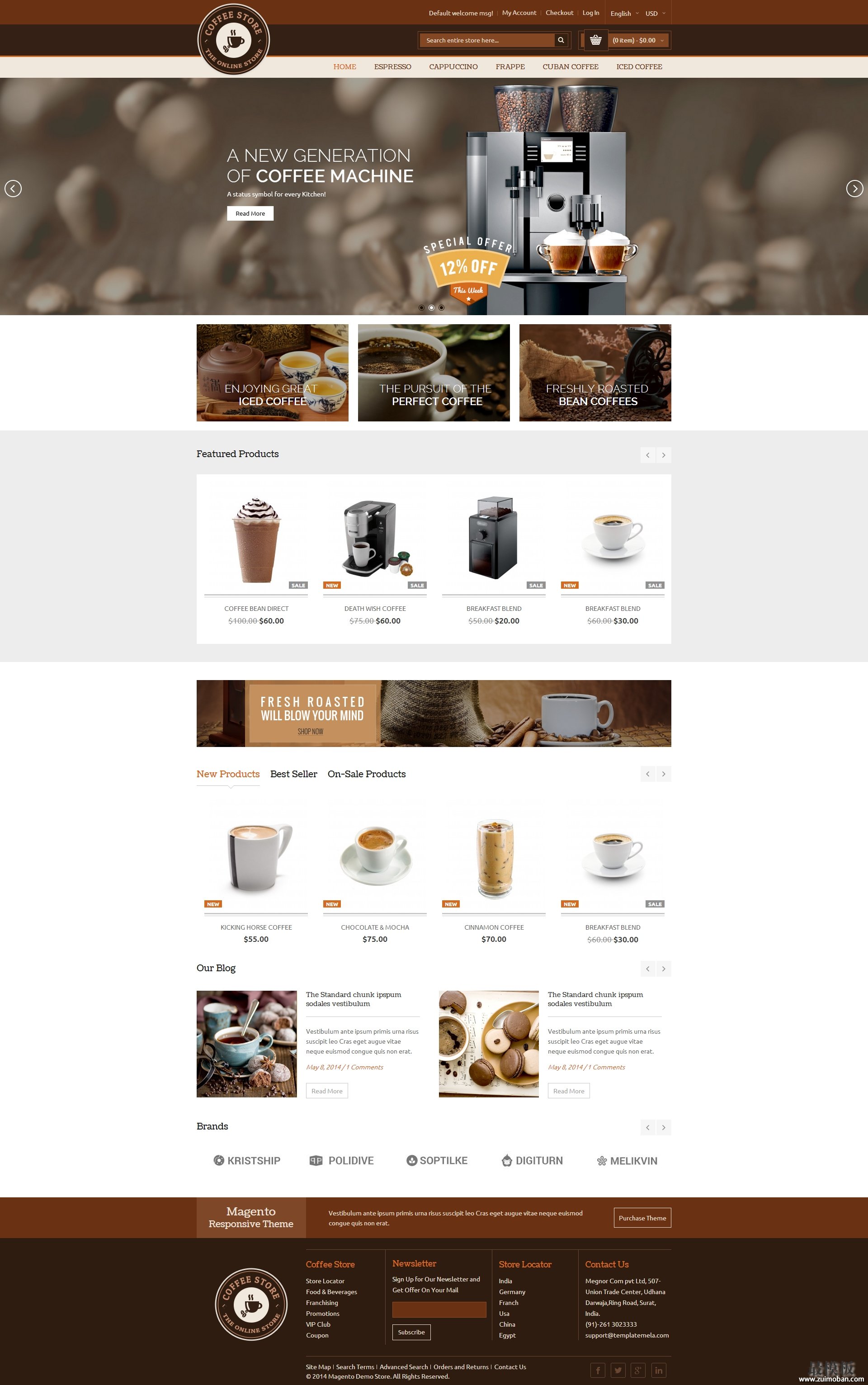 Magento咖啡蛋糕主题模板
人气:137
Magento咖啡蛋糕主题模板
人气:137
-
 英文绿色衣服外贸商城|
人气:929
英文绿色衣服外贸商城|
人气:929
-
