在Magento中,CMS页、产品页、分类页均可以设置Meta keywords与Meta Description。 但在其它页面上如何设置呢?
用XML来配置.
另:在System-Configration-Design-Html-Header中只能设置默认的Meta描述,不符合本需求。
例如Contact页,那就找到模板下布局文件,如contact.xml,在<contacts_index_index></contacts_index_index>部分添加以下代码
view plaincopy to clipboardprint?
<reference name="head">
<action method="setTitle"><title>Contact Us title</title></action>
<action method="setKeywords"><title>Conact Keywords</title></action>
<action method="setDescription"><title>Contact us Description</title></action>
</reference>
值得注意的是有些页面的Title是写死的,设置了也没用。
如Login页面
view plaincopy to clipboardprint?
//app\code\core\Mage\Customer\Block\Form\Login.php
protected function _prepareLayout()
{
$this->getLayout()->getBlock('head')->setTitle(Mage::helper('customer')->__('Customer Login'));
return parent::_prepareLayout();
}
如果想要自己设置的,把那条$this->getLayout()语句注释掉就OK了
|
如何自定义Magento页标题与Meta描述
时间:2011-10-20 17:36来源:未知 作者:最模板 点击:次
在Magento中,CMS页、产品页、分类页均可以设置Meta keywords与Meta Description。 但在其它页面上如何设置呢? 用XML来配置. 另:在System-Configration-Design-Html-Header中只能设置默认的Meta描述,不符
顶一下
(2)
100%
踩一下
(0)
0%
------分隔线----------------------------
- 热点内容
-
- 使用xpath和varien_object运行模块xml文
去年,我们为用户开发了一些定制的EPR系统。客户的文件中指出...
- 小内存VPS上的Magento性能优化
在小内存机器VPS上的Magento性能优化方法思路, 使用tmpfs加速 服...
- 实现magento注册页面添加验证码
magento 注册页面添加验证码 captcha 一:app/code/local/Mage/Customer/co...
- magento开启solr产品列表属性筛选无效
magento 开启solr 产品列表属性筛选无效 ,solr layered navigation 不起...
- 为Magento2主题配置图片性能
Magento2中用于前台的产品图片性能都被存储在 view.xml 配置文件中...
- 使用xpath和varien_object运行模块xml文
- 随机模板
-
-
 52套成品企业网站源码模板
人气:7057
52套成品企业网站源码模板
人气:7057
-
 ecshop梦芭莎分类不同展示
人气:630
ecshop梦芭莎分类不同展示
人气:630
-
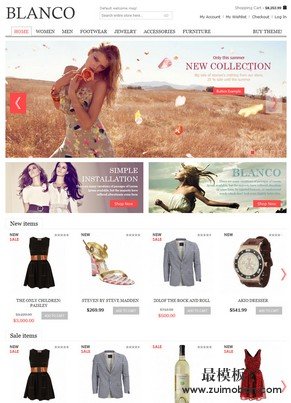 Blanco服装饰品英文综合模
人气:1513
Blanco服装饰品英文综合模
人气:1513
-
 ecshop高仿中国零食网模板
人气:1559
ecshop高仿中国零食网模板
人气:1559
-
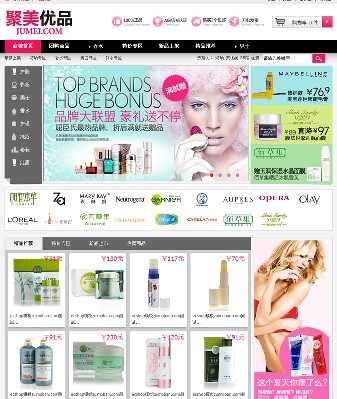 ecshop仿聚美模板免费整站
人气:3737
ecshop仿聚美模板免费整站
人气:3737
-
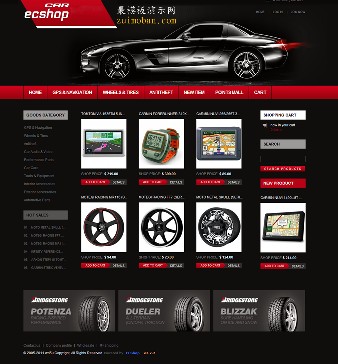 ecshop专业汽车用品英文外
人气:1021
ecshop专业汽车用品英文外
人气:1021
-
