默认magento模板头部都会有My Account,Log In,My Wishlist 这几个链接,下面是去掉这几个链接的方法: 1.首先找到对应模板下的customer.xml 文件,默认位置是app/design/frontend/base/default/layout/customer.xml
2.去掉”Log In” 链接的方法和去掉”My Account” 链接的方法一模一样,这里不多说了。
(责任编辑:最模板) |
去掉magento顶部用户链接如My Account,Log In,My Wishli
时间:2011-11-17 13:28来源:未知 作者:最模板 点击:次
去掉magento顶部用户链接如My Account,Log In,My Wishlist
顶一下
(1)
50%
踩一下
(1)
50%
------分隔线----------------------------
- 热点内容
-
- 如何关闭Magento不使用的功能(Wishl
Magento原生系统中已经有许多建置好的功能,在功能方面可以满足...
- magento后台订单grid表获取shipping_de
有时候后台的grid 表我们想要查看到当前订单选择了什么样的运...
- 安装完Magento2之后,ICON不见了怎么
您有没有这样子的困扰,在安装完Magento2 及sample date之后,兴冲...
- Magento从1.7版本升级到1.8版本的方法
1. 设置站点为维护模式: 1 2 cd /你的magento根目录 touch maintenanc...
- Magento如何修改网站首页大图Banner
Magento首页大图,即我们常说的Banner。很遗憾,和logo一样,目前...
- 如何关闭Magento不使用的功能(Wishl
- 随机模板
-
-
 ecshop仿oppo整站模板2015版
人气:999
ecshop仿oppo整站模板2015版
人气:999
-
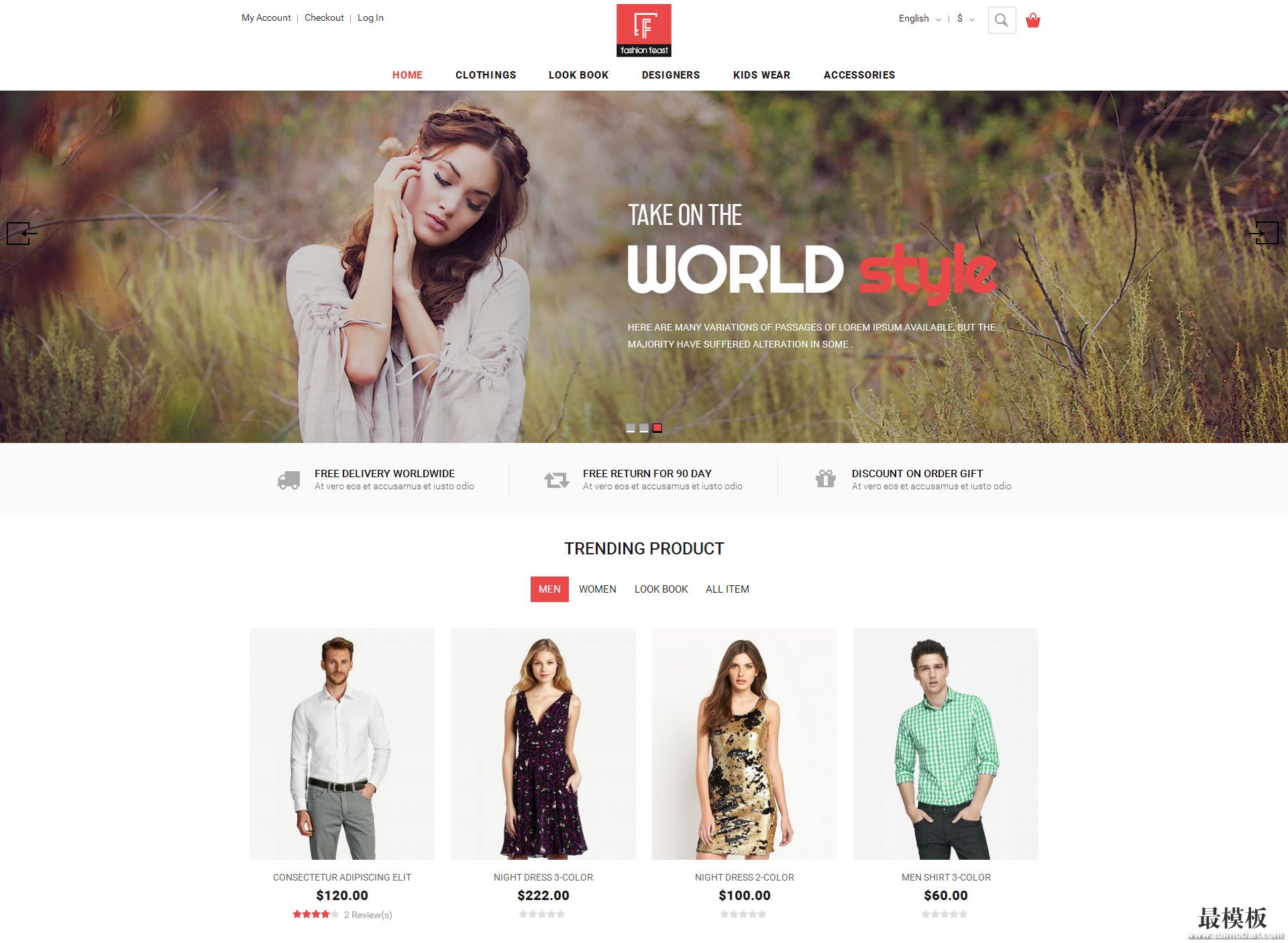 Fashion Feast时尚盛宴magent
人气:641
Fashion Feast时尚盛宴magent
人气:641
-
 ecshop高仿苏宁电器综合批
人气:1350
ecshop高仿苏宁电器综合批
人气:1350
-
 蓝色中英繁三语全静态S
人气:343
蓝色中英繁三语全静态S
人气:343
-
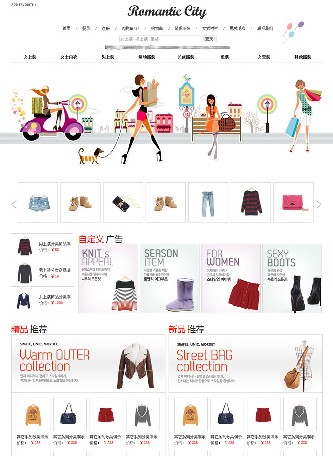 ecshop拉玛服饰模板程序源
人气:1070
ecshop拉玛服饰模板程序源
人气:1070
-
 食品食材模板|ecshop食品模
人气:552
食品食材模板|ecshop食品模
人气:552
-
