Magento的发布版本里的JS大多是用Prototype写的,如果需要引入jQuery的话,可能有些变量会冲突,所以需要做些处理来处理jQuery和Prototype的兼容性。
<html>
<head>
<script src="prototype.js"></script>
<script src="jquery.js"></script>
<script type="text/javascript" >
//各个js库之间的主要冲突在于$的冲突,这个方法是用来处理这个问题的
jQuery.noConflict();
//原本使用jQuery代码部分的$ 用jQuery替代
jQuery(document).ready(function (){
jQuery("div").hide();
});
// Use Prototype with $(...), etc.
$('proto').hide();
</script>
</head>
<body></body>
</html>
<html>
<head>
<script src="prototype.js"></script>
<script src="jquery.js"></script>
<script type="text/javascript" >
//$j就相当于jQuery,名称你可以自主定义
var $j = jQuery.noConflict();
// Use jQuery via $j(...)
$j(document).ready(function (){
$j("div").hide();
});
// Use Prototype with $(...), etc.
$('proto').hide();
</script>
</head>
<body></body>
</html>
<html>
<head>
<script src="prototype.js"></script>
<script src="jquery.js"></script>
<script type="text/javascript" >
jQuery.noConflict();
// Put all your code in your document ready area
jQuery(document).ready(function ($){
// 这样你可以在这个范围内随意使用$而不用担心冲突
$("div" ).hide();
});
// Use Prototype with $(...), etc.
$('proto' ).hide();
</script>
</head>
<body></body>
</html>
<html>
<head>
<script src="prototype.js"></script>
<script src="jquery.js"></script>
<script type="text/javascript" >
// 使用 jQuery 用 jQuery(...)
jQuery(document).ready(function (){
jQuery("div" ).hide();
});
// 使用 Prototype 时,用 $(...),
$('someid' ).hide();
</script>
</head>
<body></body>
</html>
var $j = jQuery;
<script type="text/javascript" >
(function($) {
/* 在这个名字空间内,你可以随意使用$符号来引用jQuery,只不过是其它$被jQuery使用,你不能使用prototype或其它的js库
*/ }
)(jQuery)
</script>
(责任编辑:最模板) |
解决Magento中jQuery和Prototype兼容性
时间:2016-03-15 00:13来源: 作者: 点击:次
Magento的发布版本里的JS大多是用Prototype写的,如果需要引入jQuery的话,可能有些变量会冲突,所以需要做些处理来处理jQuery和Prototype的兼容性。 第一种情况:先加载Prototype,再加载jQ
顶一下
(0)
0%
踩一下
(1)
100%
------分隔线----------------------------
- 热点内容
-
- magento2如何引入jquery chosen
magento2有两种主要JS插件封装形式,widget和knockout。而大多数情况...
- 如何修改magento后台路径
如何修改magento后台路径第一步,我们先去后台禁用magento的缓存...
- 快速实现Magento多语言的设置和产品
MagenTo默认支持多语言网店,不过要使用多语言功能,需要进行一...
- magento产品添加到购物车后跳转到不
1 添加产品到购物车成功后是跳转到购物车页面或不跳转。这个...
- 设置Magento搜索引擎优化注意的地方
Magento的是一个伟大的系统,但它需要一些工作,使之更加搜索引...
- magento2如何引入jquery chosen
- 随机模板
-
-
 ecshop仿京东360top奢侈品模
人气:964
ecshop仿京东360top奢侈品模
人气:964
-
 ecshop仿趣玩网2014模板带团
人气:519
ecshop仿趣玩网2014模板带团
人气:519
-
 shopex新蛋模板
人气:449
shopex新蛋模板
人气:449
-
 ecshop仿易果网2014模板网上
人气:526
ecshop仿易果网2014模板网上
人气:526
-
 蓝色幻想英文外贸ecshop模
人气:661
蓝色幻想英文外贸ecshop模
人气:661
-
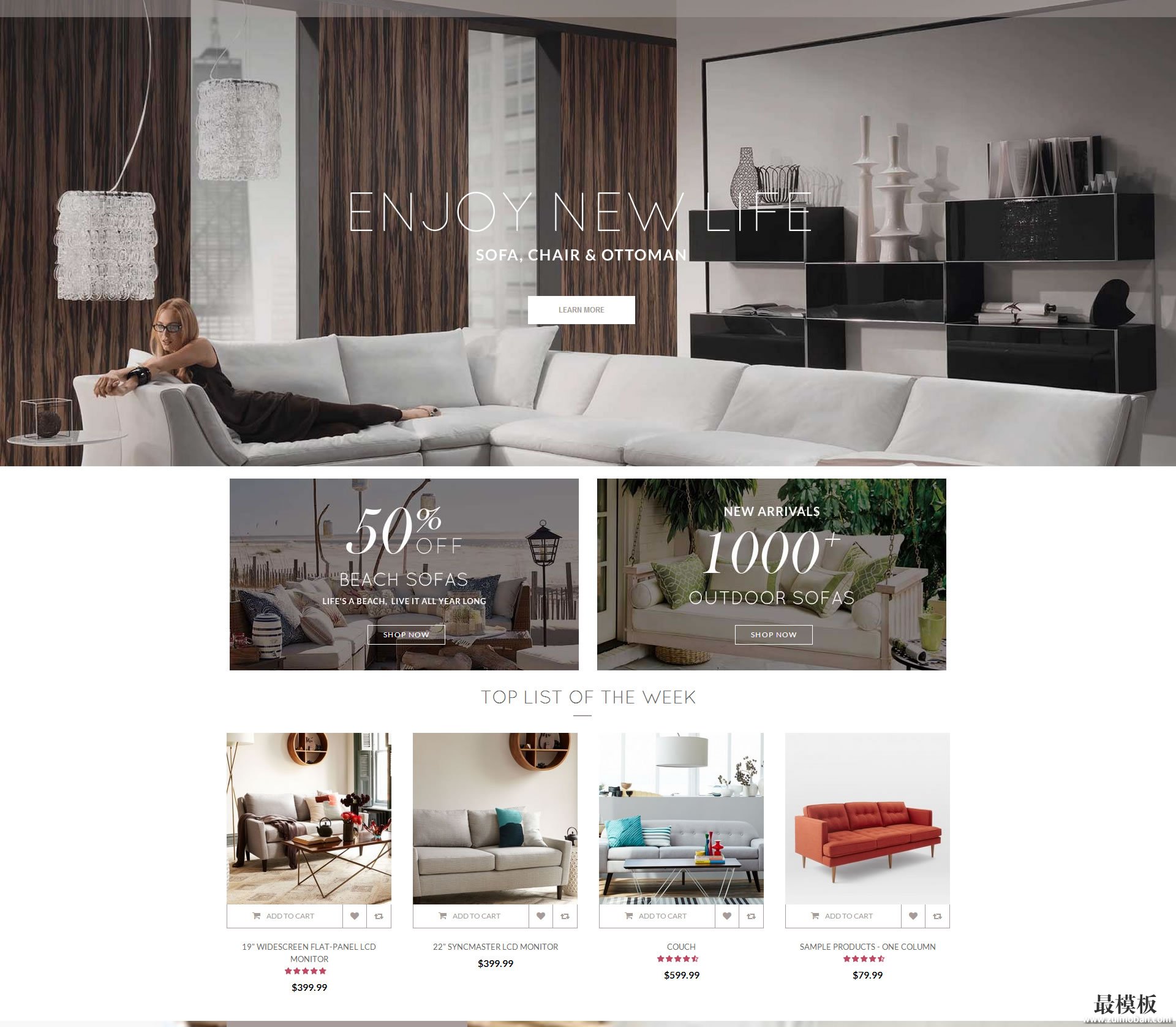 Glory外贸商城多维移动化
人气:235
Glory外贸商城多维移动化
人气:235
-
