magento的产品页中要实现如下的评论的换页显示及指定每页评论数
方法如下:
public function addPagerLimit($value)
{
$this->_availableLimit[$value]=$value;
return $this;
}
public function setClearLimit()
{
$this->_availableLimit=array();
return $this;
}
2、在xml配置文件中增加如下配置
<catalog_product_view>
<reference name="content">
<reference name="product.info">
<block type="page/html_pager" name="product_review_list.toolbar">
<action method="setClearLimit"></action>
<action method="addPagerLimit"><limit>4</limit></action>
<action method="addPagerLimit"><limit>8</limit></action>
</block>
</reference>
</reference>
</catalog_product_view>
即可实现在magento的产品页中进行评论的换页显示及指定每页评论数功能了。
(责任编辑:最模板) |
magento的产品页中实现评论的换页显示及指定每页
时间:2016-03-31 11:59来源: 作者: 点击:次
magento的产品页中要实现如下的评论的换页显示及指定每页评论数 方法如下: 1、app/code/local/Mage/Page/Block/Html/Pager.php中增加如下代码 public function addPagerLimit($value) { $this-_availableLimit[$value
顶一下
(0)
0%
踩一下
(0)
0%
------分隔线----------------------------
- 热点内容
-
- 解决Magento Rewrite Url设置无效问题
Magento 设置 Rewrite Url 方法。 1、apache 要加载 Rewrite 扩展模块。...
- magento controller直接渲染Block 以及传
magento controller直接渲染Block 以及传参 class Jago_Deal_IndexController ...
- 禁用Magento默认的通讯交易邮件
并不是每个人对Magento中的通讯选项满意,所以他们选择第三方服...
- magento出现Unable to post the review
magento前端在提交评论的时候出现Unable to post the review.错误的解决...
- Magento返回不带Layout的页面输出
你至少有三种方法可以返回不带Layout的页面输出 1. 在controller的...
- 解决Magento Rewrite Url设置无效问题
- 随机模板
-
-
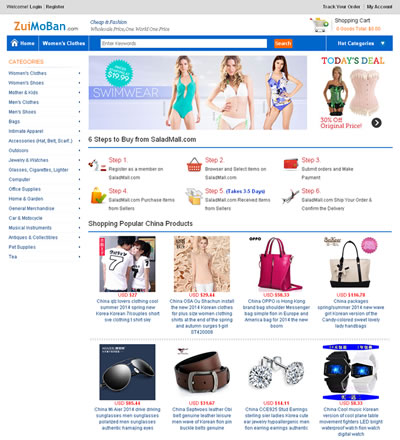 仿yoybuy淘宝海外英文代购
人气:3079
仿yoybuy淘宝海外英文代购
人气:3079
-
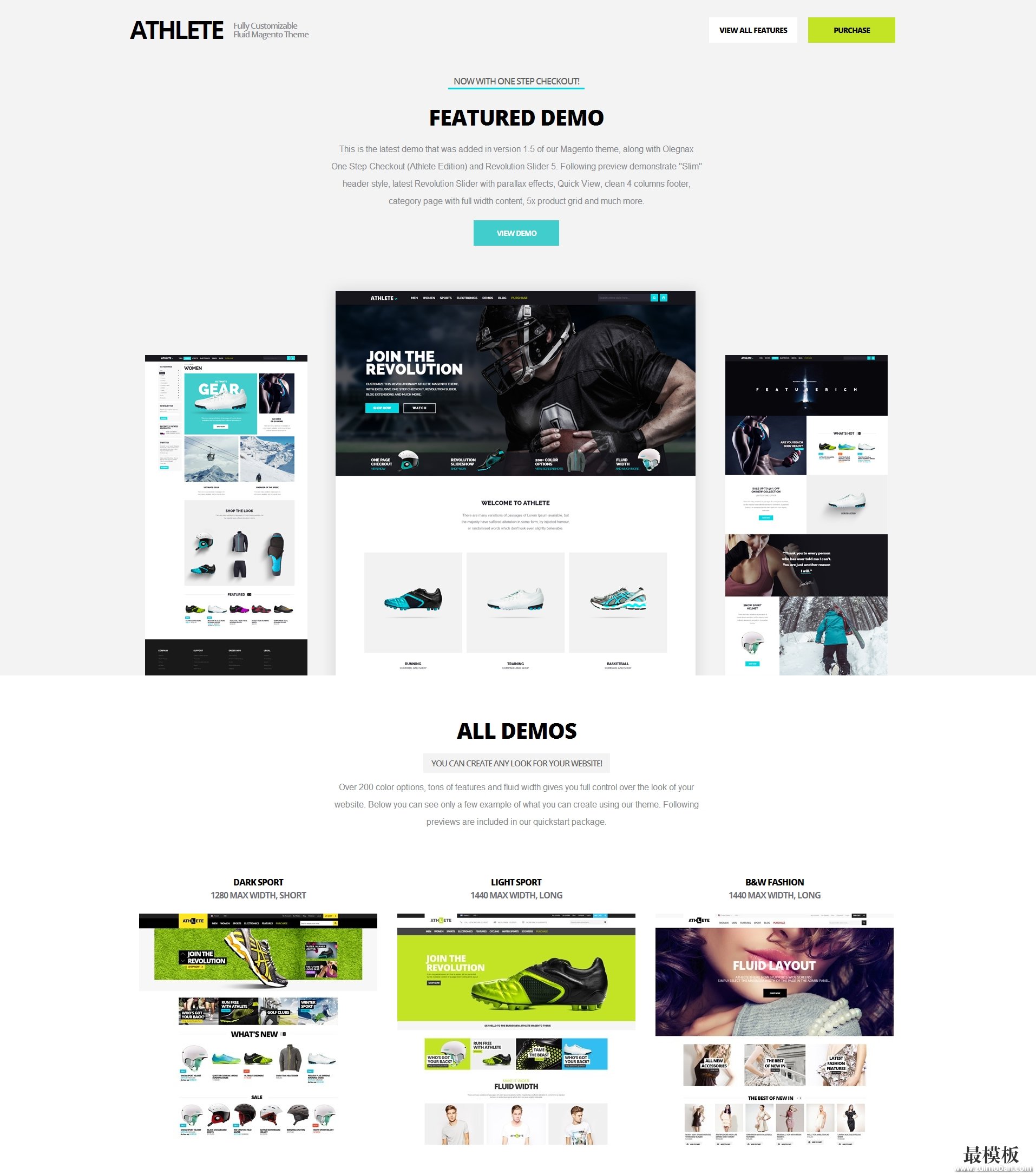 Athlete流畅外贸运动产品
人气:154
Athlete流畅外贸运动产品
人气:154
-
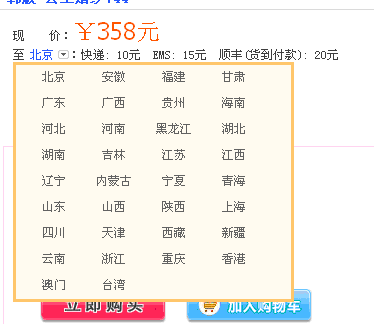 ecshop 运费查询 不同的地方
人气:2358
ecshop 运费查询 不同的地方
人气:2358
-
 英文ecshop假发类外贸商城
人气:1570
英文ecshop假发类外贸商城
人气:1570
-
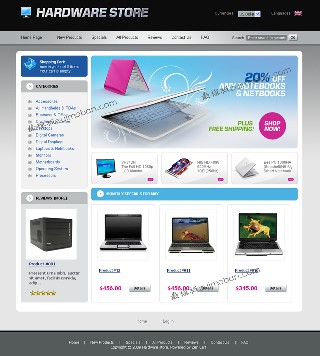 zencart电脑公司模板
人气:2902
zencart电脑公司模板
人气:2902
-
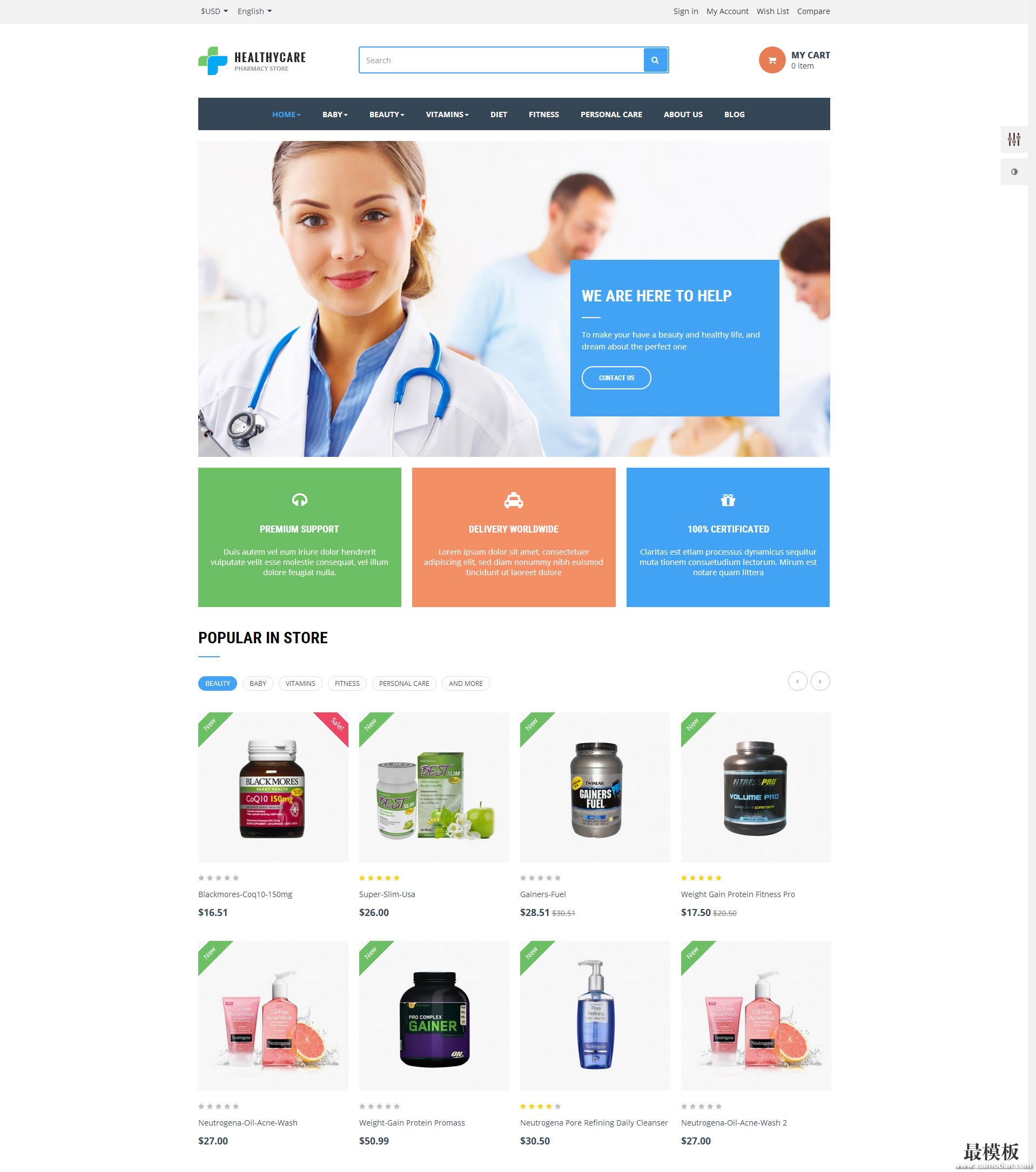 Prestashop英文医疗护理网站
人气:209
Prestashop英文医疗护理网站
人气:209
-

