Magento安装之后就有一个叫Main Website的网站,并且其默认的商店和商店视图也创建好了。
管理的位置在System/Manage Stores
创建一个新Website:
创建新的Store:
不过需要注意的时候,为这个Store建立的第一个Store View后,这个Store Virew就是这个Store的默认商店视图。可以返回来编辑这个Store发现:
新建Store View:
对应数据库结构关系: core_store引用了core_store_group 和 core_website,其实它只要引用core_store_group就可以了,不过逻辑上core_store也属于core_website,所以它也引用core_website,同时从core_store定位它的core_website时,可以不需要经过core_store_group表,貌似提升效率。 core_store_group引用了core_website。 core_website和core_store_group和core_store分别对应Website和Store和Store View的概念。 core_website和core_store是系统最核心的表,它实现了多网站概念,其它的很多表都要引用它们。
三个表的详情:
|
Magento多域多店的数据库实现
时间:2016-04-04 01:02来源: 作者: 点击:次
Magento安装之后就有一个叫Main Website的网站,并且其默认的商店和商店视图也创建好了。 管理的位置在System/Manage Stores 可以看到,这里有三个基本操作,不过需要首先明白,一个所谓的
顶一下
(0)
0%
踩一下
(0)
0%
------分隔线----------------------------
- 热点内容
-
- magento更换域名与更改数据库连接方
1. 修改magento数据库,core_config_data 表中的path 为web/unsecure/base_u...
- magento全平台生态技术总结
以下问题是我已经和继续深入研究的领域,magento 是一个非常优...
- 如何切换magento2的模式developer|prod
在Magento2的项目根目录中,有个.htaccess文件。 大概在文件的第...
- Magento前台去除My Wishlist链接
在Magento的前台默认会显示My Wishlist链接,如果需要去除这个链接...
- Magento默认首页到底指向哪一页
Magento首页和其他页一样,在layout的文件中有相应的声明 当访问...
- magento更换域名与更改数据库连接方
- 随机模板
-
-
 ecshop仿益生康保健品商城
人气:946
ecshop仿益生康保健品商城
人气:946
-
 ecshop仿m18麦考林2012版模板
人气:1009
ecshop仿m18麦考林2012版模板
人气:1009
-
 ecshop仿美乐乐家具商城模
人气:1726
ecshop仿美乐乐家具商城模
人气:1726
-
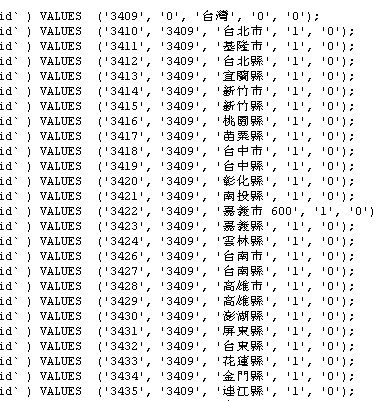 ecshop台湾地区分区信息
人气:1162
ecshop台湾地区分区信息
人气:1162
-
 ecshop佳品网2012模板
人气:2501
ecshop佳品网2012模板
人气:2501
-
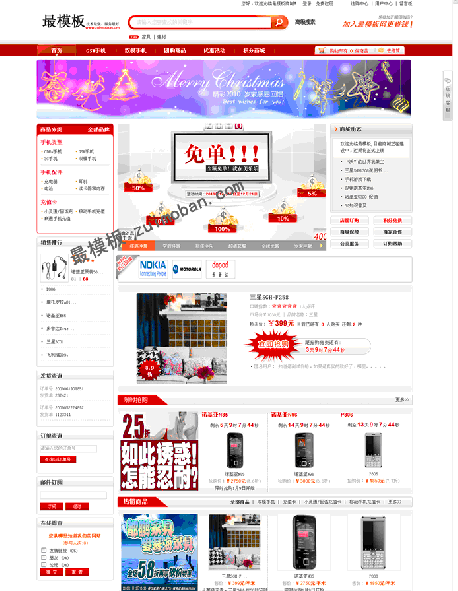 ecshop红色综合商城(推荐
人气:1599
ecshop红色综合商城(推荐
人气:1599
-










