magento忘记密码取回从1.6后改变机制,由1.6之前,在登录下选择忘记密码时,由邮件直接发送新生成的随机密码,
?
即可恢复正常! (责任编辑:最模板) |
magento忘记密码取回从1.6后改变机制,旧版升级可能
时间:2016-05-06 16:51来源: 作者: 点击:次
magento忘记密码取回从1.6后改变机制,由1.6之前,在登录下选择忘记密码时,由邮件直接发送新生成的随机密码, 改成在邮件中一个重置密码的链接。 由于新旧版上的区别中,如果在模板
顶一下
(0)
0%
踩一下
(0)
0%
------分隔线----------------------------
- 热点内容
-
- 如何添加缓存支持的Magento模块
正如你可能知道,缓存是Magento的一个重要特征,保持Magento站点...
- 更改magento订单号规则:日期时间+随
app\code\core\Mage\Eav\Model\Entity\Increment\Numeric.php public function getNext...
- magento获得Category下所有产品集合
magento上如果想得到一个Category下所有产品集合,可以用Magento内置...
- 再说Magento时间输出问题
magento知道date()函数输出的是当前时区的时间,如果php全局设定了...
- Magento使用星级评论Star Rating
在Magento产品页,用户可以对产品进行评级,Magento默认使用Radi...
- 如何添加缓存支持的Magento模块
- 随机模板
-
-
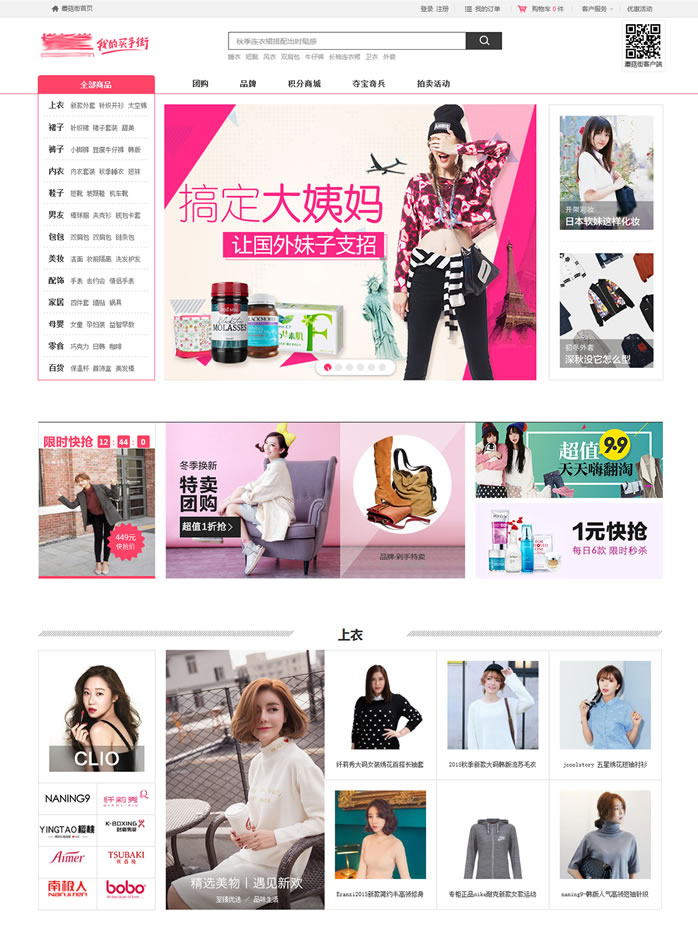 ecshop仿蘑菇街2016最新模板
人气:711
ecshop仿蘑菇街2016最新模板
人气:711
-
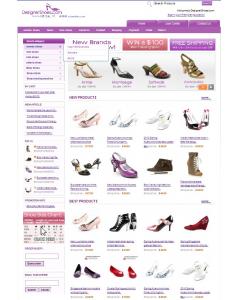 designershoes 外贸鞋子ecsho
人气:619
designershoes 外贸鞋子ecsho
人气:619
-
 shopex走秀网模板
人气:666
shopex走秀网模板
人气:666
-
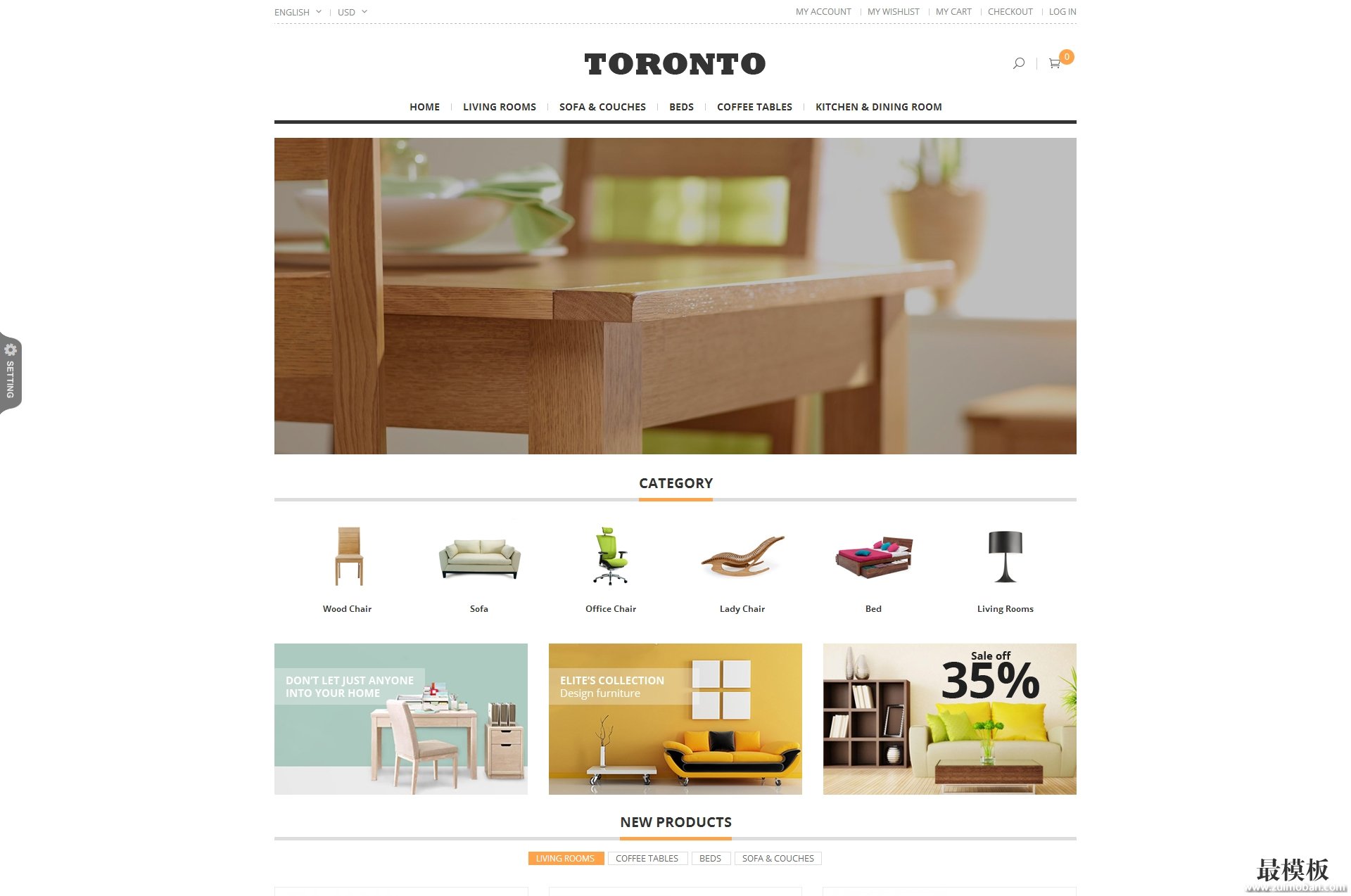 magento外贸家居商城Toront商
人气:286
magento外贸家居商城Toront商
人气:286
-
 家居用品商城系统|ecshop家
人气:898
家居用品商城系统|ecshop家
人气:898
-
 ecshop仿优优康保健品商城
人气:433
ecshop仿优优康保健品商城
人气:433
-
