这篇文章介绍怎么样为ZenCart普通产品添加一个新属性。
1、首先考虑你要添加一个什么样的 属性到你的产品,在这个例子中添加两个属性:[guarantee-time]和[color]。
2、在数据库管理界面 (如:phpmyadmin)中找到表[products],或者表的前缀加[products],为这个表添加两个字段: [products_guarantee] 和[products_color] :
ALTERTABLE`zencart_products`ADD`products_guarantee`INTNOTNULL,ADD`products_color`VARCHAR( 32 )NOTNULL;
3、编辑文件 [collect_info.php](在目录/admin/includes/modules/product/下)
(1)在最开始的地方有一 个变量参数设置,添加你的字段到它们的最后:
'products_guarantee'=>'0','products_color'=>'');
(2) 在下边有一个数据库查询:
set[$product = $db->Execute("...]
添加你的字段在 [from ...] 部分的前边,并且字段前添加:
select ......., p.products_guarantee, p.products_color from ....
(3)现在添加输入框到产品表单中(在450行附近,具体位置自己 看情况定):
<tr>
<tdclass =main>Guarantee Time (in months)
</tdclass><tdclass =main>< ?phpecho zen_draw_separator('pixel_trans.gif', '24', '15') . ' ' . zen_draw_input_field('products_guarantee', $pInfo->products_guarantee, zen_set_field_length(TABLE_PRODUCTS, 'products_guarantee')); ?>
</tdclass></tr>
<tr>
<tdclass =main>Color
</tdclass><tdclass =main>< ?phpecho zen_draw_separator('pixel_trans.gif', '24', '15') . ' ' . zen_draw_input_field('products_color', $pInfo->products_color, zen_set_field_length(TABLE_PRODUCTS, 'products_color')); ?>
</tdclass></tr>
如果是编辑器的话需要在adminincludesfunctionsgeneral.php文件里面添加一个声明
4、 编辑文件 [preview_info.php] (在目录 /admin/includes/modules/product/下)
在第10行 左右,找到变量[$product]的定义. 像上边3.2中的一样添加查询字段:
select......., p.products_guarantee, p.products_colorfrom....
5、 编辑 [update_product.php] (在目录/admin/includes/modules/下)
在20行左右找 到$sql_data_array变量那个的定义. 在最后一行的[);] 前边添加新字段.
$sql_data_array= ..........'products_guarantee'=> zen_db_prepare_input($_POST['products_guarantee']),'products_color'=> zen_db_prepare_input($_POST['products_color']) );
6、 编辑 [main_template_vars.php] (在目录/includes/modules/pages/product_info/下)
在 第40行左右找到变量[$sql]的定义,像3.2中一样添加新字段的查询:
select......., p.products_guarantee, p.products_colorfrom....
7、 最后一步:在产品信息中显示。
编辑[tpl_product_info_display.php'](在目录/includes /templates/你的模板/templates/下)
你可以把下边的代码添加到你认为合适的显示位置
echo$product_info->fields['products_guarantee'];
echo$product_info->fields['products_color'];
OK,希望你一切顺利!
(责任编辑:最模板) |
ZenCart给产品参数添加新字段
时间:2017-01-14 17:51来源:未知 作者:最模板 点击:次
这篇文章介绍怎么样为ZenCart普通产品添加一个新属性。 1、首先考虑你要添加一个什么样的 属性到你的产品,在这个例子中添加两个属性:[guarantee-time]和[color]。 2、在数据库管理界面
顶一下
(0)
0%
踩一下
(0)
0%
------分隔线----------------------------
- 热点内容
-
- ZenCart插件数据库导入失败原因
zencart在安装插件时会提示: #1064 - You have an error in your SQL synta...
- zencart同一空间不同的域名网站使用
zencart同一空间不同的域名网站使用同一个images,想在同一个空间...
- zencart系统如何添加Google的跟踪代码
方法很简单就是在/includes/templates/pure_orange/common/这个目录下有个...
- zencart出现500内部服务器错误
zencart引起这种500错误的原因有很多种,其中不少是彼此完全无关...
- 如何添加新的ZenCart页面?
首先,创建自己的ZenCart模板文件。 附加页面在includes/languages/...
- ZenCart插件数据库导入失败原因
- 随机模板
-
-
 ecshop仿御灵珠宝商城模板
人气:497
ecshop仿御灵珠宝商城模板
人气:497
-
 PrestaShop外贸牛奶蛋糕甜点
人气:264
PrestaShop外贸牛奶蛋糕甜点
人气:264
-
 ecshop抽奖插件免费送出
人气:5881
ecshop抽奖插件免费送出
人气:5881
-
 化妆品模板 ecshop化妆品网
人气:504
化妆品模板 ecshop化妆品网
人气:504
-
 ecshop仿万表网2014网店模板
人气:941
ecshop仿万表网2014网店模板
人气:941
-
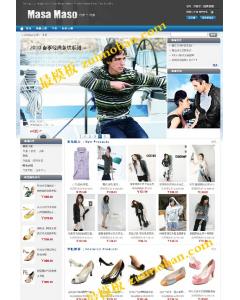 shopex玛索模板
人气:358
shopex玛索模板
人气:358
-
