首先查看modules下面有没有文件“mod_ext_filter.so”,如果没有就先搜索一个了,然后打开conf/httpd.conf,查看: LoadModule ext_filter_module modules/mod_ext_filter.so 是否存在,如果被注释掉了,就把注释取消,如果没有就增加。 在conf/extra目录中新建文件:httpd-filter.conf,内容如下:
在conf/httpd.conf中引入httpd-filter.conf,在其中增加: 重启Apache,OK。 (责任编辑:最模板) |
使用mod_ext_filter组件在Apache中实现输出内容的替换,为所有页面增加统计功能
时间:2012-09-24 05:06来源:未知 作者:最模板 点击:次
首先查看modules下面有没有文件mod_ext_filter.so,如果没有就先搜索一个了,然后打开conf/httpd.conf,查看: LoadModule ext_filter_module modules/mod_ext_filter.so 是否存在,如果被注释掉了,就把注释
顶一下
(0)
0%
踩一下
(1)
100%
------分隔线----------------------------
- 热点内容
-
- 在Apache和Nginx反向代理中实现输出内
Apache 例子: RequestHeaderunsetAccept-Encoding ExtFilterDefinefixtextmode=outpu...
- Godaddy Windows主机IIS7开启GZIP压缩功能
Godady IIS7默认是没开启GZIP功能的, 但是GZIP能压缩数据,对传输...
- godaddy的win主机绑定子目录phpwind出现
godaddy 空间win主机安装PHPWind 8.x论坛时,最模板提供域名为二级目...
- 外贸主机GODADDY 150G -最模板推荐国外
此主机适合外贸建站与 无备案用户所用,本站代购特惠价格60...
- 在Apache配置反向代理及实现输出内
最近有个地方的项目需要搭建一个演示环境。该演示环境是在公...
- 在Apache和Nginx反向代理中实现输出内
- 随机模板
-
-
 ecshop拉夫红酒模板|红酒商
人气:957
ecshop拉夫红酒模板|红酒商
人气:957
-
 ecshop蓝色冰爽妆品模板
人气:611
ecshop蓝色冰爽妆品模板
人气:611
-
 ecshop网易保健品绿色商城
人气:417
ecshop网易保健品绿色商城
人气:417
-
 zencart英文包包通用模板
人气:1872
zencart英文包包通用模板
人气:1872
-
 dedecms汽车公司黑简模板
人气:696
dedecms汽车公司黑简模板
人气:696
-
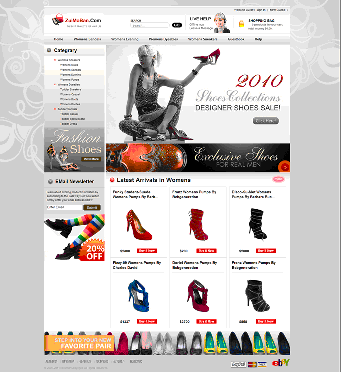 ecshop英文鞋子模板
人气:723
ecshop英文鞋子模板
人气:723
-
