Service 需要在manifest.xml中注册,Service运行于主线程,和Thread没有任何关系,耗时操作需要再开线程 
Service生命周期.png
startServicestart 方式开启一个Service
public class TestService extends Service {
public static final String TAG = "TestService";
@Override
public void onCreate() {
super.onCreate();
Log.d(TAG, "onCreate");
}
@Override
public int onStartCommand(Intent intent, int flags, int startId) {
Log.d(TAG, "onStartCommand");
return super.onStartCommand(intent, flags, startId);
}
@Override
public void onDestroy() {
super.onDestroy();
Log.d(TAG, "onDestroy");
}
@Override
public IBinder onBind(Intent intent) {
return null;
}
}
<service android:name="com.speed.test.TestService"/>
Intent serviceIntent = new Intent(this, TestService.class); startService(serviceIntent); //stopService(serviceIntent); 调用了stop后Service会执行onDestory方法
当启动一个Service的时候,会调用该Service中的onCreate()和onStartCommand()方法,当字词启动同一个Service是不会再次调用onCreate,而是直接调用onStartCommand bindService
private TestBinder mBinder = new TestBinder();
@Override
public IBinder onBind(Intent intent) { return mBinder ;}
public class TestBinder extends Binder {
public void show(){
Log.d("bind service", "show");
}
}
private ServiceConnection connection = new ServiceConnection() {
@Override
public void onServiceDisconnected(ComponentName name) {
}
@Override
public void onServiceConnected(ComponentName name, IBinder service) {
TestService.TestBinder binder = (TestBinder) service;
binder.show();
}
};
bindService(serviceIntent, connection, BIND_AUTO_CREATE); //unbindService(connection); 解除绑定后Service会执行onDestoty方法 如果既 start 又bind 则需要stop unbind 才能销毁Service IntentService
public class TestIntentService extends IntentService {
public TestIntentService() {
super("TestIntentService");
}
@Override
public void onCreate() {
super.onCreate();
Log.d("TestIntentService", "onCreate");
}
@Override
public void onDestroy() {
Log.i("TestIntentService", "onDestroy");
super.onDestroy();
}
@Override
protected void onHandleIntent(Intent intent) {
getBaiduData();
}
private void getBaiduData() {
try {
URL imageUrl = new URL("https://www.baidu.com/");
HttpURLConnection conn = (HttpURLConnection) imageUrl.openConnection();
conn.setConnectTimeout(10000);
conn.setRequestMethod("GET");
if(conn.getResponseCode() == 200) {
InputStream is = conn.getInputStream();
Log.d("TestIntentService", readInputStream(is));
}
} catch (IOException e) {
e.printStackTrace();
}
}
private String readInputStream(InputStream is) {
InputStreamReader isReader = new InputStreamReader(is);
BufferedReader bufferReader = new BufferedReader(isReader);
String inputLine = null;
StringBuffer result = new StringBuffer();
try {
while ((inputLine = bufferReader.readLine()) != null) {
result.append(inputLine);
}
} catch (IOException e) {
e.printStackTrace();
}
return result.toString();
}
<service android:name="com.speed.test.TestIntentService"/>
Intent intServiceIntent = new Intent(this, TestIntentService.class); startService(intServiceIntent); Service 和 Thread 的区别二者没有什么关系,Service是没有界面的后台服务,不能执行耗时操作,在Activity开启的子线程并不会自动随Activity的destroy而关闭。 (责任编辑:最模板) |
Android Service浅析
时间:2016-02-05 19:44来源:未知 作者:最模板 点击:次
Service 需要在manifest.xml中注册,Service运行于主线程,和Thread没有任何关系,耗时操作需要再开线程 Service生命周期.png startService start 方式开启一个Service 创建Service Service 是一个抽象类,
顶一下
(0)
0%
踩一下
(0)
0%
------分隔线----------------------------
- 热点内容
-
- Android 实现点击两次BACK键退出应用
Android中捕获用户按键是在onKeyDown方法中,只需要判断用户按键是...
- 按照比例显示的RelativeLayout
需求: 要求移动端图片宽高1:1显示.并且图片宽度要充满手机屏幕...
- Android无法彻底击败iOS 这些原因不能
Android和iOS的支持者经常会预言自己所支持的平台会彻底击败和摧...
- Android开发中的“要与不要”
我们在开发Android应用的过程中,不能只满足于实现功能,应该遵...
- Android传感器应用开发
Android系统提供了对传感器的支持,如果手机设备的硬件提供了这...
- Android 实现点击两次BACK键退出应用
- 随机模板
-
-
 ecshop仿和茶2013宽屏茶叶网
人气:8844
ecshop仿和茶2013宽屏茶叶网
人气:8844
-
 韩国SZ服装模板|ecshop服装
人气:670
韩国SZ服装模板|ecshop服装
人气:670
-
 ecshop仿橡果国际2011模板
人气:684
ecshop仿橡果国际2011模板
人气:684
-
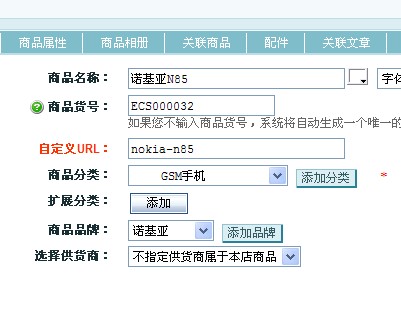 ecshop全站URL自定义插件,
人气:5768
ecshop全站URL自定义插件,
人气:5768
-
 ecshop仿m18麦考林2012版模板
人气:1009
ecshop仿m18麦考林2012版模板
人气:1009
-
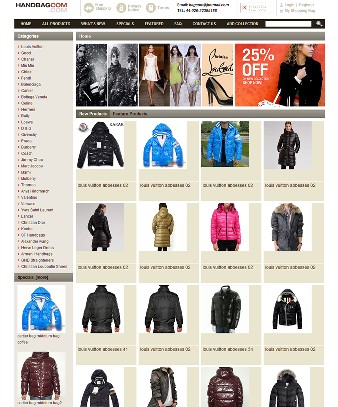 zencart羽绒服服装模板
人气:2116
zencart羽绒服服装模板
人气:2116
-
