瀑布流模式的网站的代码一般要求图片必须带有高度,而织梦dedecms 默认的缩略图仅仅是储存的图片路径,想要输出图片的高度就必须用别的办法,目前我只想到用 getimagesize这个函数了,这也是相对比较简单的实现方案了,当然,这种办法极费资源。性能极大变慢
第一种方法
include\helpers\extend.helper.php最后添加
if ( ! function_exists('getheight'))
{
function getheight($litpic){
$litpicc = $GLOBALS['cfg_basehost'].$litpic;
$arr = getimagesize($litpicc);
$resault = $arr[1]; // 此为高度
//$resault = $arr[0]; //此为宽度
return $resault;
}
}
模板中直接用 [field:litpic function="getheight(@me)"/] 就能输出图片高度
例<img arl='[field:title/]' src="[field:litpic/]" height=" [field:litpic function="getheight(@me)"/]">
第二种方法(大力推荐,这样通过数据库调用就大大节省了系统资源)
PS:这个方法整整弄了二天都没搞定,后来还是花钱才弄好的,现在公布给大家。
1 ,在/dede/article_add.php 插入数据库前添加以下代码:
//获取缩略图宽高
if(empty($litpic))
{
$imgwidth = $imgheight = '';
}
else {
$srcFile = $cfg_basedir.$litpic;
$info = "";
$data = GetImageSize($srcFile, $info);
$imgwidth=$data[0];
$imgheight=$data[1];
}
'$imgwidth','$imgheight',将这二个值也保存在主表当中。
2,在/include/taglib/arclist.lib.php 514行左右 找到$row['fulltitle'] = $row['title']; 并在上面加入:
$row['imgwidth'] = $row['imgwidth'];
$row['imgheight'] = $row['imgheight'];
并将imgwidth imgheight 值插入数据库中即可 ,然后在发一篇文章看看 是不是调用出来了,当然这个方法也有一个弊端,就是之前发布过的文章同样无法获取高和宽,这时候在用批处理刷新下数据库即可。如果你文章没多少数据这一步即可省了。演示http://www.mmnvhai.com/meinv/
(责任编辑:最模板) |
DedeCms系统自动获取缩略图的高度和宽度详细教程
时间:2017-02-27 01:23来源:未知 作者:最模板编辑 点击:次
瀑布流模式的网站的代码一般要求图片必须带有高度,而织梦dedecms 默认的缩略图仅仅是储存的图片路径,想要输出图片的高度就必须用别的办法,目前我只想到用 getimagesize这个函数了
顶一下
(0)
0%
踩一下
(0)
0%
------分隔线----------------------------
- 热点内容
-
- DEDECMS如何在内容页调用作者的头像
最近有个朋友一直在问我如何在织梦dedecms内容页调用当前文档作...
- 教你如何去掉dedecms首页互动中心会
教你如何去掉织梦dedecms首页互动中心会员登陆 。 织梦DedeCMS程序...
- 织梦dedecms万能标签{dede:php}{dede:sq
织梦dedecms里面有两个标签还是比较灵活的,也被称为万能标签,...
- 关于织梦dedecms如何防止黑客攻击的
关于织梦dedecms如何防止黑客攻击的几点建议, 这些方法也是从...
- 优化DEDECMS采集程序 支持部分采集只
DEDECMS自带的采集功能,虽然比不上其他专业的采集软件,但对比...
- DEDECMS如何在内容页调用作者的头像
- 随机模板
-
-
 ecshop内衣服装综合模板
人气:1237
ecshop内衣服装综合模板
人气:1237
-
 ecshop仿m18麦考林2012版模板
人气:1009
ecshop仿m18麦考林2012版模板
人气:1009
-
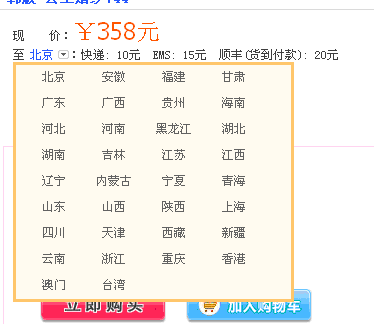 ecshop 运费查询 不同的地方
人气:2358
ecshop 运费查询 不同的地方
人气:2358
-
 韩国夏日风格ECSHOP服装模
人气:1067
韩国夏日风格ECSHOP服装模
人气:1067
-
 ecshop仿缤购网上商城
人气:1023
ecshop仿缤购网上商城
人气:1023
-
 ecshop免费模板仿一号店综
人气:5019
ecshop免费模板仿一号店综
人气:5019
-
