Ecshop 系统首页也会看到不少的云标签,云标签的作用主要就是聚合相关信息来用的,比方我们上传的商品有多条,除了分为大类目之外,还能够分为聚合的小类,这些小类就是我们常常看到的 tag 标签了,最大的优点就是灵敏度较大,想怎样写就怎样写,不受分类的限制,好了,就来教下大家如何在 ecshop 首页来调用这些聚合标签吧。
第一步:翻开tag_cloud.php,将如下代码:
第二步:打开index.php,找到如下代码:
<!-- {if $tags} --> |
如何ecshop调用所有商品的标签云
时间:2016-05-13 13:45来源:未知 作者:最模板 点击:次
Ecshop 系统首页也会看到不少的云标签,云标签的作用主要就是聚合相关信息来用的,比方我们上传的商品有多条,除了分为大类目之外,还能够分为聚合的小类,这些小类就是我们常常
顶一下
(0)
0%
踩一下
(0)
0%
------分隔线----------------------------
- 热点内容
-
- ecshop热门搜索的关键词在所有页面
ecshop热门搜索的关键词在所有页面显示的修改方法...
- 在ECSHOP留言板页面显示商品缩略图
这里所说的留言板页面,是指独立的ecshop那个留言板栏目(mes...
- 关于Ecshop订单号生成规则
Ecshop订单号生成规则...
- ecshop详细页不同级别客户看到不同
ecshop详细页不同级别客户看到不同价格(只改模板)...
- 实现ecshop内页调用新闻列表最新文
Ecshop的新闻系统之类的是无法跟Dedecms进行比较的,Ecshop不能随意...
- ecshop热门搜索的关键词在所有页面
- 随机模板
-
-
 免费大气仿爱之谷成人用
人气:12177
免费大气仿爱之谷成人用
人气:12177
-
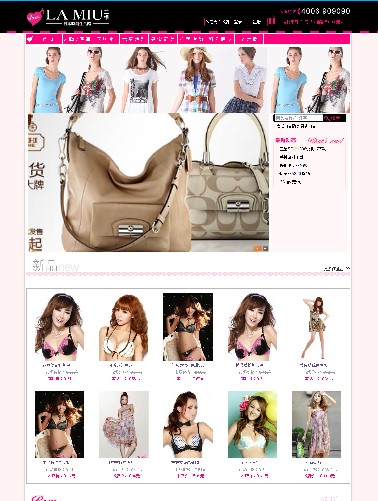 ecshop内衣模板兰缪2010版
人气:723
ecshop内衣模板兰缪2010版
人气:723
-
 Venedor经济型外贸服饰mag
人气:128
Venedor经济型外贸服饰mag
人气:128
-
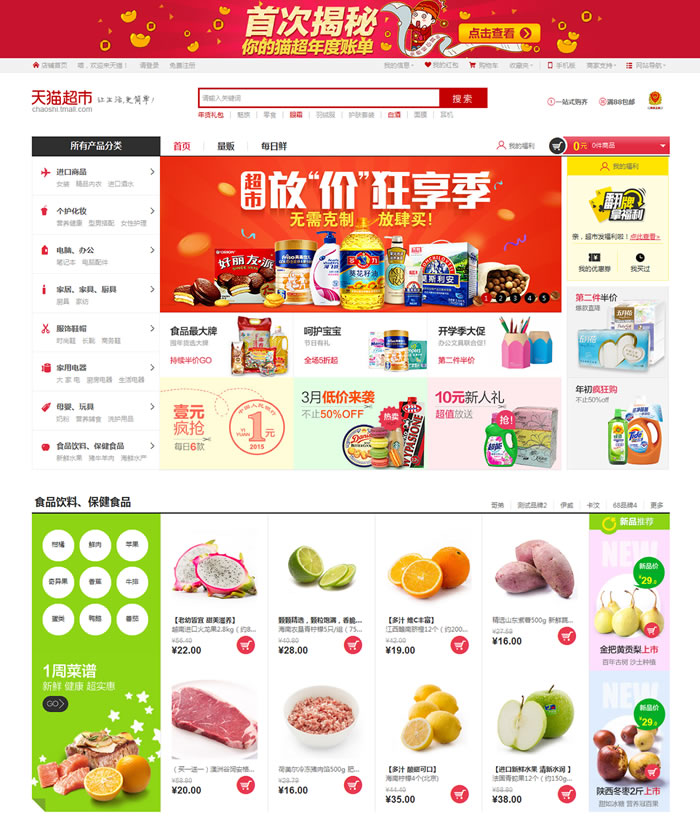 ecshop仿天猫超市2016整站模
人气:1699
ecshop仿天猫超市2016整站模
人气:1699
-
 ecshop仿凡客颜色选择功能
人气:762
ecshop仿凡客颜色选择功能
人气:762
-
 ecshop仿15分生鲜农产品水果
人气:425
ecshop仿15分生鲜农产品水果
人气:425
-
