OpenCart 在 SEO 方面不是很尽如人意, 你很难定制标题 Title 标签或者 META DATA, 这些对于搜索引擎友好是非常重要的. 现在是有OpenCart插件可以帮助做 OpenCart SEO, 但在这里, 我们要 DIY ! 以官网 demo 店里的商品目录为例: 桌面电脑
笔记本电脑
我们要的效果是这样: 当点击 桌面电脑 – Mac 目录时, 标题变成: Mac 桌面电脑 – 店名. 找到这个文件 catalog/controller/product/category.php 找到下面的代码: ——- 源码 ——-
——- 源码 ——- 要添加父目录名称, 如桌面电脑, 我们需要这样改: ——— 父目录名称 开始 ———-
——— 父目录名称 结束 ———- 搞定目录也了, 接下来的商品页就轻车熟路了. 找到代码页: catalog/controller/product/product.php
改成:
我们也可以给标题加入其它值, 例如厂家.
如进入 MacBook 商品页, 标题变成 “MacBook – Apple – Your store”. 至此简单地完成了对商品和目录页的搜索优化. 其它便可随意扩展了, 例如增加 information 页的 title, 自动赋值 meta keyword, 内链 等等, 再做成 vqMod 插件. Nice ! ! ! (责任编辑:最模板) |
OpenCart商品与目录页的标题搜索优化
时间:2016-04-27 14:00来源:未知 作者:最模板 点击:次
OpenCart 在 SEO 方面不是很尽如人意, 你很难定制标题 Title 标签或者 META DATA, 这些对于搜索引擎友好是非常重要的. 现在是有OpenCart插件可以帮助做OpenCart SEO, 但在这里, 我们要 DIY ! 以官网
顶一下
(0)
0%
踩一下
(0)
0%
------分隔线----------------------------
- 热点内容
-
- 解决Opencart2.0版打开速度慢
Opencart 2.0 和 1.5.6版本并不是完全兼容的,如果你现在有正在运行...
- php5.5中vqmod无法使用 preg_replace替换
php5.5中 preg_replace 这个函数被替换为 preg_replace_callback,那么,如...
- opencart项目配置教程
以下介绍2017年最新的opencart项目配置教程, 前期准备 一、安装...
- 修opencart2.0版本后台发送邮件出错信
opencart发送邮件错误信息:error message 解决办法: 找到文件:a...
- 修改并配置Opencart邮件发送参数
3种方式讲解如何对opencart的邮件发送参数进行设置 以mail方式发...
- 解决Opencart2.0版打开速度慢
- 随机模板
-
-
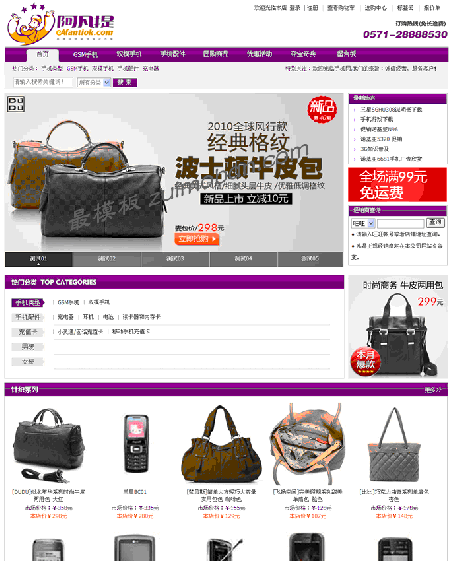 ecshop紫色综合商城模板|特
人气:459
ecshop紫色综合商城模板|特
人气:459
-
 ecshop仿m18麦考林2012版模板
人气:1009
ecshop仿m18麦考林2012版模板
人气:1009
-
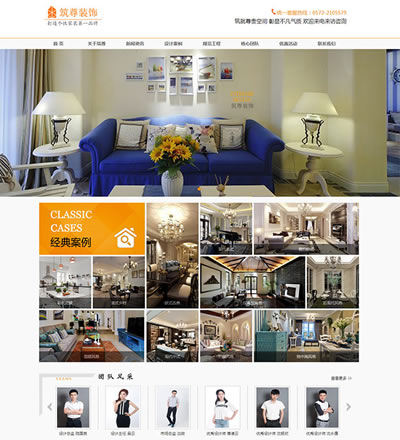 dedecms筑尊装饰企业网站模
人气:689
dedecms筑尊装饰企业网站模
人气:689
-
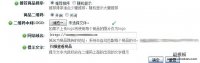 ecshop商品详情自动生成商
人气:3114
ecshop商品详情自动生成商
人气:3114
-
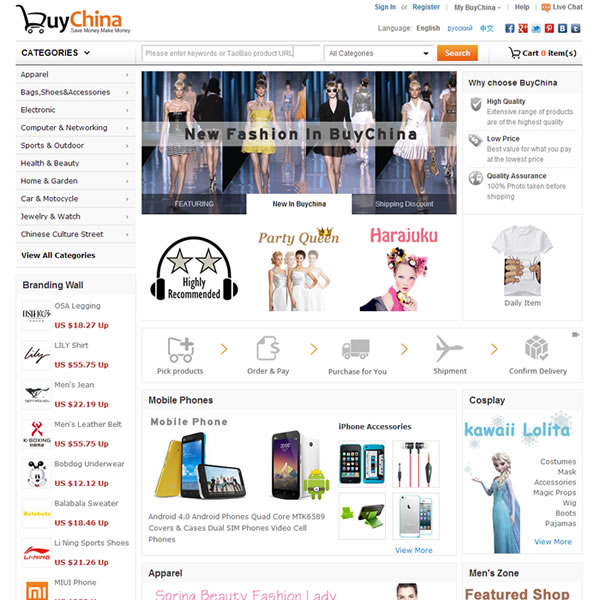 仿buychina多语言淘宝代购系
人气:1588
仿buychina多语言淘宝代购系
人气:1588
-
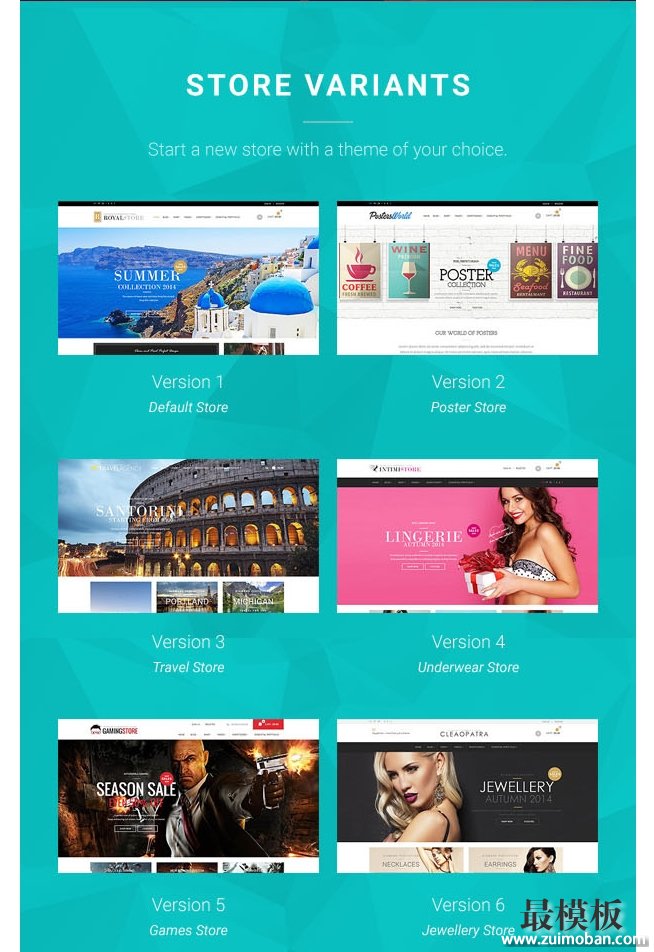 ROYAL外贸综合商品Magento商
人气:173
ROYAL外贸综合商品Magento商
人气:173
-
