将演示如何在不弄乱核心文件本身的前提下编辑Magento核心模块。我选择Magento Customer模块下的Account控制器作为本文的示例。你要先找出它在Magento核心文件夹里的路径(完整路径是:app/code/core/Mage/Customer/controllers/AccountController.php)。 首先创建有类似文件结构的文件: app/code/local/Alwayly/Coreextended/controllers/Frontend/Customer/AccountController.php。(当然,你可以把Alwayly替换成你想要的命名空间,Coreextended换成其它模块名,但你需要对其它部分做相应的修改)。 接着创建我们模块的xml文件:app/code/local/Alwayly/Coreextended/etc/config.xml。将下面的代码写入对应的文件中: 1.AccountController.php:
< ?php
require_once Mage::getModuleDir('controllers', 'Mage_Customer').DS.'AccountController.php';
//we need to add this one since Magento wont recognize it automatically
class Alwayly_Coreextended_Frontend_Customer_AccountController extends
{//here, you extended the core controller with our public function indexAction()
{
parent::indexAction();
//you can always use default functionality
}
public function myactionAction()
{
//my code
//you can write your own methods / actions
}
public function mymethod()
{
//my code
//you can write your own methods
}
public function loginAction()
{
//finally you can write your code that will rewrite the whole core method
//and you can call for your own methods, as you have full control over core controller
}
}
2.config.xml:
<?xml version="1.0"?>
<config>
<modules>
<alwayly_coreextended>
<version>0.2.0</version>
</alwayly_coreextended>
</modules>
<frontend>
<routers>
<customer>
<args>
<modules>
<alwayly_coreextended before="Mage_Customer_AccountController">
Alwayly_Coreextended_Frontend_Customer
</alwayly_coreextended>
</modules>
</args>
</customer>
</routers>
</frontend>
</config>
3.Alwayly_Coreextended.xml:
< ?xml version="1.0"?>
<!--we need to enable this module as any other if-->
<!--you wish to do it as standalone module extension-->
<config>
<modules>
<alwayly_coreextended>
<active>true</active>
<codepool>local</codepool>
</alwayly_coreextended>
</modules>
</config>
(责任编辑:最模板) |
如何扩展Magento核心控制器
时间:2016-12-18 04:01来源:未知 作者:最模板 点击:次
将演示如何在不弄乱核心文件本身的前提下编辑Magento核心模块。我选择Magento Customer模块下的Account控制器作为本文的示例。你要先找出它在Magento核心文件夹里的路径(完整路径是:ap
顶一下
(0)
0%
踩一下
(0)
0%
------分隔线----------------------------
- 上一篇:更改Magento后台网格行数
- 下一篇:以编程的方式创建Magento并与布局关联
- 热点内容
-
- 如何设置Magento价格规则
你有否怀疑自己促销活动在 Magento 电子商务的发展,具体 的价格...
- Magento把侧栏币种切换放到头部
默认magento货币选择切换是显示在左边,有时候我们需要让其显示...
- 实现magento查询商品库存
在magento查询商品库存,可以用两个方法来找指定的产品: 1、通...
- 如何修改修改magento产品列表每行显
magento 任何页面的改动都是需要css的配合的,所以 代码 中改了...
- Magento2.0的Nginx主机配置
Nginx是一个用于不同协议的反向代理服务器,如HTTP、HTTPS、POP3、...
- 如何设置Magento价格规则
- 随机模板
-
-
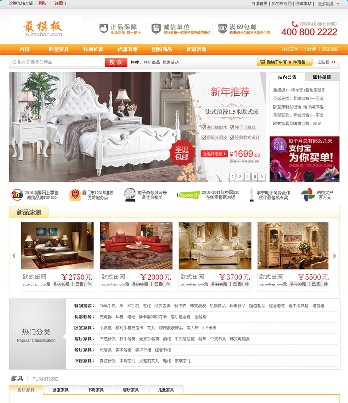 ecshop家具模板|家具商城程
人气:418
ecshop家具模板|家具商城程
人气:418
-
 zencart英文包包通用模板
人气:1872
zencart英文包包通用模板
人气:1872
-
 Milano跨境电商综合商城m
人气:171
Milano跨境电商综合商城m
人气:171
-
 酒美网模板之shopex免费模
人气:3505
酒美网模板之shopex免费模
人气:3505
-
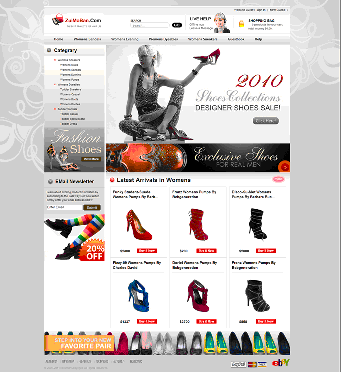 ecshop英文鞋子模板
人气:723
ecshop英文鞋子模板
人气:723
-
 ecshop仿寺库中国奢侈品网
人气:923
ecshop仿寺库中国奢侈品网
人气:923
-
