magento根据url来找文件的总结,以及对Magento请求分分析,这个是看了网上的帖子,自己的一点点理解 这里面用到的是
app/code/local/Alanstormdotcom/Helloworld/etc/config.xml
<config> <modules> <Alanstormdotcom_Helloworld> <version>0.1.0</version> </Alanstormdotcom_Helloworld>
</modules>
创建一个系统配置文件来激活这个模块
app/etc/modules/Alanstormdotcom_Helloworld.xml
<config>
<modules> <Alanstormdotcom_Helloworld> <active>true</active> <codePool>local</codePool> </Alanstormdotcom_Helloworld> </modules> </config>
检查一下模块是不是已经被激活
为路由创建执行控制器app/code/local/Alanstormdotcom/Helloworld/controllers/IndexController.php
class Alanstormdotcom_Helloworld_IndexController extends Mage_Core_Controller_Front_Action { http://example.com/frontName/actionControllerName/actionMethod/ http://exmaple.com/helloworld/index/index 通过这样的访问就可以看到:function indexAction()的内容了....... 命名:magento执行控制器 ....<module>Alanstormdotcom_Helloworld</module>
(责任编辑:最模板) |
magento根据url来找文件的总结,以及对Magento请求分分析
时间:2016-01-27 08:20来源: 作者: 点击:次
magento根据url来找文件的总结,以及对Magento请求分分析,这个是看了网上的帖子,自己的一点点理解 这里面用到的是 app/code/local/Alanstormdotcom/Helloworld/etc/config.xml config modules Alanstormdotco
顶一下
(0)
0%
踩一下
(0)
0%
------分隔线----------------------------
- 热点内容
-
- 配置Magento文件System.xml开发详解
magento文件system.xml和 config.xml 比较相似, 都位于模块 etc 文件夹...
- magento优化加速实战
magento 加速可以参考的思路 1.合理增加硬件投入 2.magento 应用服务...
- magento中目录url多层变成单层的方法
magento中目录url多层变成单成的方法,app/code/core/Mage/Catalog/Model...
- 禁止magento不同站点的分类显示
magento开发的重点就是分类的权限限制.可能很多人不知道我为什...
- Magento在CMS Page中增加用户信息变量
Magento的cms页面和static block页面中可以用一些指示符来得到相应的...
- 配置Magento文件System.xml开发详解
- 随机模板
-
-
 ecshop仿橡果国际2011模板
人气:684
ecshop仿橡果国际2011模板
人气:684
-
 ecshop仿优雅100家纺商城模
人气:681
ecshop仿优雅100家纺商城模
人气:681
-
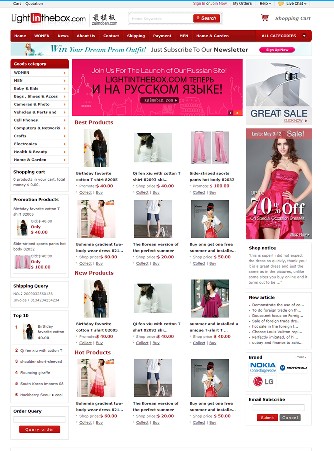 ecshop兰亭模板lightinthebox模
人气:2385
ecshop兰亭模板lightinthebox模
人气:2385
-
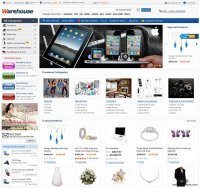 Magento仿focalprice模板主题
人气:2129
Magento仿focalprice模板主题
人气:2129
-
 蓝色幻想英文外贸ecshop模
人气:661
蓝色幻想英文外贸ecshop模
人气:661
-
 ecshop仿爱之谷成人用品商
人气:1491
ecshop仿爱之谷成人用品商
人气:1491
-
