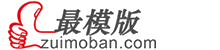默认的oEmbed尺寸是:
The width defaults to the content width as specified by the theme in the $content_width global. If the theme does not specify a content width, then 500px is used.
这意味着在主题中指定了oEmbed宽度/高度,如果不是,将使用默认值:500px宽度
我们可以通过将此代码片段粘贴到youractivetheme / functions.php文件中来指定我们自己的oEmbed维度:
//modify the default embed dimensions
add_filter('embed_defaults','theme_embed_defaults');
function theme_embed_defaults($defaults) {
$defaults['width']=640;
$defaults['height']=480;
return $defaults;
}
根据您的需要修改640和480。