TextWatcher提供了3个回调方法:
1.文本改变前:beforeTextChanged
<?xml version="1.0" encoding="utf-8"?>
<LinearLayout xmlns:android="http://schemas.android.com/apk/res/android"
android:layout_width="fill_parent"
android:layout_height="fill_parent"
android:orientation="vertical">
<TextView
android:id="@+id/tv"
android:layout_width="fill_parent"
android:layout_height="wrap_content"
android:ellipsize="marquee"
android:focusable="true"
android:focusableInTouchMode="true"
android:marqueeRepeatLimit="marquee_forever"
android:scrollHorizontally="true"
android:text="输入的结果为:" />
<EditText
android:id="@+id/et"
android:layout_width="match_parent"
android:layout_height="wrap_content"
android:hint="请输入:"/>
</LinearLayout>
主类:
public class MainActivity extends AppCompatActivity {
private TextView mTextView;
private EditText mEditText;
@Override
protected void onCreate(Bundle savedInstanceState) {
super.onCreate(savedInstanceState);
setContentView(R.layout.activity_main);
mTextView = (TextView) findViewById(R.id.tv);
mEditText = (EditText) findViewById(R.id.et);
/**
* 监听EditText框中的变化
*/
mEditText.addTextChangedListener(new TextWatcher() {
private CharSequence temp;
private int editStart;
private int editEnd;
/**
* 文本变化之前
* @param s
* @param start
* @param count
* @param after
*/
@Override
public void beforeTextChanged(CharSequence s, int start, int count, int after) {
temp = s;
}
/**
* 文本变化中
* @param s
* @param start
* @param before
* @param count
*/
@Override
public void onTextChanged(CharSequence s, int start, int before, int count) {
mTextView.setText("输入的结果为:"+s);
}
/**
* 文本变化之后
* @param s
*/
@Override
public void afterTextChanged(Editable s) {
editStart = mEditText.getSelectionStart();
editEnd = mEditText.getSelectionEnd();
if (temp.length() > 10) {//限制长度
Toast.makeText(MainActivity.this,
"输入的字数已经超过了限制!", Toast.LENGTH_SHORT)
.show();
s.delete(editStart - 1, editEnd);
int tempSelection = editStart;
mEditText.setText(s);
mEditText.setSelection(tempSelection);
}
}
});
}
}
结果: 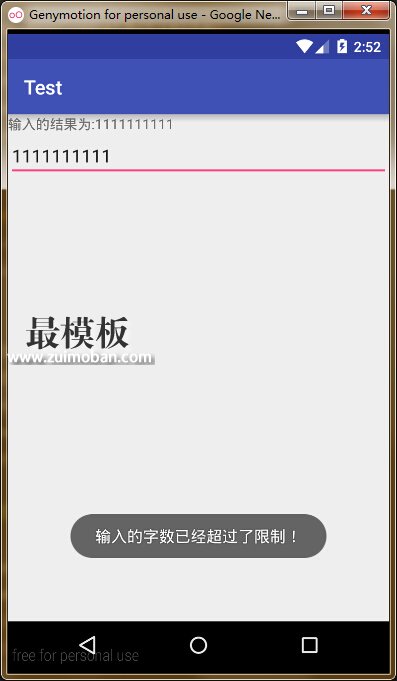 |
使用TextWatcher监听EditText变化
时间:2016-02-07 21:22来源:未知 作者:最模板 点击:次
TextWatcher提供了3个回调方法: 1.文本改变前:beforeTextChanged 2.文本改变:onTextChanged 3.文本改变之后:afterTextChanged 布局文件: ?xml version=1.0 encoding=utf-8?LinearLayout xmlns:android=http://schemas.a
顶一下
(2)
40%
踩一下
(3)
60%
------分隔线----------------------------
- 热点内容
-
- iOS与Android的发展史及规范
分享一下iOS与Android的发展史及规范 iOS篇(注:iOS里头的i一定要...
- Android中Toolbar的基本使用
Android的标题栏是很重要的一个模块,App是否易用很大一部分要看...
- 如何使用AlertDialog和ProgressDialog
AlertDialog是一个带有确定取消按钮的系统弹窗,因为是系统控件...
- Android性能分析工具整理汇总
把做Android开发以来碰到的一些不错的性能分析工具做个整理汇总...
- Android ViewPager使用超级详解
这是谷歌官方给我们提供的一个兼容低版本安卓设备的软件包,...
- iOS与Android的发展史及规范
- 随机模板
-
-
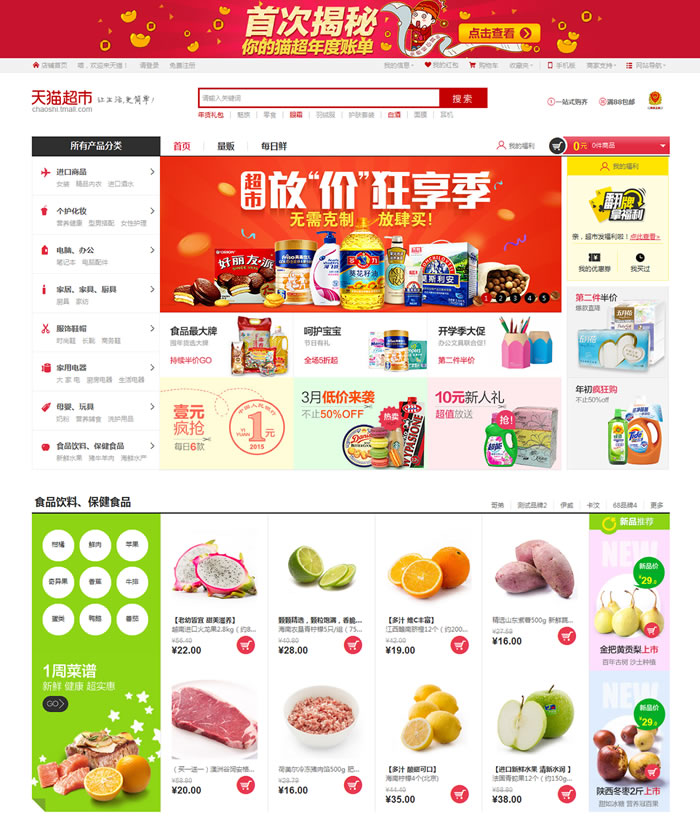 ecshop仿天猫超市2016整站模
人气:1699
ecshop仿天猫超市2016整站模
人气:1699
-
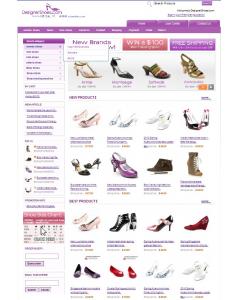 designershoes 外贸鞋子ecsho
人气:619
designershoes 外贸鞋子ecsho
人气:619
-
 ecshop仿米奇网化妆品2014网
人气:549
ecshop仿米奇网化妆品2014网
人气:549
-
 织梦dedecms金融投资管理公
人气:2199
织梦dedecms金融投资管理公
人气:2199
-
 ecshop仿红孩子母婴用品商
人气:1177
ecshop仿红孩子母婴用品商
人气:1177
-
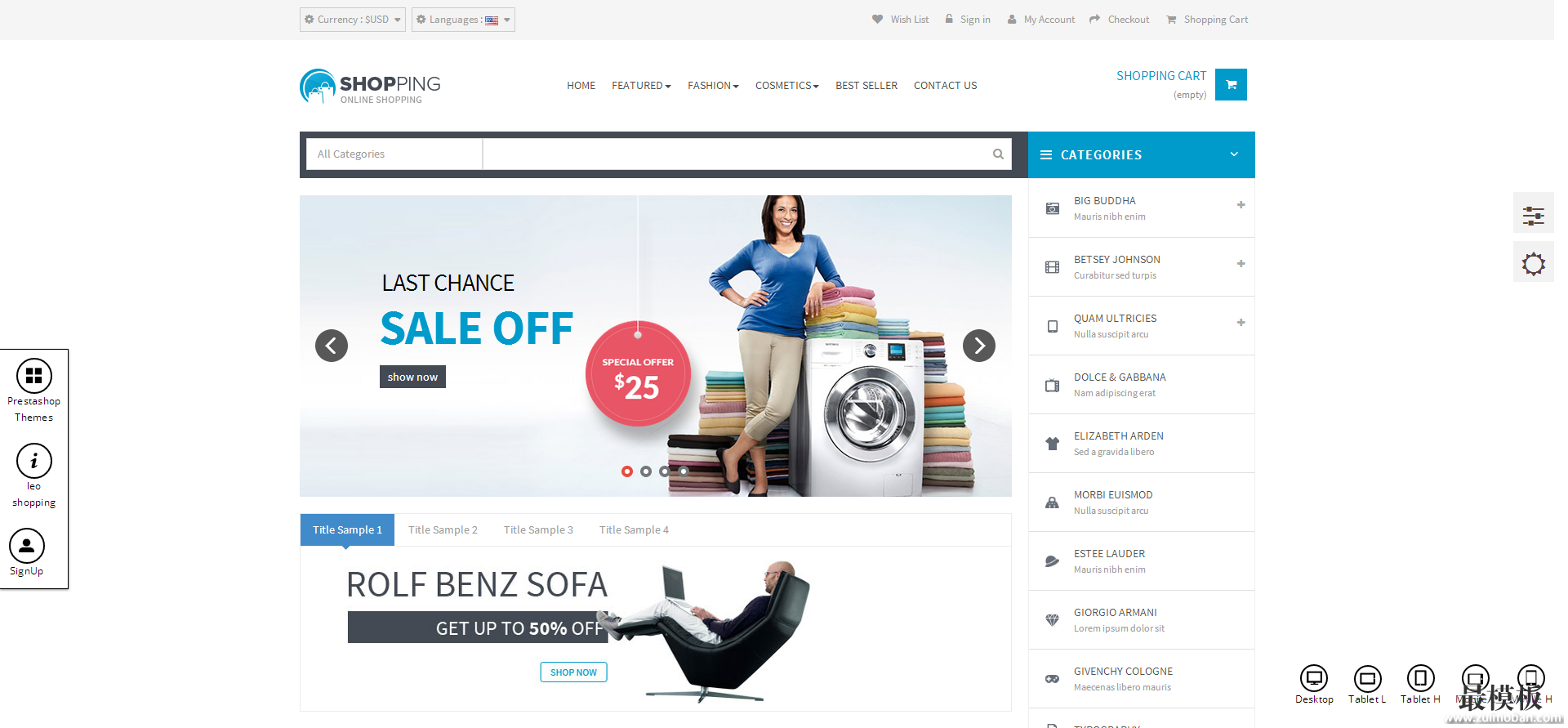 Leo Shopping英文时尚饰品母
人气:331
Leo Shopping英文时尚饰品母
人气:331
-
