不幸的是,没有任何 api 在 Magento 中创建用户帐户,我们可以创建使用 Magento 类客户 / API。
这是非常有用的当我们想要注册某些客户在一种形式,在我们的 Magento 网站注册。
所以,在这里是代码在 Magento 中以编程方式创建用户帐户
1
2
3
4
5
6
7
8
9
10
11
12
13
14
15
16
17
18
19
20
21
22
23
24
25
26
27
28
29
30
31
32
33
34
35
36
37
38
39
40
41
42
43
44
45
46
<?php
error_reporting(E_ALL | E_STRICT);
ini_set('display_errors', 1);
require_once 'app/Mage.php'; // please include full path of Mage.php
Mage::app('default');
$customer_email = 'test@magentotutorial.in'; // email address
$customer_fname = 'firstname'; // first name
$customer_lname = 'lastname'; // last name
$passwordLength = 10; // the lenght of autogenerated password
$passowrd = '123456'; // you can assign password or auto generated password, you have two option
$customer = Mage::getModel('customer/customer');
$customer->setWebsiteId(Mage::app()->getWebsite()->getId());
$customer->loadByEmail($customer_email);
/*
* Check if the email exist on the system.
* If exist, it will not create a user account.
*/
if(!$customer->getId()) {
//setting data as email, firstname, lastname, and password
$customer->setEmail($customer_email);
$customer->setFirstname($customer_fname);
$customer->setLastname($customer_lname);
//$customer->setPassword($customer->generatePassword($passwordLength)); // you can use autogenerated password
//or
$customer->setPassword($password); //or can set your own password as you wish
}
try{
//the save the data and send the new account email.
$customer->save();
$customer->setConfirmation(null);
$customer->save();
$customer->sendNewAccountEmail();
}
catch(Exception $ex){
echo $message = $ex->getMessage();
}
?>
希望你会喜欢 !。
(责任编辑:最模板) |
在Magento 中以编程方式创建用户帐户?
时间:2016-02-25 08:21来源: 作者: 点击:次
不幸的是,没有任何 api 在 Magento 中创建用户帐户,我们可以创建使用 Magento 类客户 / API。 这是非常有用的当我们想要注册某些客户在一种形式,在我们的 Magento 网站注册。 所以,在这
顶一下
(0)
0%
踩一下
(0)
0%
------分隔线----------------------------
- 热点内容
-
- 用local.xml来重写更新magento模板布局
在遵循magento的规则情况下,使用local.xml来重写或更新xml布局是最...
- Magento2定制布局示例
本文将一步一步演示如何进行布局的定制任务。也就是说,将演...
- Magento的CMS中调用图片和url
我们在维护Magento CMS Page 和 CMS Static Pages时候,有时候需要调用网...
- Magento PHP Extension "curl" must be lo
我记得我第一次在xampp装magento的时候,进入后台时提示PHP Exten...
- Magento前台去除My Wishlist链接
在Magento的前台默认会显示My Wishlist链接,如果需要去除这个链接...
- 用local.xml来重写更新magento模板布局
- 随机模板
-
-
 shopex4.85解密开源学习版
人气:5853
shopex4.85解密开源学习版
人气:5853
-
 ecshop拉夫红酒模板|红酒商
人气:957
ecshop拉夫红酒模板|红酒商
人气:957
-
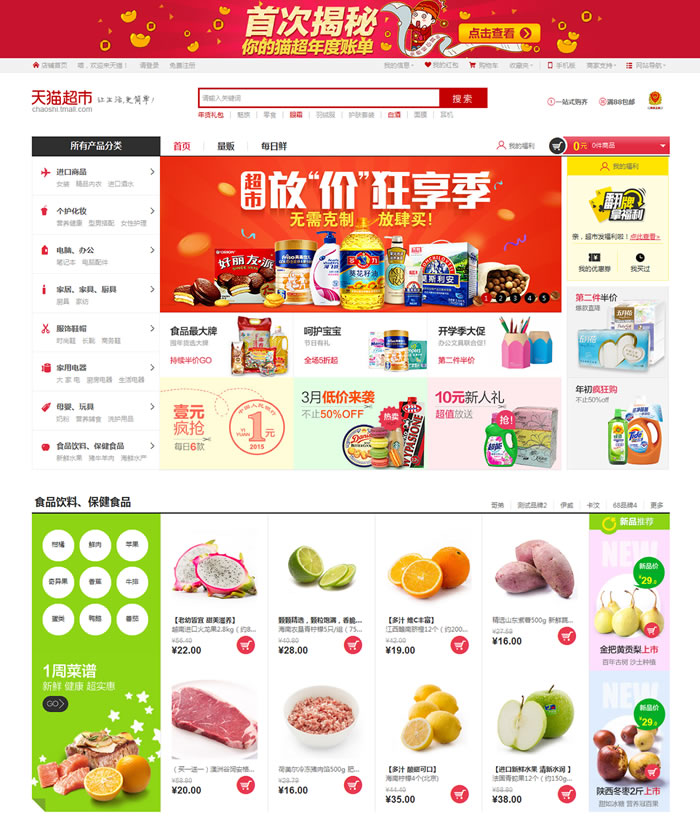 ecshop仿天猫超市2016整站模
人气:1699
ecshop仿天猫超市2016整站模
人气:1699
-
 ecshop仿优购网模板|ecshop免
人气:4052
ecshop仿优购网模板|ecshop免
人气:4052
-
 蓝色包包外贸英文ecshop模
人气:641
蓝色包包外贸英文ecshop模
人气:641
-
 ecshop秒杀插件272UTF8版本
人气:5034
ecshop秒杀插件272UTF8版本
人气:5034
-
