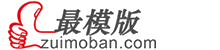Prestashop留言报错An error occurred while sending the message,修复方法很简单。
在prestashop中找到模板文件 themes/default-bootstrap/contact-form.tpl
搜索代码
<div class="submit">
<button type="submit" name="submitMessage" id="submitMessage" class="button btn btn-default button-medium"><span>{l s='Send'}<i class="icon-chevron-right right"></i></span></button>
</div>
这中间增加成
上一篇:删除PrestaShop中的供应商和制造商页面
下一篇:PrestaShop 1.6 在 7.2 的 PHP 版本
在prestashop中找到模板文件 themes/default-bootstrap/contact-form.tpl
搜索代码
<div class="submit">
<button type="submit" name="submitMessage" id="submitMessage" class="button btn btn-default button-medium"><span>{l s='Send'}<i class="icon-chevron-right right"></i></span></button>
</div>
这中间增加成
<div class="submit">
<input type="text" name="url" value="" class="hidden" />
<input type="hidden" name="contactKey" value="{$contactKey}" />
<button type="submit" name="submitMessage" id="submitMessage" class="button btn btn-default button-medium"><span>{l s='Send'}<i class="icon-chevron-right right"></i></span></button>
</div>