|
zencart如何更改运费及根据不同产品选择配送
时间:2010-11-10 08:16来源: 作者: 点击:次
只需更改这个模板文件 includes\templates\***\templates\tpl_checkout_shipping_default $cart = $_SESSION[
顶一下
(0)
0%
踩一下
(0)
0%
------分隔线----------------------------
- 热点内容
-
- zencart简易页面ezpage后台编辑位置
zencart简易页面ezpage后台编辑位置: 后台-Tools(工具)-EZ-Page...
- 如何设置ZenCart批量商品优惠?
利用下面的方法,可以实现: 买一送一、买一件第二件5折、买...
- 修正zencart购物产品属性url错误
在zencart默许程序中,如果将一个带有属性的商品参加购物车后,...
- 批量删除zencart商品,分类,属性,
zencart快速批量删除商品,分类,属性,详细描述,要彻底清空数...
- 清除zen cart网站中的所有产品,分类
如何清空zen cart网站中的所有产品,分类,特价数据? TRUNCATE ...
- zencart简易页面ezpage后台编辑位置
- 随机模板
-
-
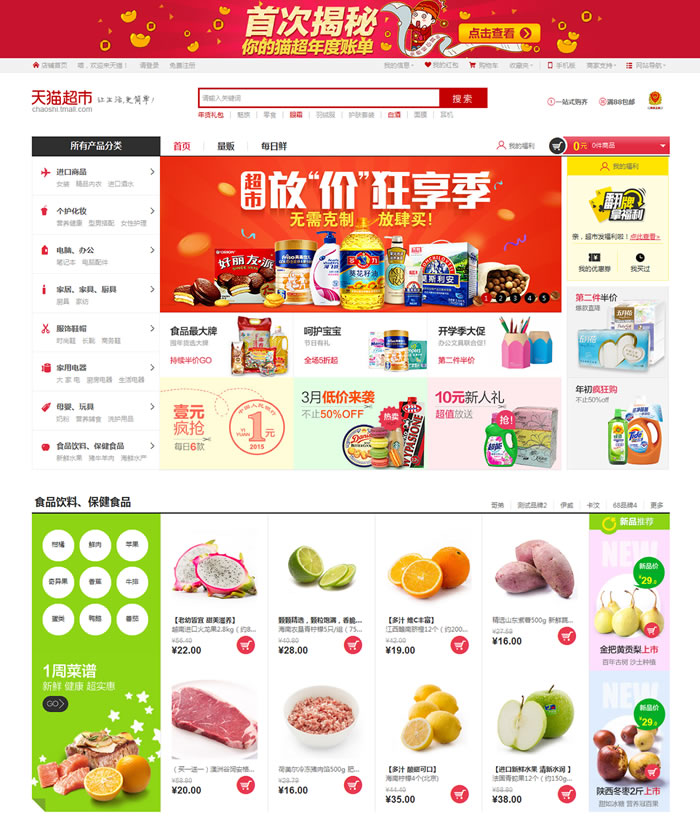 ecshop仿天猫超市2016整站模
人气:1699
ecshop仿天猫超市2016整站模
人气:1699
-
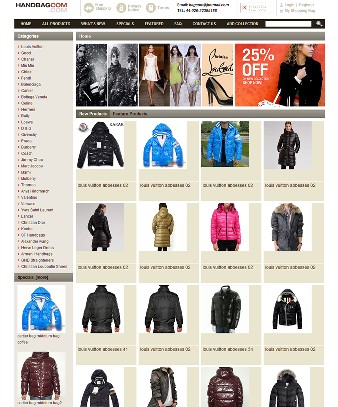 zencart羽绒服服装模板
人气:2116
zencart羽绒服服装模板
人气:2116
-
 大气经典红色全静态企业
人气:455
大气经典红色全静态企业
人气:455
-
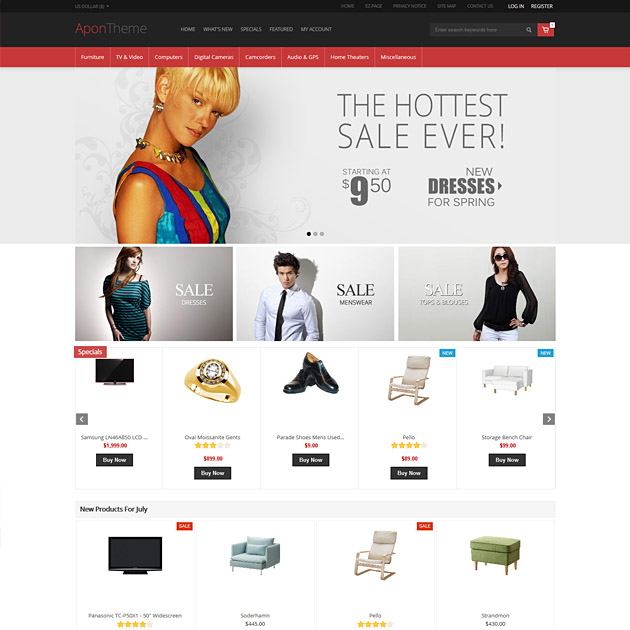 zencart阿鹏红黑综合网站模
人气:889
zencart阿鹏红黑综合网站模
人气:889
-
 织梦dedecms复古红黑建筑风
人气:1115
织梦dedecms复古红黑建筑风
人气:1115
-
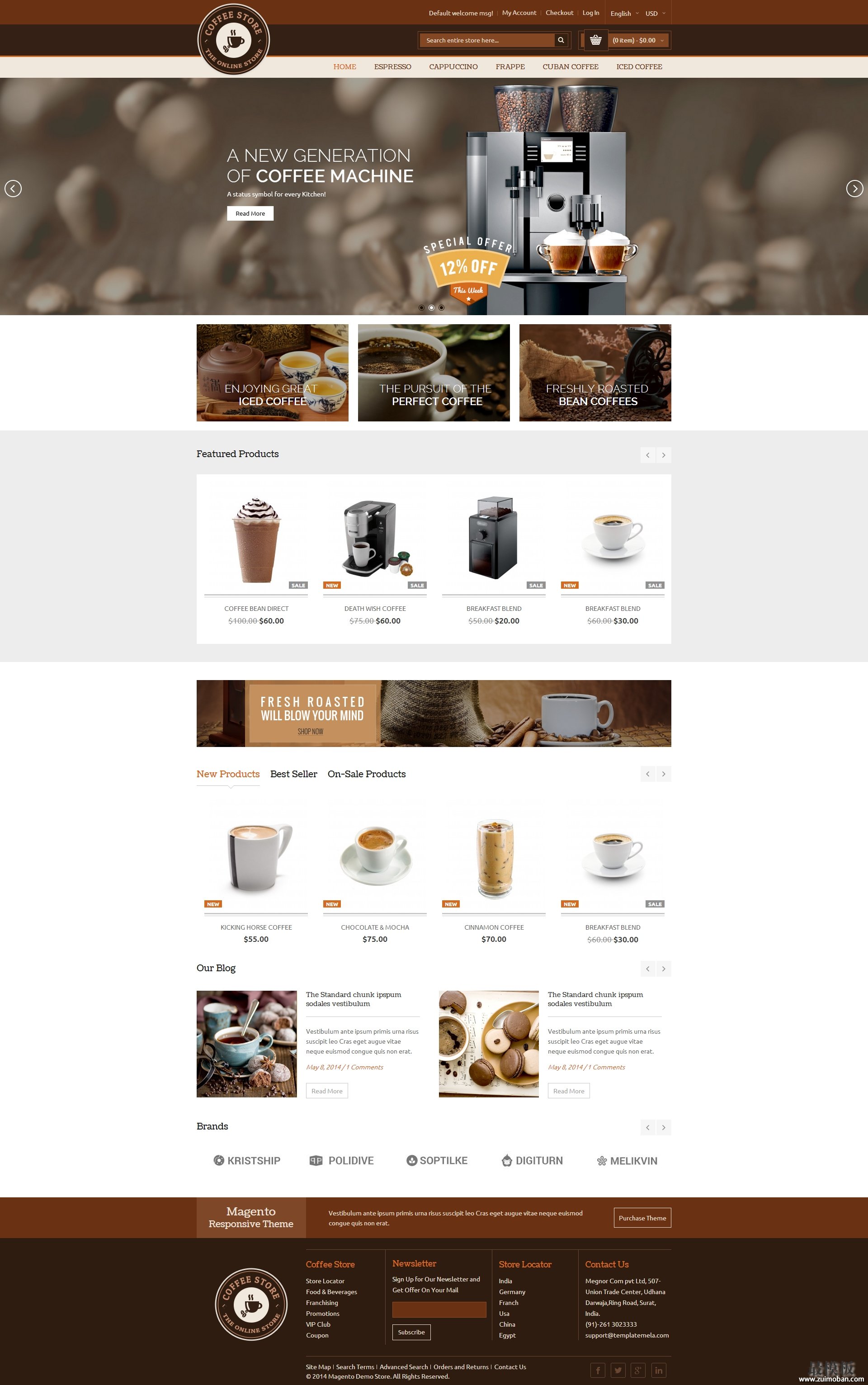 Magento咖啡蛋糕主题模板
人气:137
Magento咖啡蛋糕主题模板
人气:137
-
